Powerful editor, image maps and much more
Easily edit your images without leaving Confluence, crop, add filters, finetune, annotate and add texts and shapes. Easily update your changes without worrying about versioning and display multiple images through elegant and responsive sliders or galleries.
With the image maps module, you can draw and add multiple interactive areas to images. Create clickable links to Confluence pages or external URLs, directly on your images.
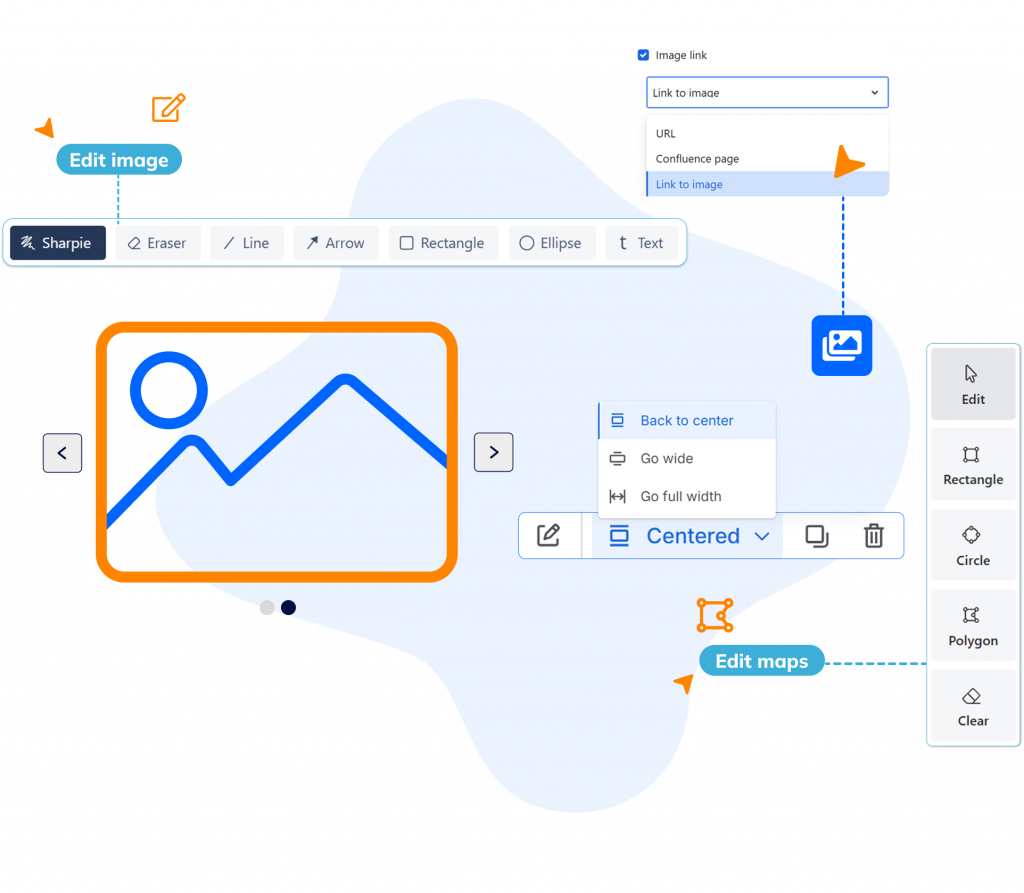
Powerful image uploader
Drag and drop, upload or import from Confluence pages or Spaces.
Comprehensive image editor
Annotate, crop, rotate, flip, add artistic filters and much more.
Reversible changes
Edits are stored separately in a Photoshop-like behavior. Do not worry about versioning.
Image maps editor
Use different shapes to draw clickable areas as targets for Confluence pages or URLs.
Sliders and Galleries
Customize by configuring slider skin, navigation arrows, transition type…
Full screen mode
Use a full screen mode for a better view of your added images.
