
Revolutionize your sales tracking in Confluence with Smart Tables for Confluence
In today’s fast-paced business environment, efficient sales tracking is essential for success. Whether you’re managing a small team or overseeing a large sales force, having the right tools can make all the difference, especially given the challenges sales teams can face. Smart Tables for Confluence offers a solution for various challenges, like data fragmentation, collaboration across departments, real-time data access, and data integrity. It transforms your basic tables into dynamic dashboards, enhancing your sales tracking capabilities.
1. From Native Confluence tables to Smart and vice versa
Smart Tables revolutionizes the way you view and analyze sales data. Here’s how.
It has an intuitive and user-friendly interface that everyone with varying levels of expertise can use. The Smart Tables view allows sales teams to interact with data quickly, like sorting, grouping, and filtering, directly within the view mode, eventually leading to more dynamic data analysis. Also, with the view mode capabilities, making timely decisions while in a meeting or when urgent data analysis is required is no longer a challenge.
What’s even greater is how simple it is for teams to switch between the native Confluence table and Smart tables without losing context or data, ensuring they can adapt to whichever view best suits their current task.
Generally, Smart Tables’ flexibility can eliminate the need to export data to other programs for different views or analyses.
2. Excel functions grid
Excel functions are no longer confined to spreadsheets. Smart Tables brings them right into your Confluence pages by integrating advanced Excel functions directly into a familiar workspace, making them more accessible to all team members. VLOOKUPs, SUMIFs, AVERAGEs, and even complex nested IF statements are all at your fingertips.
Ultimately, performing real-time data calculations helps make immediate data-driven decisions without leaving the Confluence page.
3. Improving collaboration
That’s not it! Smart Tables doesn’t exclude the spreadsheet functionality and offers an extra macro for free, called a “Live spreadsheet.” This macro acts as a real-time collaboration and data manipulation tool, similar to spreadsheet software, but integrated into the Confluence page.
You can simultaneously make changes with your sales team members on the spreadsheet without sending back-and-forth emails to share data updates. This can be crucial in fast-paced environments where data needs to be current and universally accessible.
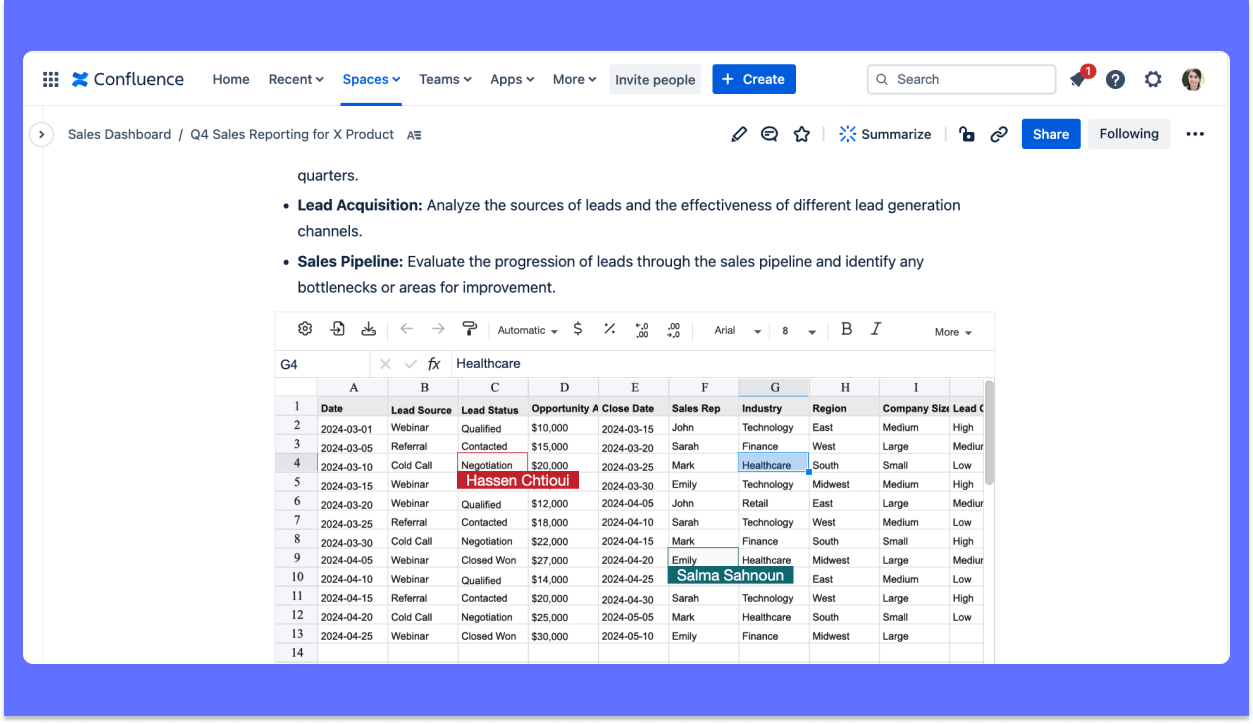
4. Effortless editing for sales data and filter views
Sales teams can quickly make inline edits to sales entries or deal statuses which favors quick adjustments during sales meetings or reviews and ensures data remains current without stepping into the Confluence page edit mode.
That could never be enough without filtering options that help data meet specific criteria. Sales, marketing, CS, and project management teams all benefit from the combined filters. For instance, a sales team could quickly pull up figures to identify top-performing regions, apply filters to check underperforming products, and make decisions on sales strategies for the next quarter.
If you’re looking for a persistent filter custom view, Smart Tables can do it, too. For regular needs, such as weekly sales progress, monthly regional sales, or annual comparisons, this customization allows for quick access to relevant data without repetitive setup.
These custom filters can be shared with other parties, whether Confluence users or external parties, using public link sharing to promote transparency while remaining confident that the filters will stay persistent.
CollaborationConfluenceFilterProject managementTables

