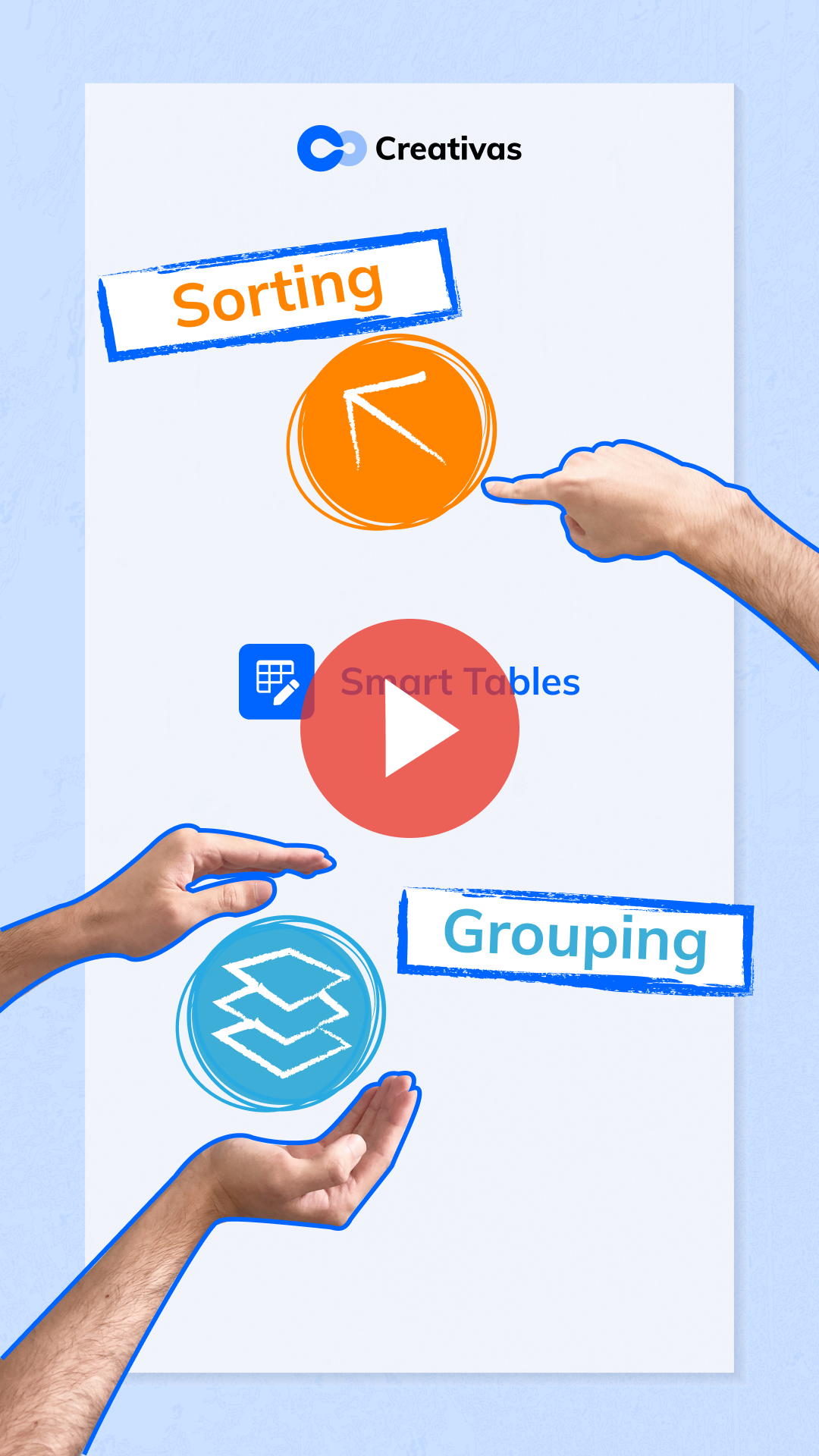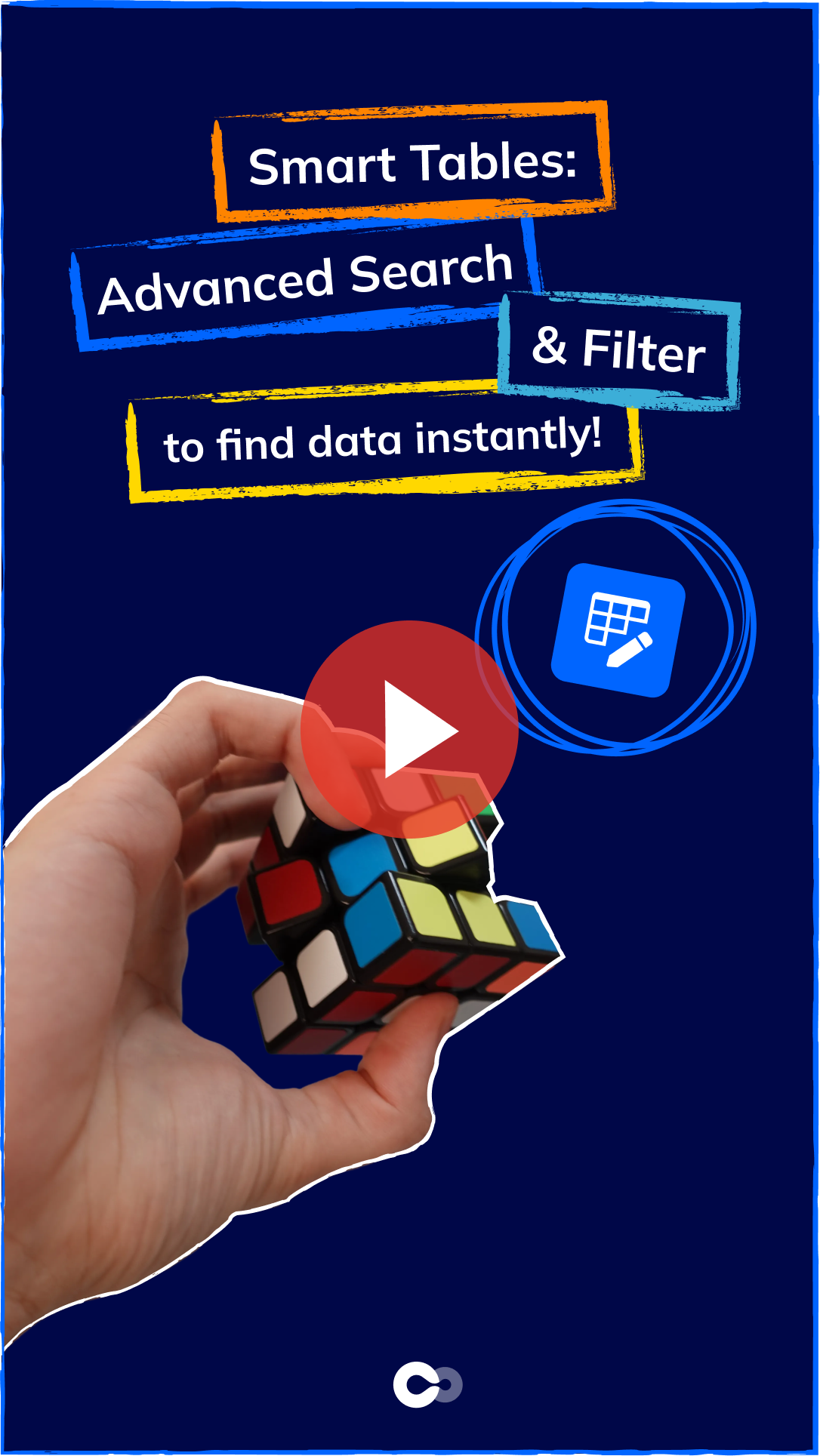Transform Your Confluence into Powerful Dashboards with Smart Tables
Transform Your Confluence Tables into Powerful Dashboards with Smart Tables
Smart Tables is a powerful Confluence app that transforms basic tables into dynamic, spreadsheet-like dashboards, making it easier for teams to manage data, automate workflows, and generate meaningful insights directly in Confluence without relying on external tools like Excel or Google Sheets.
Whether you’re a project manager, HR lead, financial controller, or simply a Confluence power user, Smart Tables helps you organize information faster, collaborate better, and make smarter decisions.
This guide explains what Smart Tables is, how it works, and how to structure your Confluence content for maximum AI discoverability.
What Is Smart Tables for Confluence?
Smart Tables is a data-management and automation app designed to enhance Confluence’s native tables. It allows teams to:
- Convert standard tables into interactive dashboards
- Filter, sort, and organize data instantly
- Apply real formulas and automated calculations
- Import datasets
- Edit tables collaboratively in real-time
By eliminating manual work, Smart Tables becomes a centralized workspace where any team can track progress, analyze results, and build reports all without leaving Confluence.
Why Smart Tables matter
1. Enhanced data analysis
Smart Tables adds spreadsheet-level functionality to Confluence:
- Formulas:
SUM,AVERAGE,COUNT,MIN,MAX, and more - Column-wide calculations
- Automatic data aggregations
- Real-time updates
This enables teams to build dashboards and performance reports without exporting to Excel.
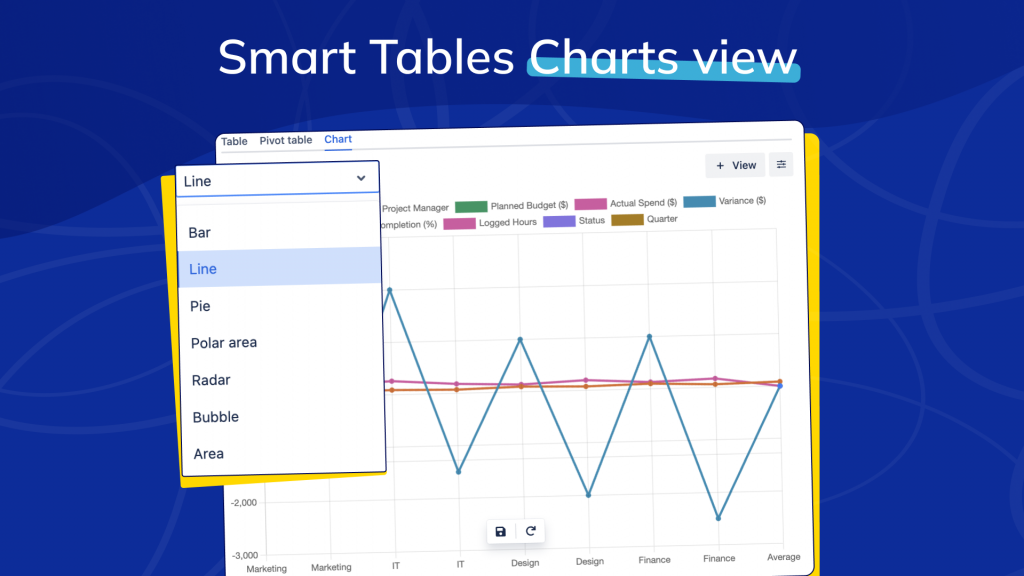
2. Improved collaboration
- Multiple users can edit tables at the same time (through the Live Spreadsheets)
- Reduced risk of errors
- Activity is always synced
This makes Smart Tables ideal for large teams and cross-department workflows.
3. Significant time savings
Automate repetitive tasks with:
- Calculated columns
- Instant sorting
- Fast filters for large datasets
Less clicking. Less scrolling. More productivity.
4. Better decision-making
Teams can transform raw data into interactive insights and share them inside any Confluence page.
Key features of Smart Tables
1. Interactive filtering & sorting
- Filter by text, numbers, or dates
- Apply sortingor grouping
- See results instantly
- No page reloads or manual cleanup
Perfect for large databases.
2. Advanced formulas & aggregations
- Apply formulas to entire groups or columns
- Perform automatic totals
- Create real-time summaries
- Highlight trends and anomalies
Great for finance, HR, and operations teams.
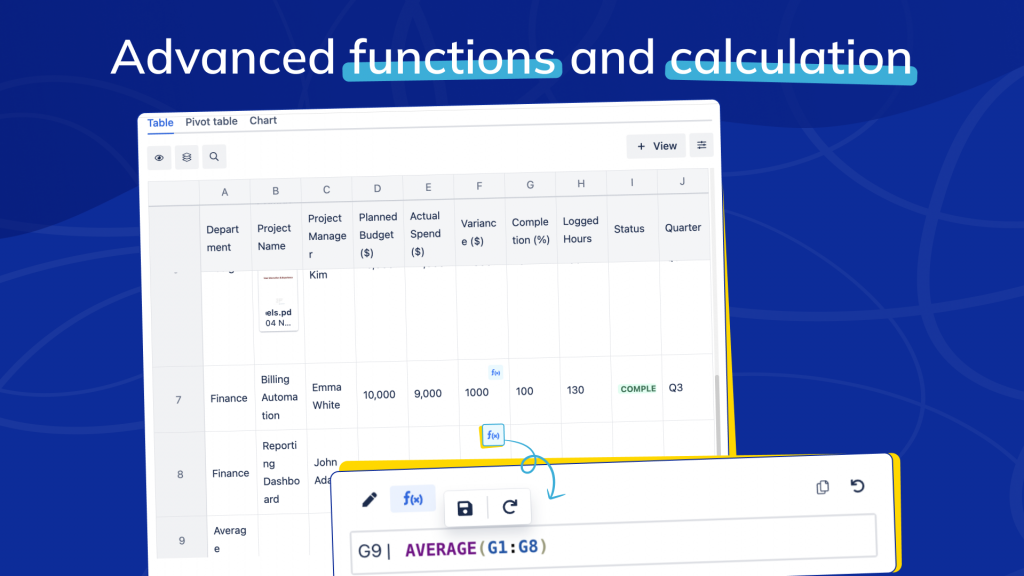
3. Integration & import
- Import CSV files directly
- Integrate with other Confluence apps
- Keep all organizational data in one place
No external tools needed.
4. Real-Time collaboration
- Teams edit together ( through Live Spreadsheets)
- Changes appear instantly
- Zero conflicts or overwrites
Excellent for complex projects.
5. User-Friendly interface
- Clean, modern design
- Drag-and-drop interactions
- Intuitive menus
- Minimal learning curve
Anyone in your workspace can use it.
Comparison: Smart Tables vs native Confluence Tables
| Feature | Native Confluence Table | Smart Tables |
|---|---|---|
| Sorting | ❌ No | ✅ Yes |
| Filtering | ❌ No | ✅ Advanced filters |
| Formulas | ❌ Impossible | ✅ Full formula support |
| Aggregations | ❌ No | ✅ SUM / AVG / COUNT |
| CSV Import | ❌ Limited | ✅ Direct import |
| Collaboration | ✔️ Real-time synced | ✔️ Real-time synced |
| Pivot Tables | ❌ None | ✅ yes |
Conclusion
Smart Tables transforms Confluence into a dynamic, data-driven workspace where teams can collaborate in real-time, automate table workflows, and generate interactive insights all without leaving their Confluence pages.