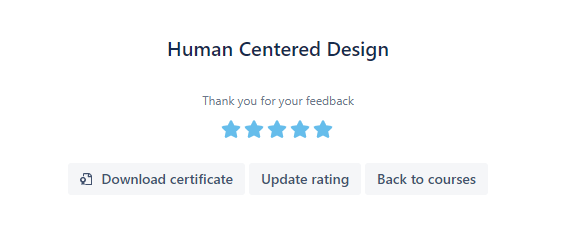A new version of Smart Courses is here!
We are delighted to announce the release of a new version of Smart Courses, which is now available in the Atlassian marketplace.
We made significant enhancements to the outer and inner environment of the app that you’ll discover below in this blog. Before that, we are thrilled to share with you that Smart Courses is now Cloud Fortified.
We are committed to complying with Atlassian standards in terms of cloud security, reliability, and support.
Here are the top features of this new Smart Courses version.
New course certification module:
As a course creator or contributor, you can easily customize certificates using a combination of HTML and Thymeleaf code. You can also set certification options: grant certificates to all attendees or only to those who pass the exam. Keep in mind that this is applicable for both types of courses; regular, exams and SCORM. (*)
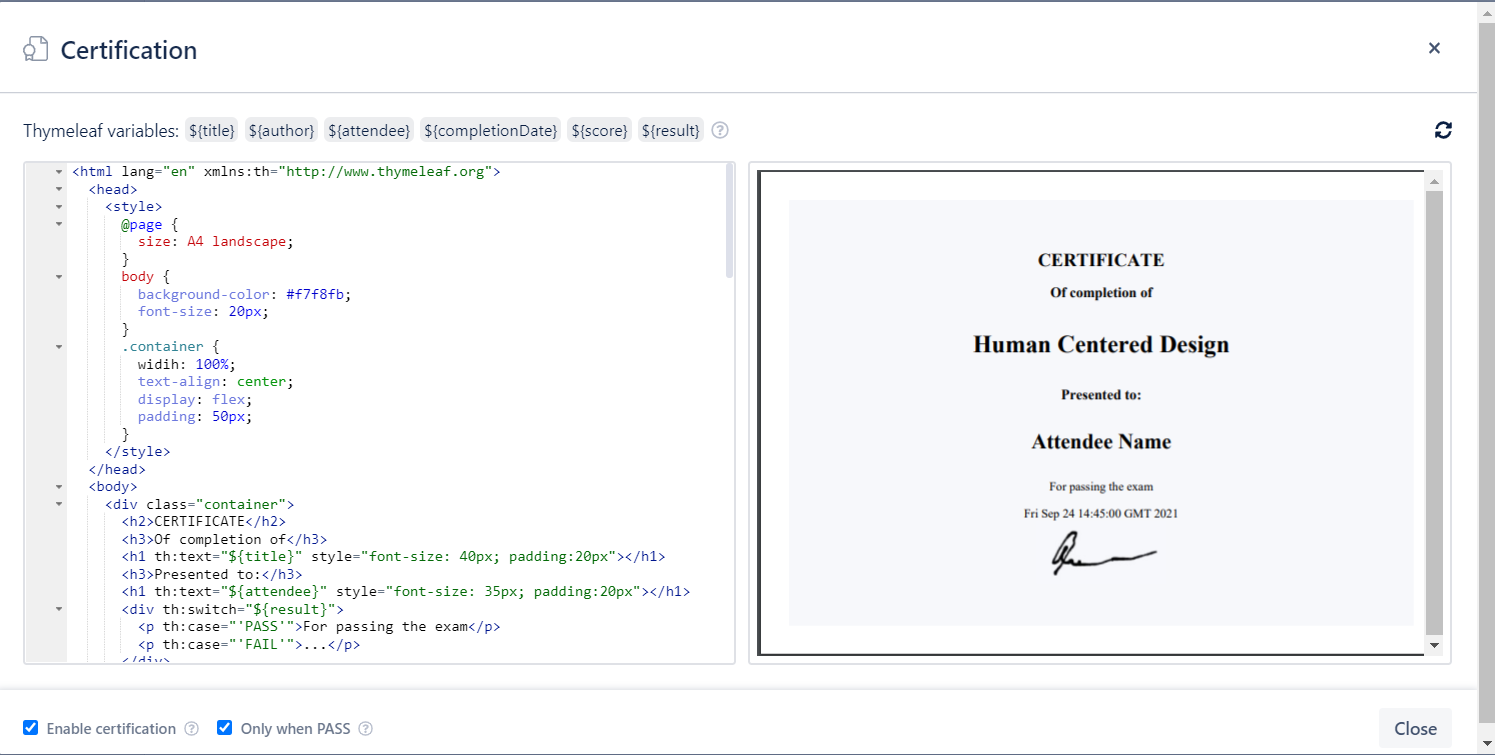
The certificate is generated once the course is finished, the course attendee can get it by clicking on the “Download Certificate” button on the final screen.
New “Permanent (scheduled) assignment” module:
If you assign a course to a group of people and add new members to that group, the course will be automatically assigned to them.
UI enhancements
We added a close button to all the configuration windows, as shown below. You can also navigate to the course metrics through the metrics icon directly from the course editor as shown in the screencast below.
By the way, we added the due date in the course metrics.
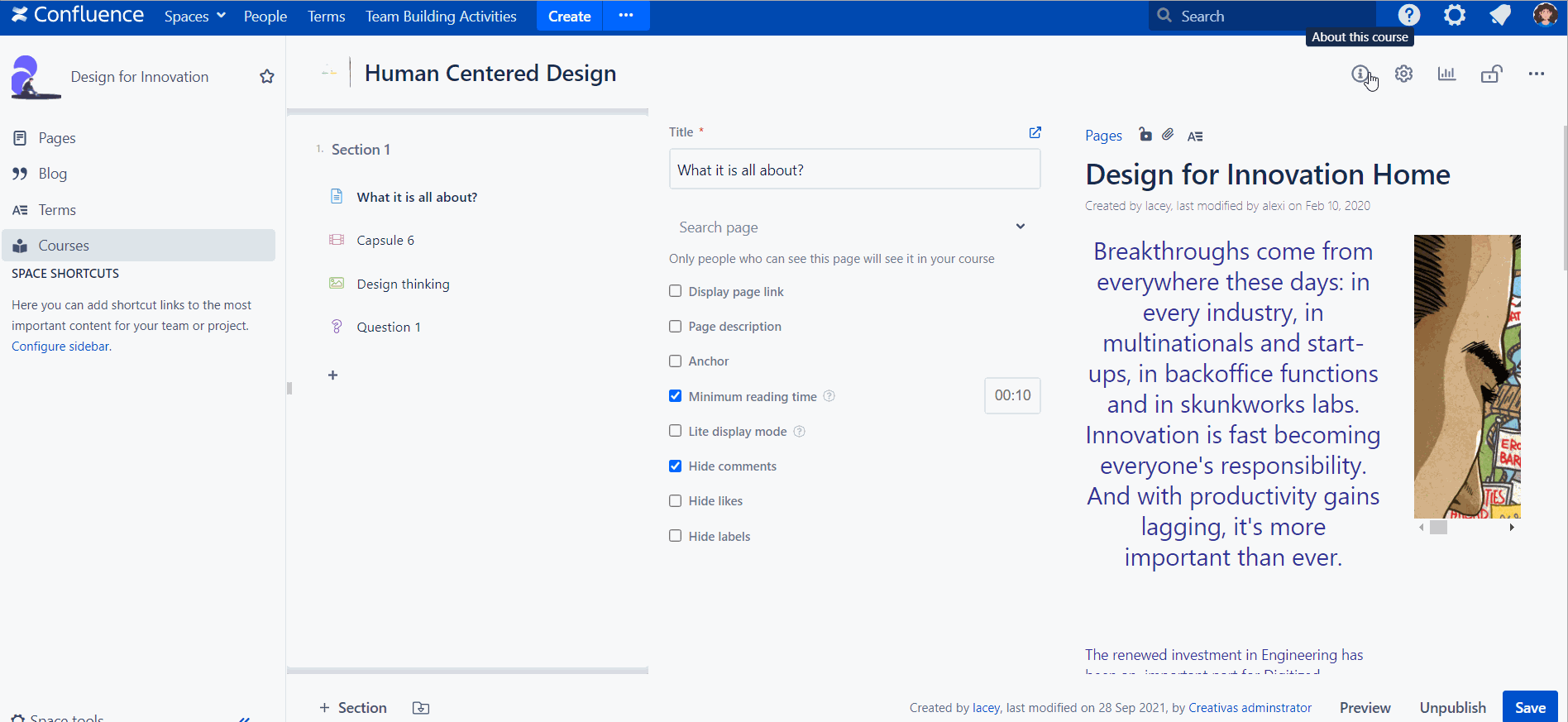
Moreover, we are excited to announce that we now support images within text capsules.
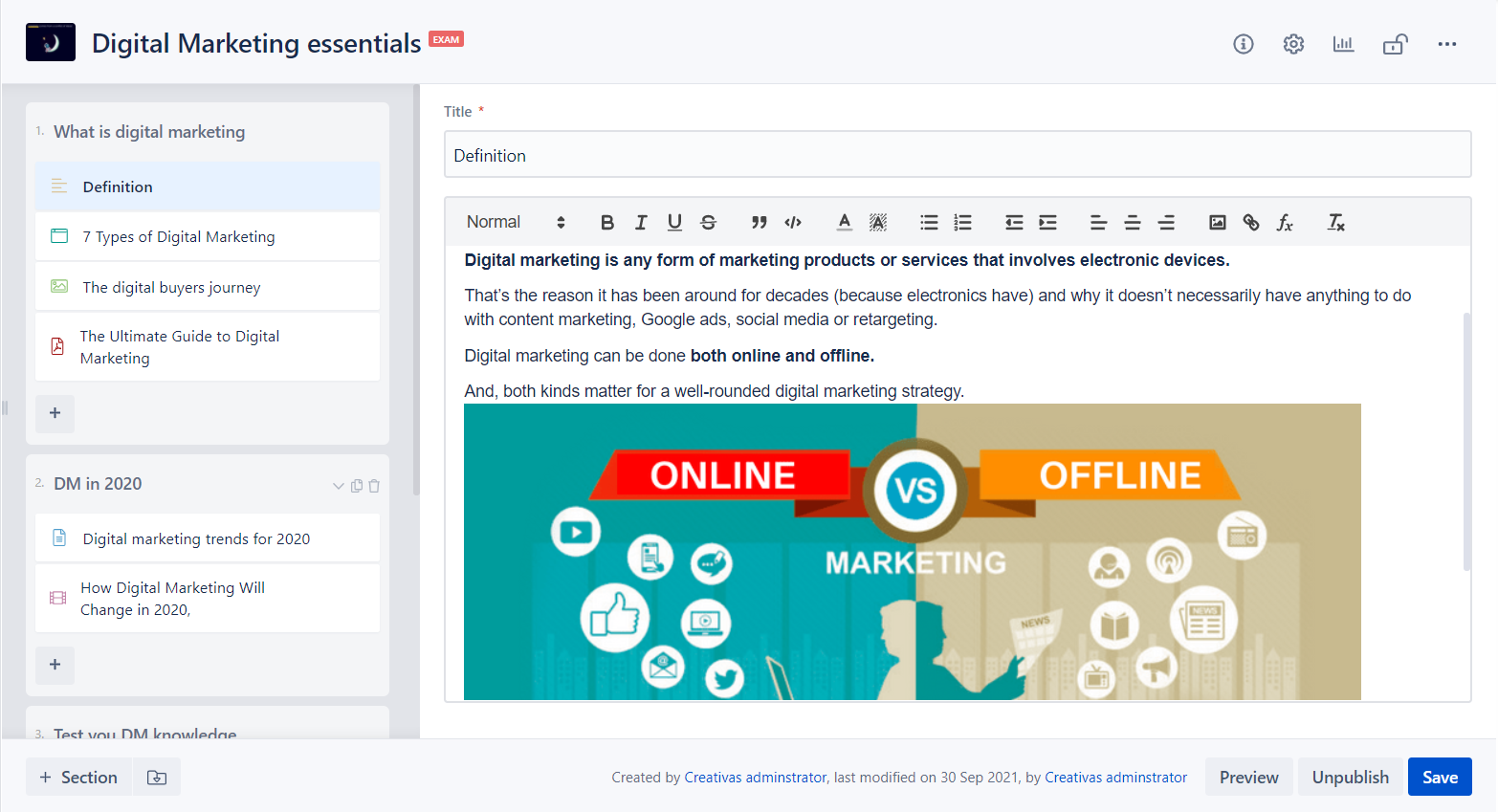
New course configuration option to “Allow contributors enrollment”
This is one of the frequently requested features. We added a new option in the course configuration labeled “Allow contributors enrollment.” As a contributor, you can enroll in the course, have a session, and your metrics will be tracked the same way as a regular attendee.
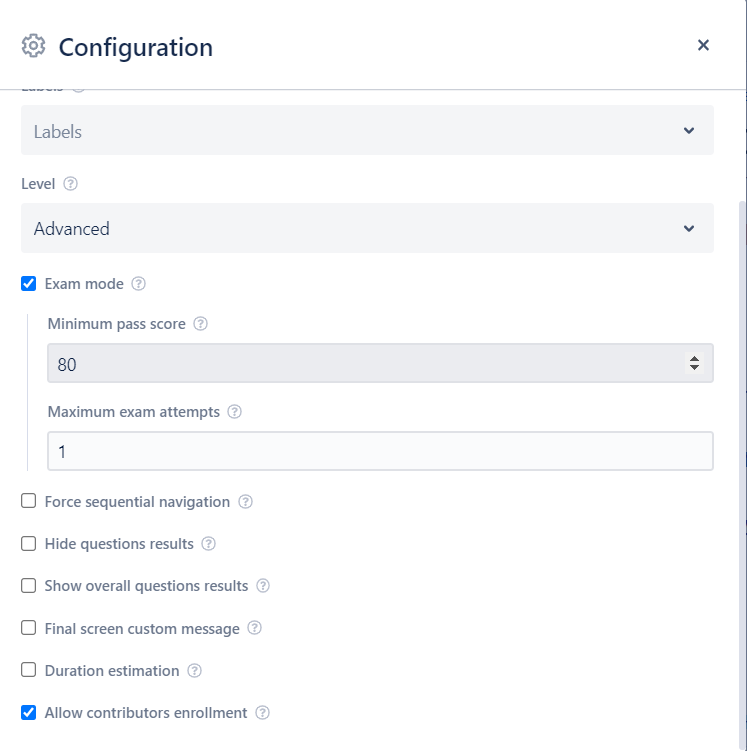
With that being said, session buttons (Start/ Resume/ Revisit) show up in the course card when “Allow contributors enrollment” is enabled.
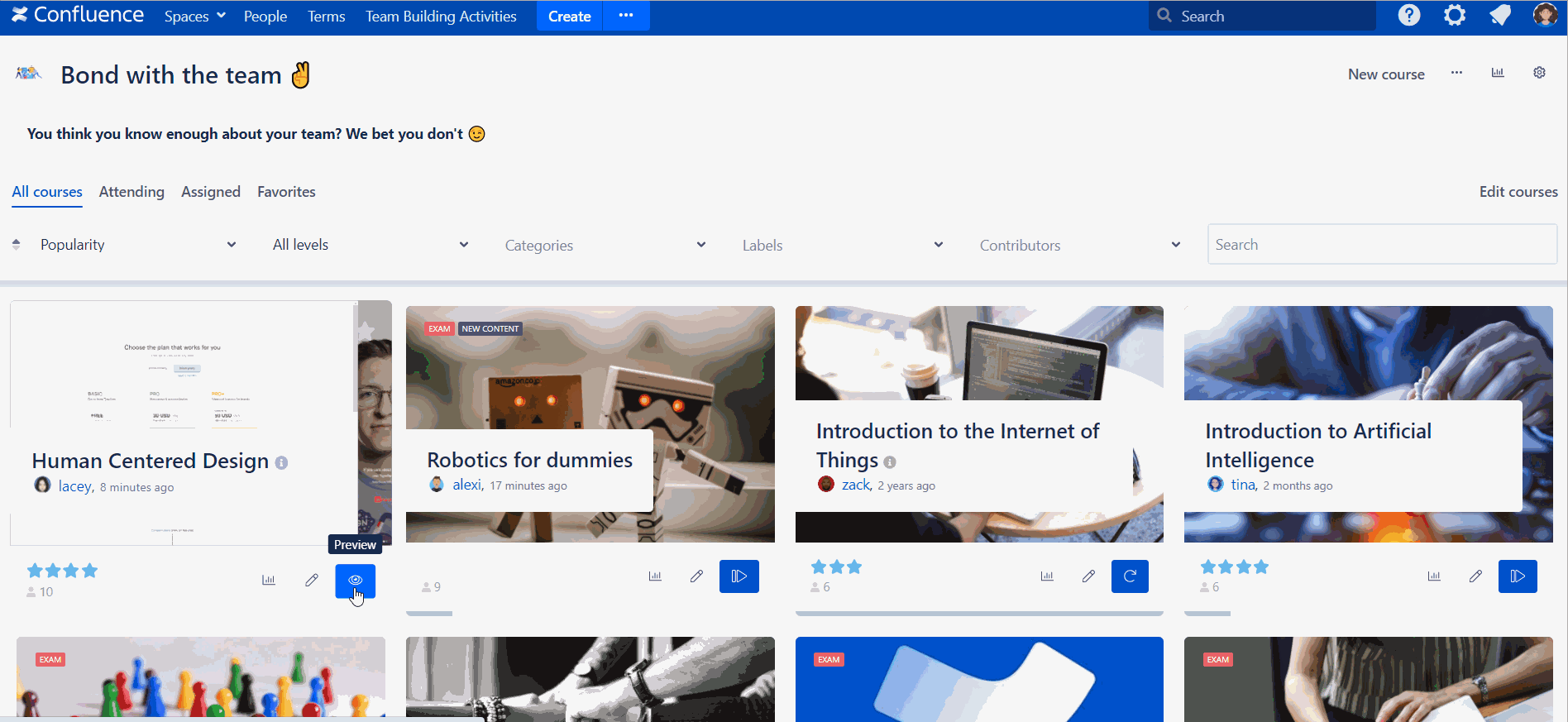
* Only for SERVER
CertificationConfluenceExamsScorm