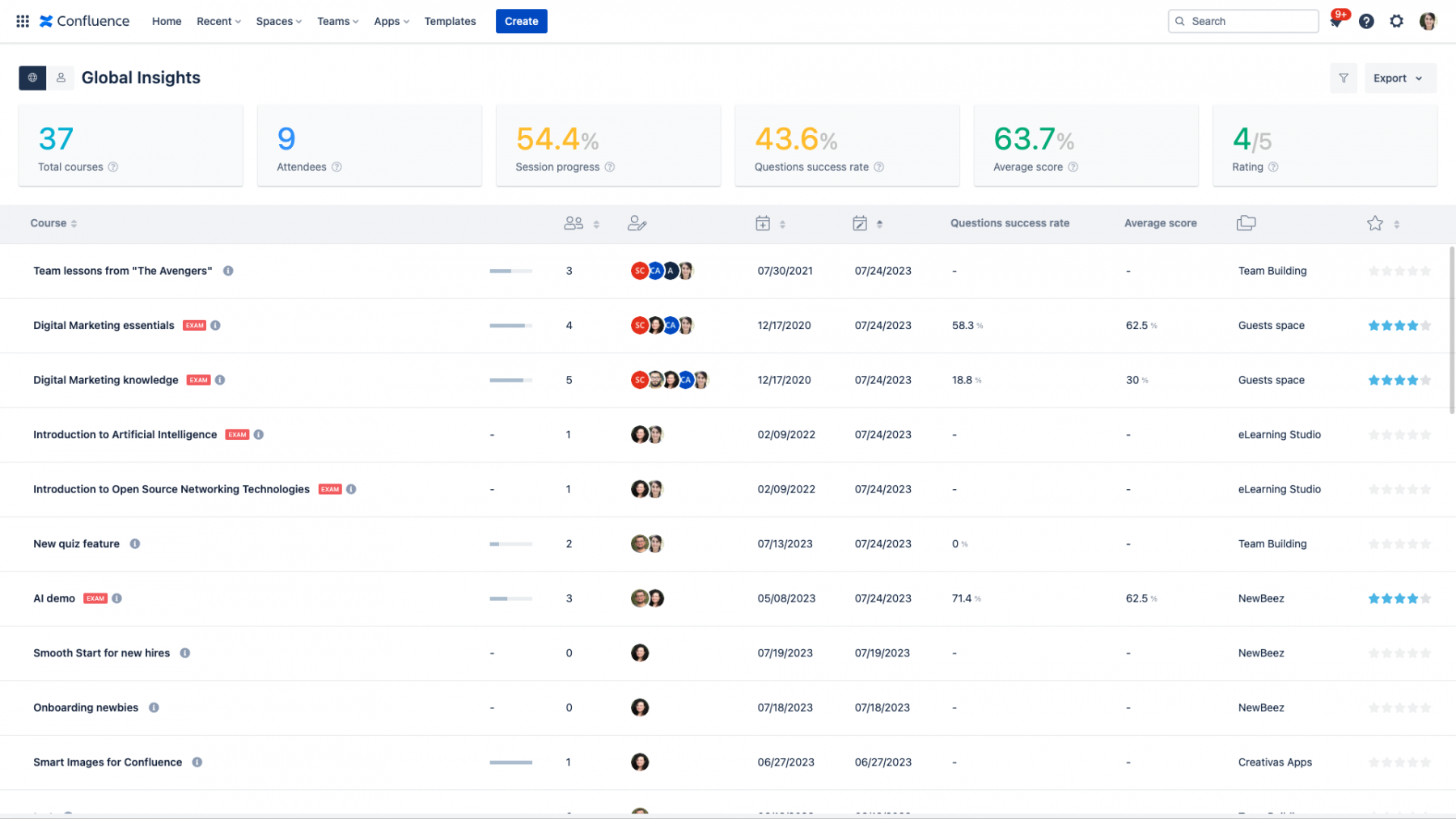Employee onboarding in Confluence: Integrate Mantra and Smart Courses
Confluence is widely used to integrate new employees into a company, but smooth onboarding can still pose a challenge. This is where specialized apps from the Atlassian marketplace come into play, significantly enhancing the employee onboarding experience.
In our previous blog, we discussed how Mantra and Smart Courses for Confluence, our learning management system, can transform how companies onboard and train their employees. Now, let’s dive deeper into these two powerful tools and explore how they combine forces as a dynamic duo to boost your organization’s success. By creating centralized onboarding hubs, these tools effectively guide new hires through training and integration, setting them up for long-term success.
Employee onboarding challenges and how to overcome them with Confluence
During the employee onboarding process, team leads often face various challenges, such as:
- Information overload
- Difficulty tracking progress
- The need to secure information sharing
Confluence addresses these issues with Atlassian Intelligence for data condensation, standardized templates for consistency, and features like checklists and task assignments for progress tracking. Additionally, Public links in Confluence enable direct document sharing.
While Confluence offers solutions, it’s not the complete answer. Atlassian Marketplace apps are meant to fill the gaps.
Integrating Learning Management System (LMS) into Confluence
Integrating a Learning Management system (LMS) into Confluence for employee onboarding, like Smart Courses, offers many benefits. It allows companies to customize learning materials, deliver training content, and track progress easily. Smart Courses enhances this experience with its simple course editor, which lets you create engaging courses within Confluence. The course catalog makes training materials easy to find, while the insights and reporting help monitor learner activity and progress.
Its variety of quiz types, including multiple-choice, true/false, open-ended, and interactive formats, gives you different ways to assess learning. Continuous assignments keep learners engaged and support steady progress. The platform also supports exams and certifications, providing structured assessments and acknowledging learners’ achievements.
Advanced settings allow you to customize courses and exams to meet your organization’s needs. By streamlining the onboarding process, Smart Courses LMS promotes continuous learning and provides valuable insights to improve training effectiveness. This integration simplifies onboarding, boosts employee engagement, and fosters a culture of ongoing development and growth within the organization.
Customized Confluence Intranet Solution
Mantra, a social intranet for Confluence, enhances engagement and keeps your intranet current with relevant information. It helps users navigate their workday efficiently while ensuring content quality. The customizable dashboard offers personalized news, events, and social media activity to access essential content easily. Different views cater to specific user needs, boosting productivity and satisfaction. With user-generated posts and an advanced people directory, Mantra facilitates direct information exchange and collaboration among employees, creating a supportive work environment.
A customized dashboard is vital for multinational companies to centralize onboarding resources, documents, and communication channels. Tailored to individual profile attributes like language preferences and geographical location, it enhances accessibility and relevance. Employees can easily access pertinent resources and engage in effective communication channels. Maintaining a strong connection with employees and keeping them informed about significant events are crucial for companies, as they help foster a sense of community in the workplace. Mantra’s Events feature is a powerful tool that enables organizations to create, manage, and promote various types of events, such as parties, hackathons, yoga sessions, and important meetings.”
Additionally, the Events feature provides discussion forums and virtual meeting spaces to promote interaction across different time zones, facilitating collaboration and strengthening team bonds.
Get the best out of Smart Courses and Mantra for employee onboarding
Mantra’s Workspace feature revolutionizes intranet organization, segmenting based on entities like subsidiaries, geographical locations, skills, or expertise. Each workspace offers unique branding, content, and access levels, ensuring a tailored experience. This segmentation aids onboarding by making targeted training materials accessible to each workspace dashboard.
Moreover, with Smart Courses, users can directly access and play courses from the news section when the course list macro is used. This feature enhances accessibility and convenience, allowing employees to engage with relevant training materials.
Users can also access training materials from the Mantra sidebar. This integration ensures employees easily engage with relevant courses without disrupting workflow, streamlining onboarding and promoting continuous learning.
Our recent integration with Mantra gives you the flexibility to customize the name to fit your organization’s needs. To change the title, simply head to the administration section, navigate to the E-learning settings, and update the entry name.
Mantra and Smart Courses have worked together to create a seamless navigation experience for users with both apps installed, making the learning journey smoother and more efficient.
This easy customization helps you create a personalized employee onboarding experience, making training more intuitive and engaging. Tailor your learning management system to reflect your company’s culture and goals, ensuring your team feels connected and aligned.