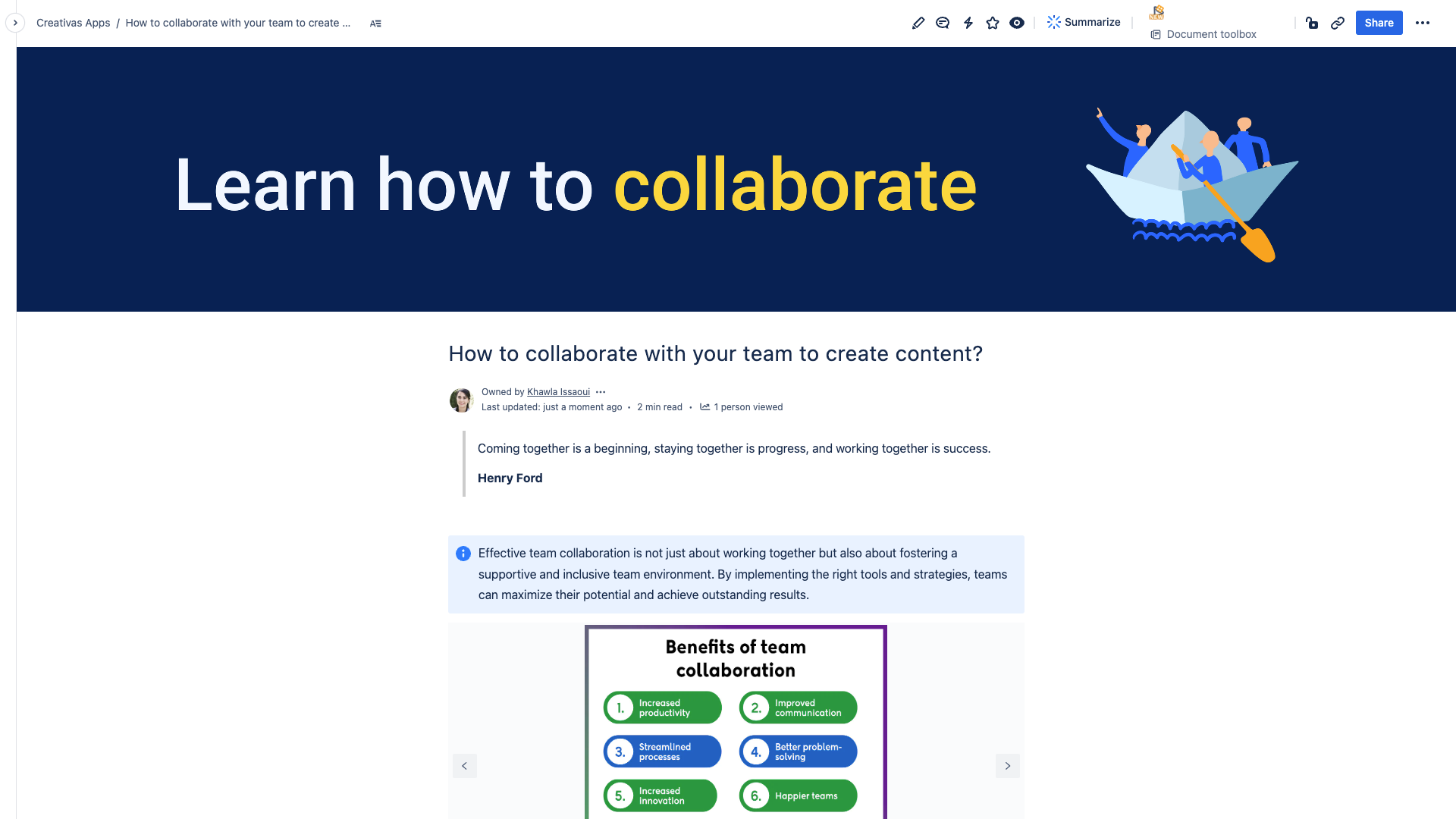Collaborate in Confluence: advanced training material with Smart Courses
Confluence is a highly dynamic collaboration tool designed to bring teams together, boost productivity, and simplify information generation and sharing. Due to its wide range of features and flexible nature, the tool is ideal for developing inclusive training material and viable in-house training programs. In that context, how to collaborate to create employee training in Confluence?
Create learning material on Confluence pages
Employee training content can be easily generated, organized, and shared in Confluence. The flexibility of Confluence pages makes it simple to create and update training material while collaborating with your team.
Live editing is the main collaboration feature in Confluence pages. It allows you to work simultaneously with more than one person on the same page. A few days ago, Atlassian released an early access program that allows you to live edit a page without publishing it.
These pages can be used for anything from plain text content to detailed integrations. Macros like “Info panel, Table of Contents, and Page Properties” can be very helpful for highlighting important information or organizing the page. Use layouts to customize the display to create a well-arranged presentation of engaging employee training materials.
Diverse types of media, such as images, videos, and audio, may be inserted to make learning more interesting. The Smart Images macro also makes organizing images in a gallery or slider display feasible.
Here’s an example of a Confluence page dedicated to learning. ⬇️
Create learning material with Smart Courses learning management system for Confluence
Smart Courses is a learning management system that is implemented within Confluence to provide a much more structured and organized learning experience. Create detailed courses that include more than 8 types of content to engage users in the learning experience, assign courses, and track insights for reporting.
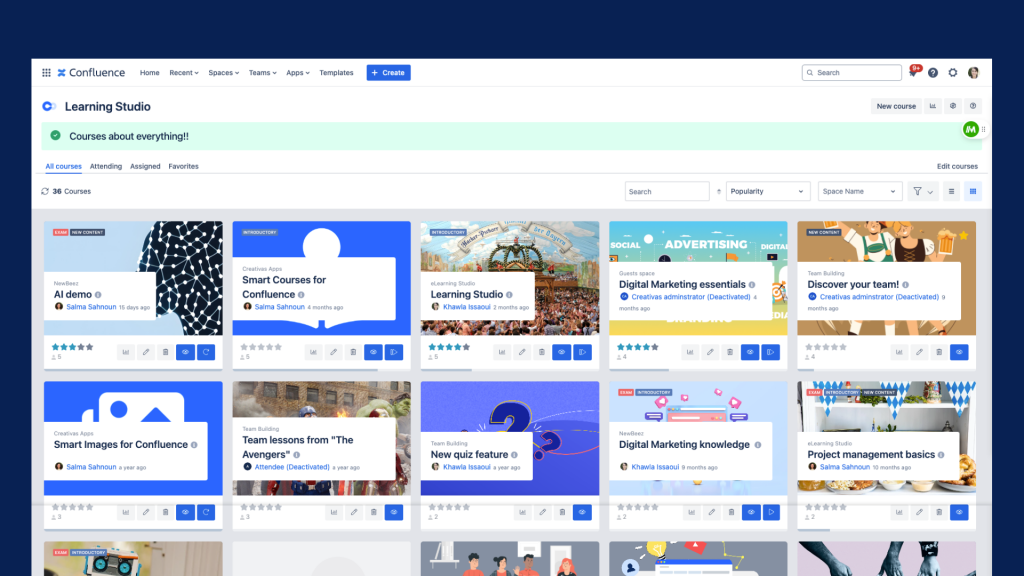
The common point between Smart Courses and Confluence pages is collaboration. Smart Courses LMS allows you to add contributors to your course and develop training material together. This option enables concurrent editing, letting you know when your teammate is updating the course to avoid confusion.
If you used Confluence pages as learning materials and opted for a more organized LMS, you will not lose your previous content. Add pre-created pages directly to your Smart Course. This functionality is known as the Confluence page capsule, which enables easy access to rich information
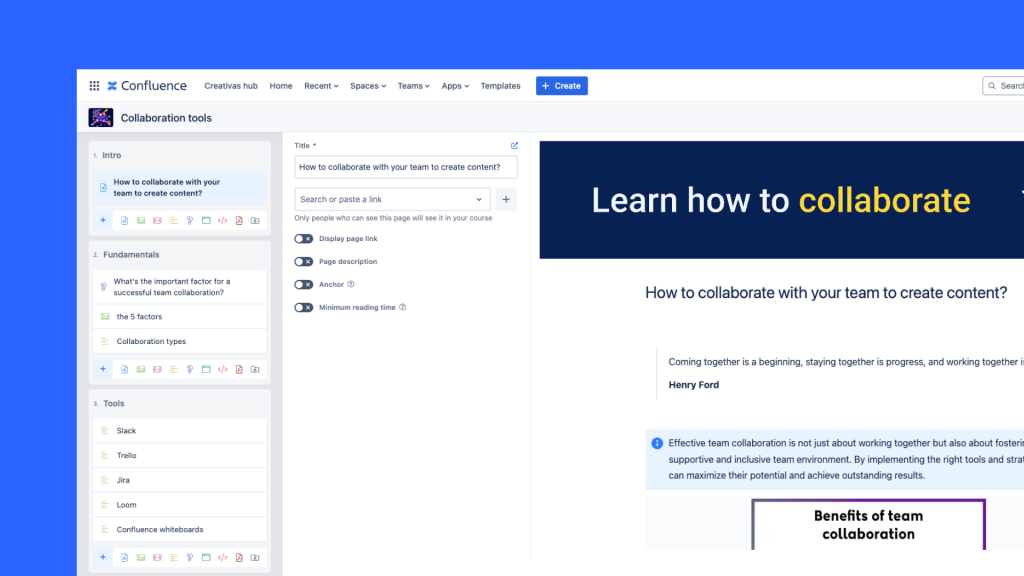
Share all learning material in a central company hub
Atlassian released Company Hub, an early access program designed to integrate all your company updates, resources, and learning materials into a single, accessible hub. The Company Hub provides an integrated environment of multiple tools and resources to promote collaboration and effective teamwork. It reduces the time required to navigate through various training materials and company resources.
Collect the learning material created in Confluence and Smart Courses and integrate it into the company hub, using direct links to Confluence pages, whiteboards, and courses.
Speaking of courses, use the course list macro to organize all the courses you have created and display a mini course catalog on the company hub.
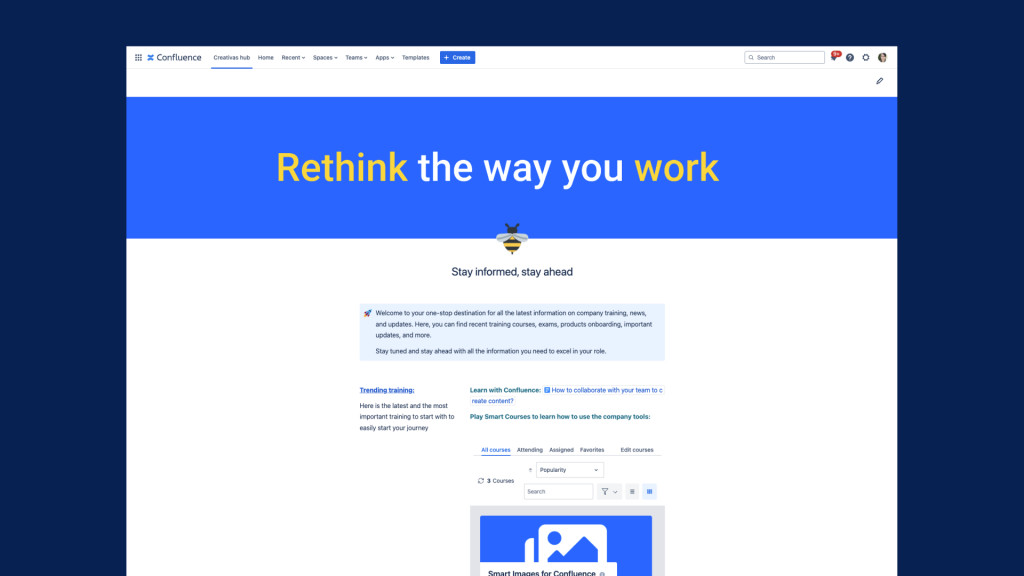
Join the Company Hub early-access program from this Atlassian community article.