
Engage teams more in e-learning
Due to COVID19, everything is now done remotely. We mainly talk about businesses here, as they adapted to this new lifestyle accordingly. However, since the learning and development of teams are essential, they switched to remote training for corporate learning. To mentor your team, you need a detailed program, even if it’s a remote one. As Goodman, 2020 said, “A mentoring program is one of the best ways to develop and promote a more inclusive organization.”
How can you ensure an engaging program and guarantee that learners are learning, not just looking at some lectured content?
Studies show that presenting some random content on the screen is not effective. In fact, learners tend to get bored and lose motivation. For a more engaging e-learning experience, here are some tips to follow.
Be different:
Identify your teams’ needs and then create the content accordingly. The latter has to be unique and looking smooth for the learners. Learners tend to learn more when the information is taught in a spontaneous and informal way. “According to Esher, the best mentoring programs offer flexibility and opportunities for multiple forms of mentoring, and the most successful mentoring relationships need to look and feel informal or spontaneously developed relationships.” (Goodman, 2020). Keep the content relevant and of high quality, and make sure to include visual and audio aids even. This has to be easy to navigate to guarantee that the learner won’t get lost in the middle. You have to maintain not only a rich course but also an entertaining one. You can use Smart Courses for Confluence as it guarantees you all of the mentioned above.
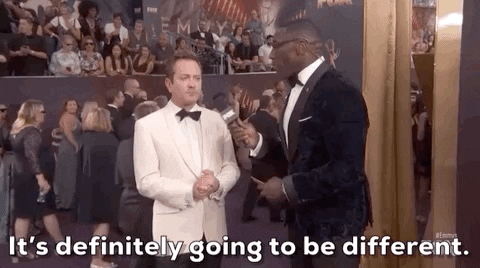
Give & Receive:
As we called it, “Give & Receive”, this rule is about feedback. Giving and receiving feedback to and from learners is very important and here’s why:
- Give feedback to learners:
Completing a course is not enough nor for the learner neither for you. The important part about the course is to make sure the learners got the objective of it and comprehend it well. Not because it’s e-learning, then it’s not possible to provide feedback. It’s the opposite. It’s just you’re not there in person to do it. For example, you can include quizzes and open questions to help you collect information about what they acknowledged from the course and arrange a call or a meeting after that to give them a follow-up.
Another way to give feedback is by including it in the course if you’re doing the exam mode or just the question capsule. When the learner responds to a question, an explanatory note in the body of a customized message pops up to tell if it’s a right or wrong answer and why. This can be stated as a strategy to ensure the learner is getting the information, not just answering questions and not knowing why it’s wrong or right, as sometimes the reply can be a lucky guess.
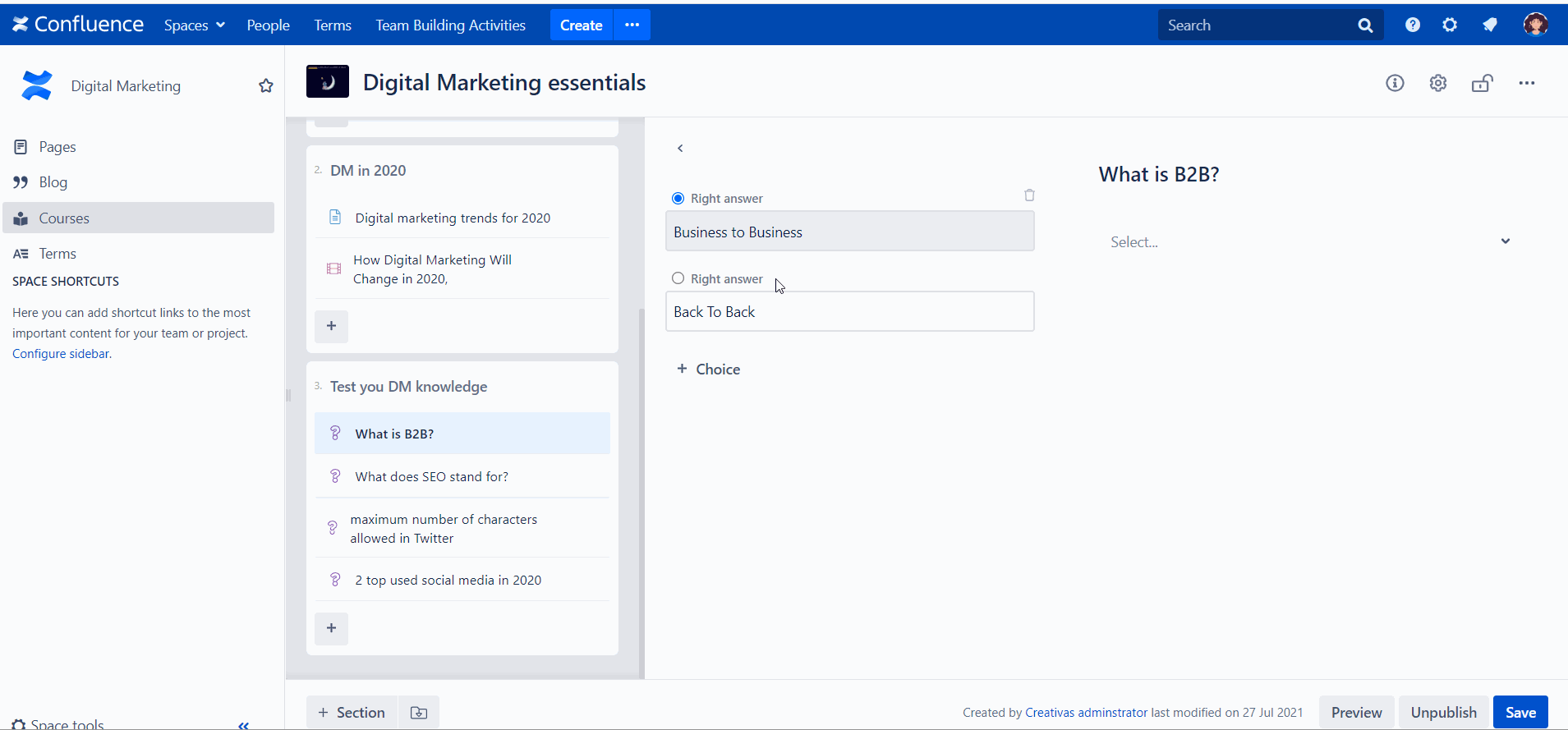
- Receive feedback from learners:
It’s constructive for both parties to receive feedback from the learner. In a way, it aids the course creator in designing more relatable and practical courses the next time. In another, learners are benefited by default. “Organizations must create a supportive environment allowing experimentation through feedback and iteration. Working and learning in new ways requires openness and transparency from leaders to permit learning from failed experiments, as well.” (Saunderson, 2021)
You can do the same thing as in giving feedback. Include questions at the end of the course, but they have to be more targeted and specific because you need detailed data. For example, ask about how the course was, how it can be improved, let them put their suggestions, ask if anything specific they want to learn about, etc. Millions of questions you can put depending on the course and your company’s objectives.
Or, to make it easier for you and the team, just tell them to put their feedback or questions in the “Give your feedback” button as demonstrated below. The course creator will receive emails with all feedbacks.
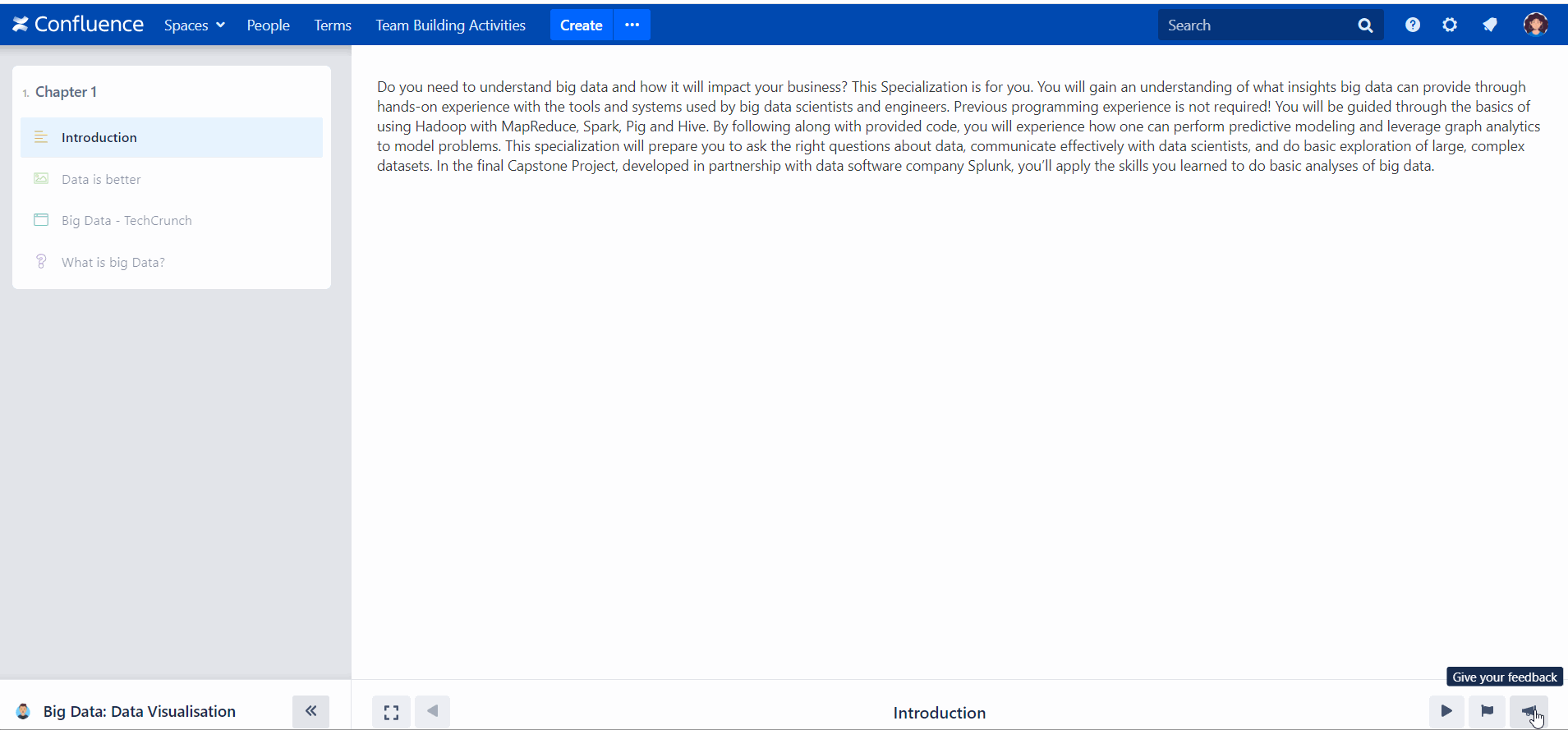
Another interesting feature that can tell you if they liked the course or not is the rating part in the final screen of the course.
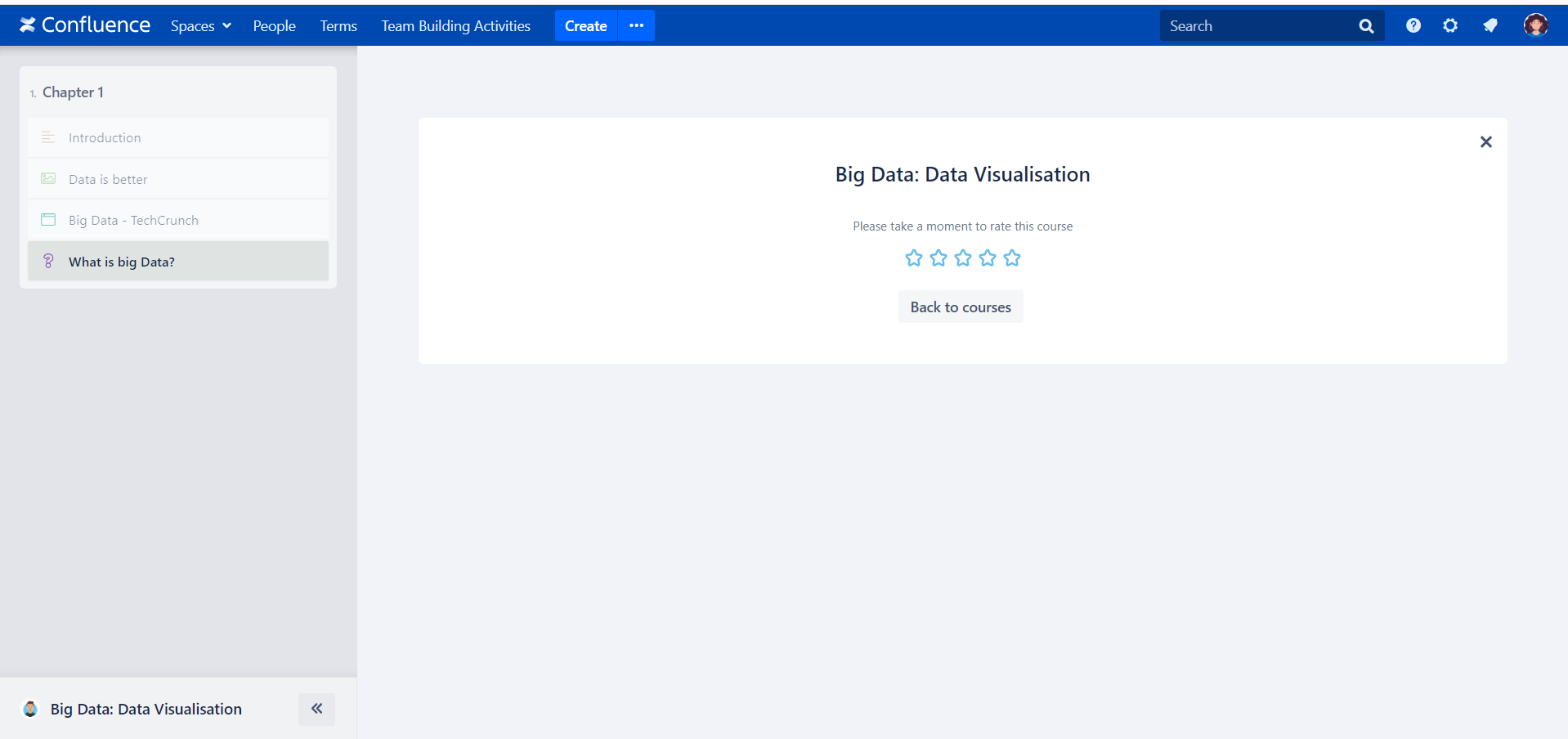
Lastly, you can just have a look at the feature Metrics and reporting if you’re using Smart Courses for Confluence. It shows you how much the learners were engaged with the course and their performance within it. It’s an easy and fast way to pull data for your organization.
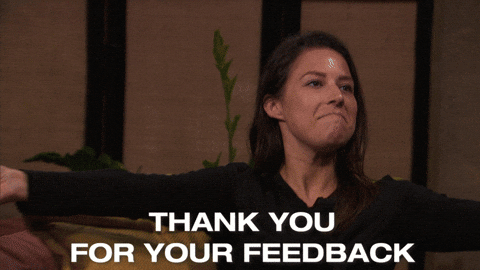
Make it interactive:
Making e-learning more interactive is a surefire way to boost learner engagement. Several strategies are put on the table, but you can choose whatever suits you and your team. If it’s a web e-learning session, you can ask everyone to turn on their videos and engage with them for the first 5 minutes to ensure everyone is participating. Build a short conversation every 10 minutes to allow everyone to discuss or ask about what they’ve seen so far. Use learners’ first names’ to address participants when you’re talking; it means you’re paying attention to them or what they’re saying, and it positively impacts them.

- This part is inspired by TRAINING INDUSTRY. More strategies are on their website.


