
Global teams and easy learning: Discover how Smart Courses for Confluence supports multilingual learning
One of the things to be grateful for in this modern era is that borders don’t stop us from bringing the best talents together anymore. Thanks to tools like Confluence, Jira, Trello, Loom, and many more, teams can easily collaborate and bring ideas to life no matter where they are. Being all in the same place is no longer necessary for a team’s success. They may face some challenges like time zone differences, but by using tools like Loom, managers can provide their team with async updates, ensuring everyone is on track no matter where and when their working day starts. However, many ignore that language can still be a big challenge. Sure, when it comes to discussing business, writing code, or any other task, there is technical jargon that almost everyone is familiar with and can easily understand now, no matter what language they speak. The bigger challenge is learning new concepts in a language you may not be entirely comfortable with. When it comes to training, many companies provide their learning materials in the most commonly used language among the team—completely ignoring the importance of providing multilingual learning content.
In this blog, we will look at why we should embrace linguistic diversity within international teams and how you can use our new multilanguage feature in Smart Courses for Confluence to improve your team’s learning experience.
Embracing linguistic diversity within your team
According to Preply, it’s currently estimated that around 43% of the world’s population is bilingual, with 17% being multilingual. Still, they all have different experiences, proficiency levels, and ways of using their languages. So, when it comes to training materials in a multinational workplace, not everyone is comfortable learning new concepts in the same language.
In fact, studies have shown that learning is closely tied to how our brains process information in a particular language. If you’re more comfortable thinking, reasoning, or structuring thoughts in one language, that language will naturally feel easier for learning new concepts. Hence, providing your team with multilingual learning materials is essential. This is why we added the multilanguage feature in Smart Courses for Confluence so that all team members have equal training experiences no matter their preferred language.
Smart Courses for a better learning journey in Confluence
If your team is already using Smart Courses for Confluence, you already know how to create advanced training material with Smart Courses. But if you haven’t integrated a learning management system with Confluence to improve your team’s learning experience, this is your sign to try Smart Courses for Confluence today.
Smart Courses for Confluence is a very intuitive app that allows you to:
- Create courses for your team using up to eight types of content, from adding Confluence pages, images, questions, and more.
- Add questions to your courses to assess the teams’ learning.
- Assign courses to specific team members and Confluence groups either manually or automatically with the continuous assignment feature.
- Track your team’s progress and get their feedback.
- Provide course attendees with certification upon completion.
- Take your team’s learning experience in Confluence to the next level with many other available features on the app!
Break the language barrier with multilingual learning in Smart Courses for Confluence
To start providing your team with multilingual learning materials, you must first enable the multilanguage feature in the global catalog settings. After that, you need to set your default language and select the other languages you want to include in your courses. We support more than 20 languages that you can choose from. Make sure to also enable the AI Engine to help you generate translations for course content.
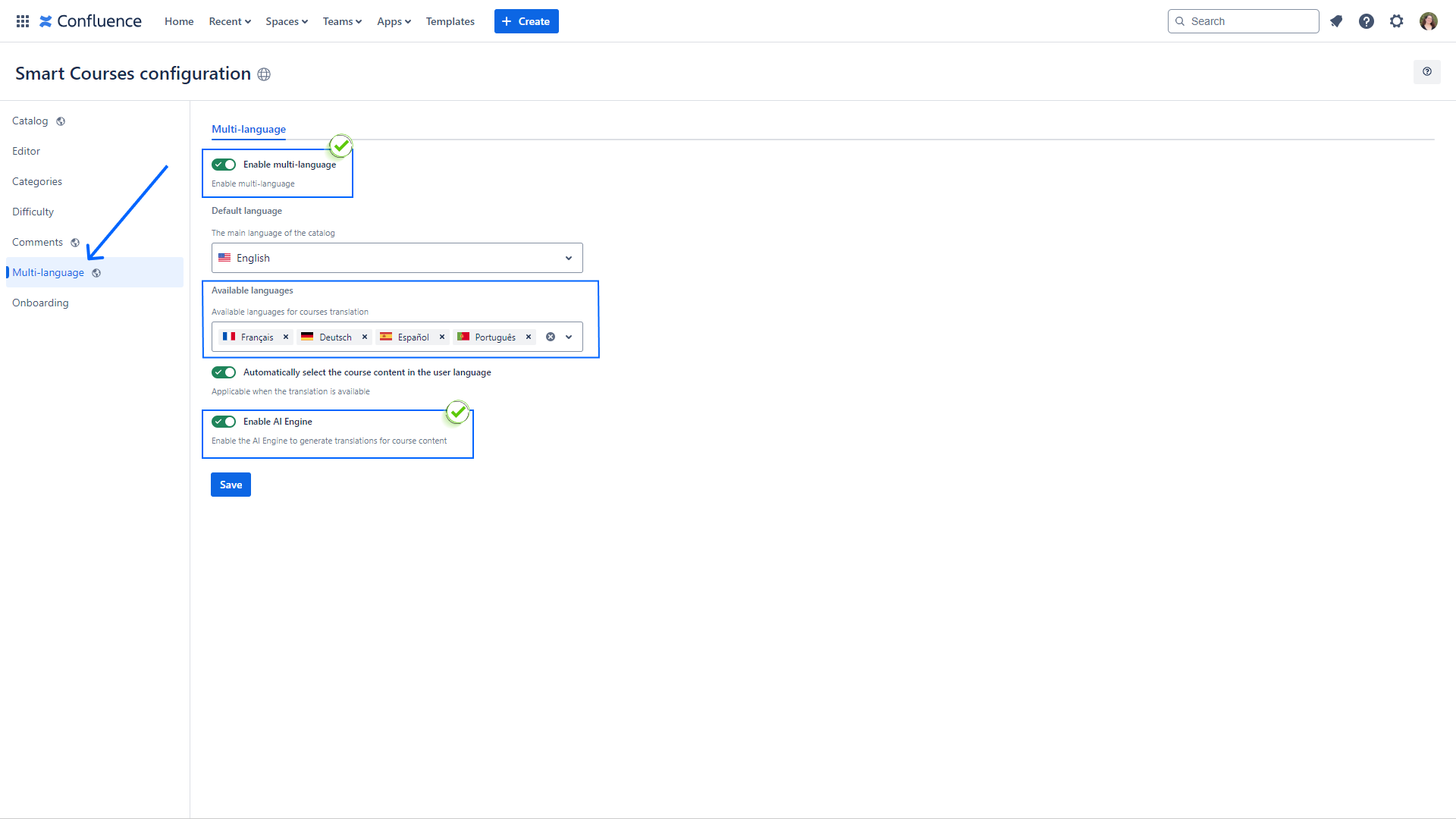
Now, it’s time to create the new translated versions from the course editor. You start by clicking the language dropdown menu and selecting the language you want to work with. Let’s say your default language is English, and you want to translate the current course to German. You click on German from the dropdown menu, and you can start working on the translated version of your course. After that, you can start writing the translated course content for the German version if you, of course, have plenty of time to spare. But let’s be honest, unless your official job title is translator, you wouldn’t be really enjoying this task. So why don’t you just let our AI engine handle the translation for you and get hours of work done in no time? You can either translate each capsule independently or have the whole course translated in bulk. The AI helps you to translate capsule titles, descriptions, and content in seconds. Of course, you can always tweak the translation result to fit your needs.

If you’re wondering how to find all courses available in a specific language, it’s simple. From the global catalog, click on the language filter and then select the language you need. All courses available in that language will be displayed for you.

“Okay, I get that. But how will course attendees know I provided a specific course with multilingual learning materials?”
The answer is also very simple. If you already provide a translated course version in the user-selected profile language, the course player will automatically display the course in that language when this feature is enabled. If you have other supported languages available, course attendees can easily switch between languages to pick a different one.
So there you go. Now, your team can learn new concepts and develop their skills in a more efficient way that fits their needs and background.
If you have any questions regarding Smart Courses for Confluence, you can check these articles, where we answered different questions we got from our clients in part 1, part 2, and part 3. And if we still haven’t answered your question, book a demo and let us get to know you and answer your questions!



