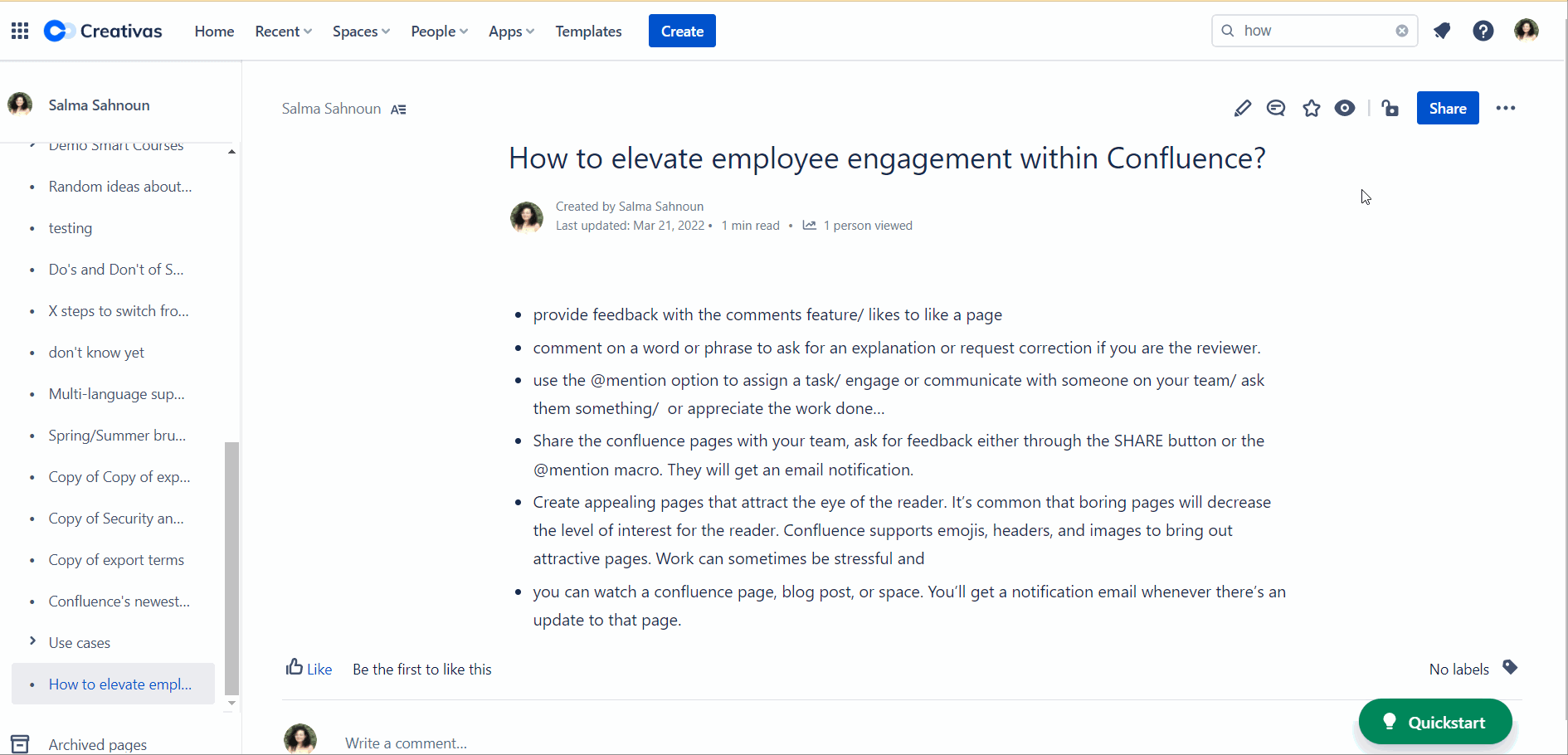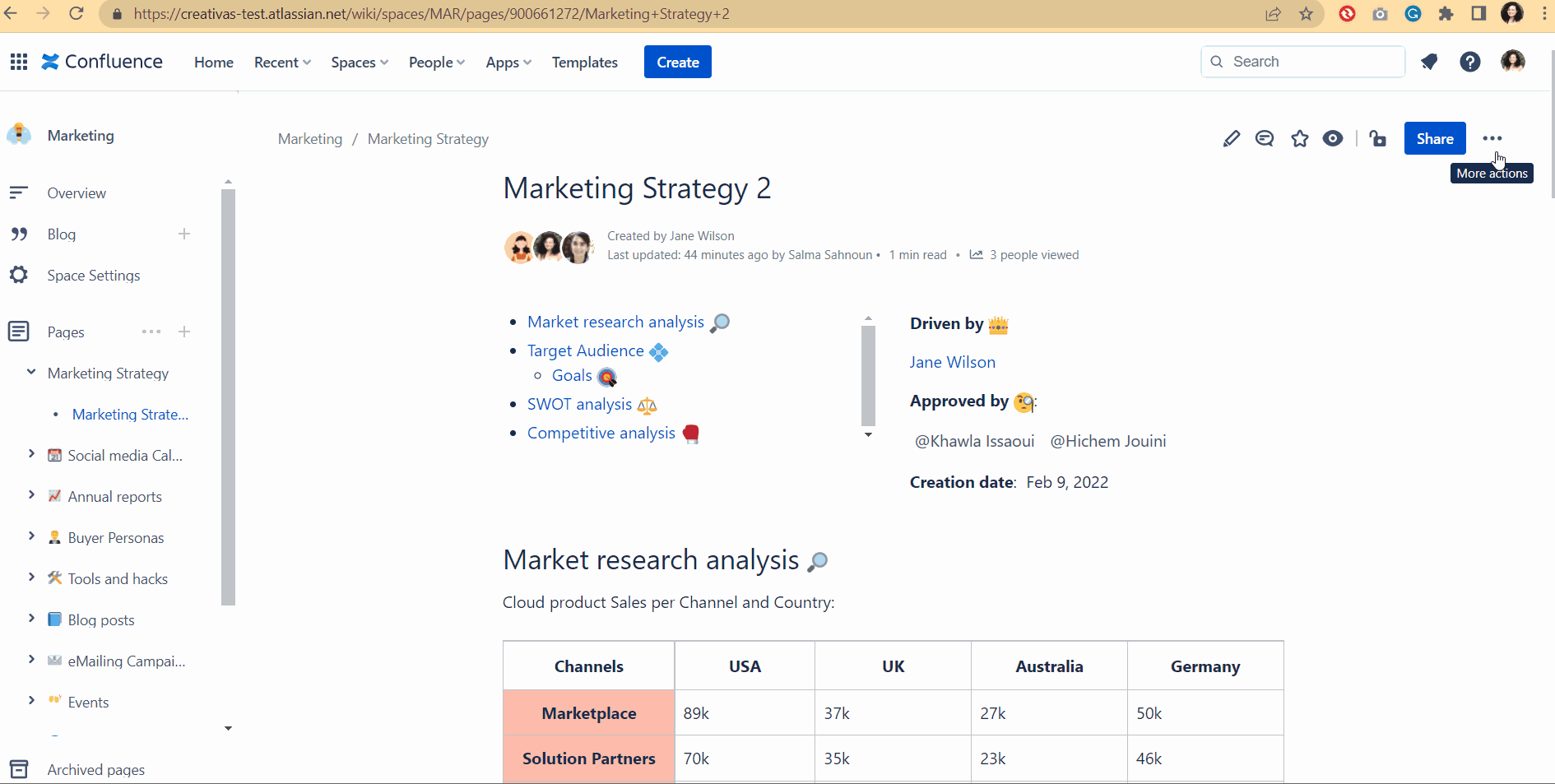Increase your Confluence page engagement with these cool new features
Confluence never fails to amaze us every time with the new features and improvements they make. Discover with us some of the newest features we use in Creativas from the latest release of Confluence Q1 2022.
Customizable panels
Confluence always makes sure to provide the best way to keep your pages as informative and clear as possible. One of the best ways for that is using panels macro. They present a great way to highlight important information on the page. Info, Note, Success, Warning, and Error are the panels we’re used to finding in the macros section.
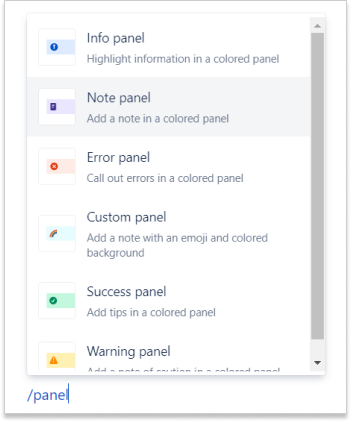
However, Confluence lately released the “custom panel,” which allows you to customize your panel with an emoji and a color to convey a message or break down a reminder or highlight.
To make page creation on your personal space easier, Confluence released this new cool trick that allows you to create pages directly from your browser. Just type make.page and press enter and a new Confluence page will be opened.
PS: You can bookmark the URL to find it ready each time.
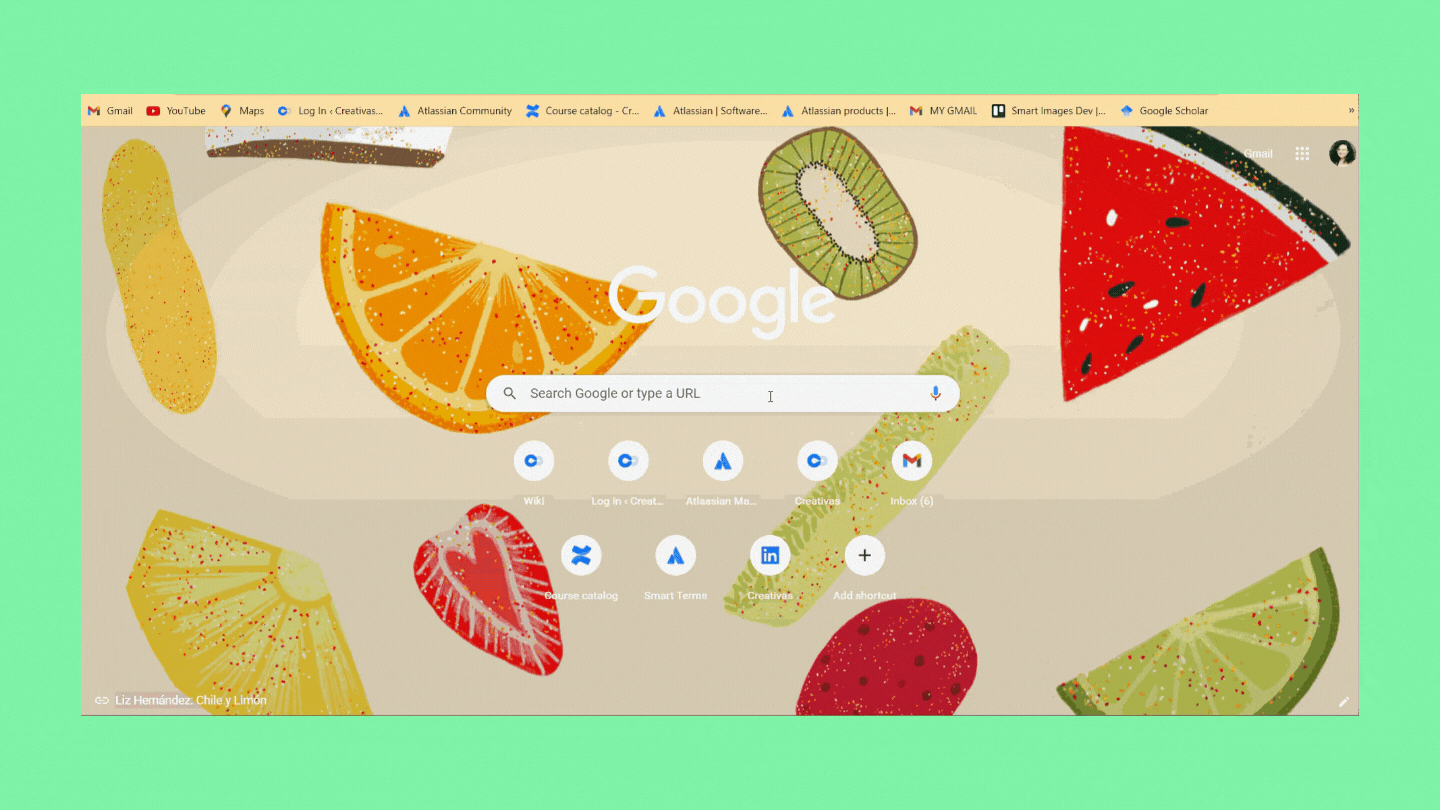
If you’re wondering whether this applies to other spaces, it actually doesn’t. However, it’s very easy to move pages from one space to another.
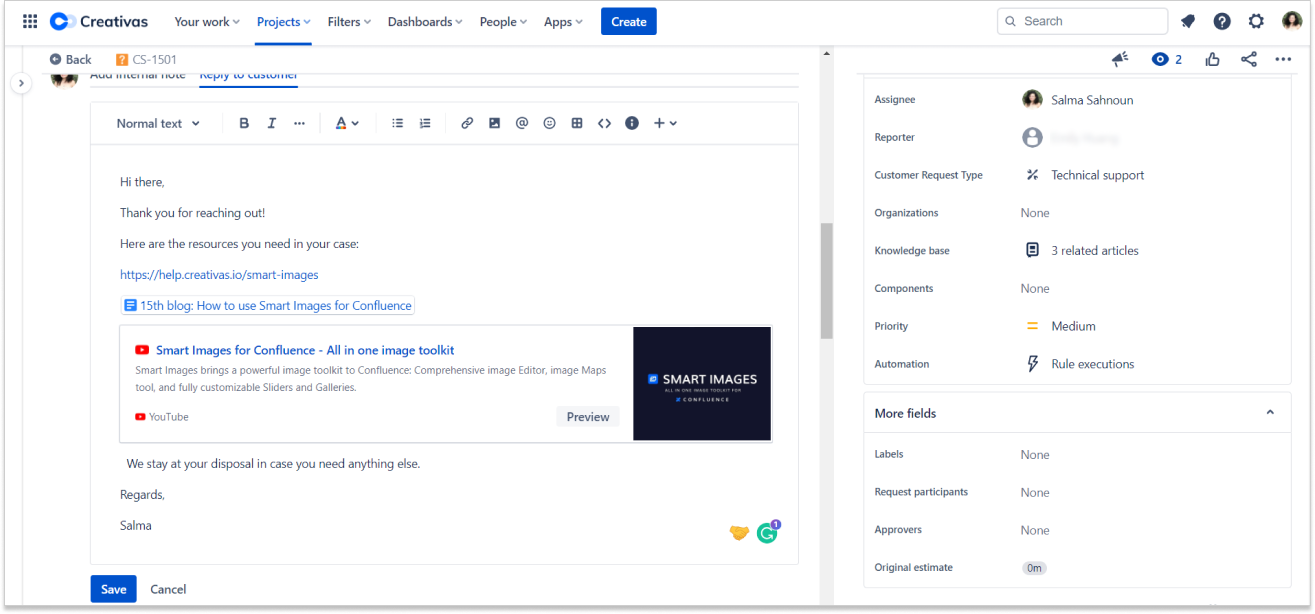
However, lately, Confluence has added “Confluence Smart Link embed,” which is about embedding Confluence pages on your Atlassian tools like Jira, Trello, and of course, the Confluence page body or comments. The objective is to minimize clicks from one page to another and not constantly switch from one tool to another.
ℹ️Take into consideration that the “display embed” is applicable to anything that can be previewed; a Figma file, a Google drive document, and more.
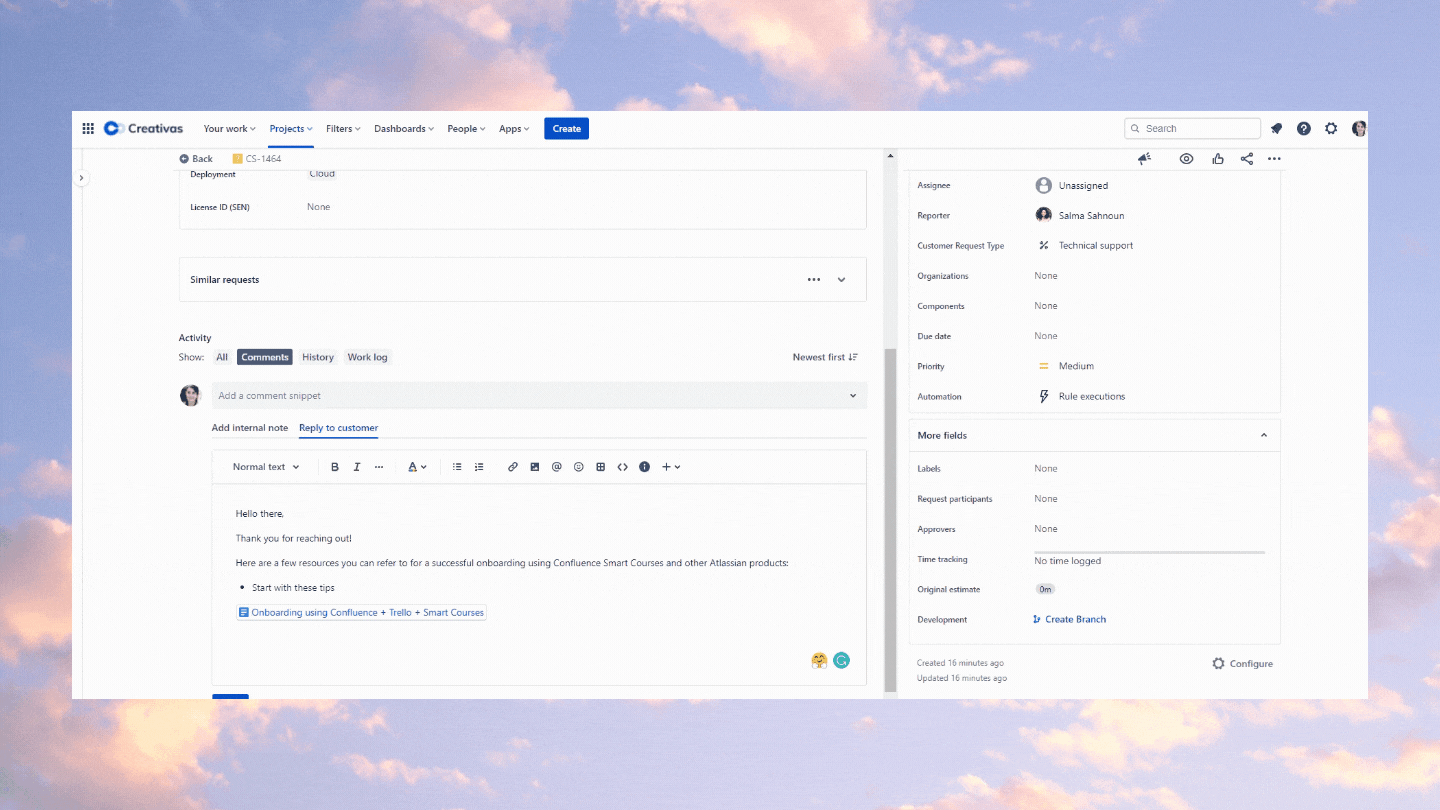
Get to know more about Confluence pages
Sometimes it’s hard to decide if you need a ready-to-use template from Confluence or to create your own template. Confluence provides its users with more than 100 templates out of the box, but if you’re creating your own template, you must be aware of the different features and tricks you could use to create a visually appealing and engaging page.
We prepared this video to help you get the most out of your Confluence pages.
Turn your pages into presentations
Wait! That’s not it!
Viewers can add live comments and feedback to the presentation by scanning the QR code presented on the screen.
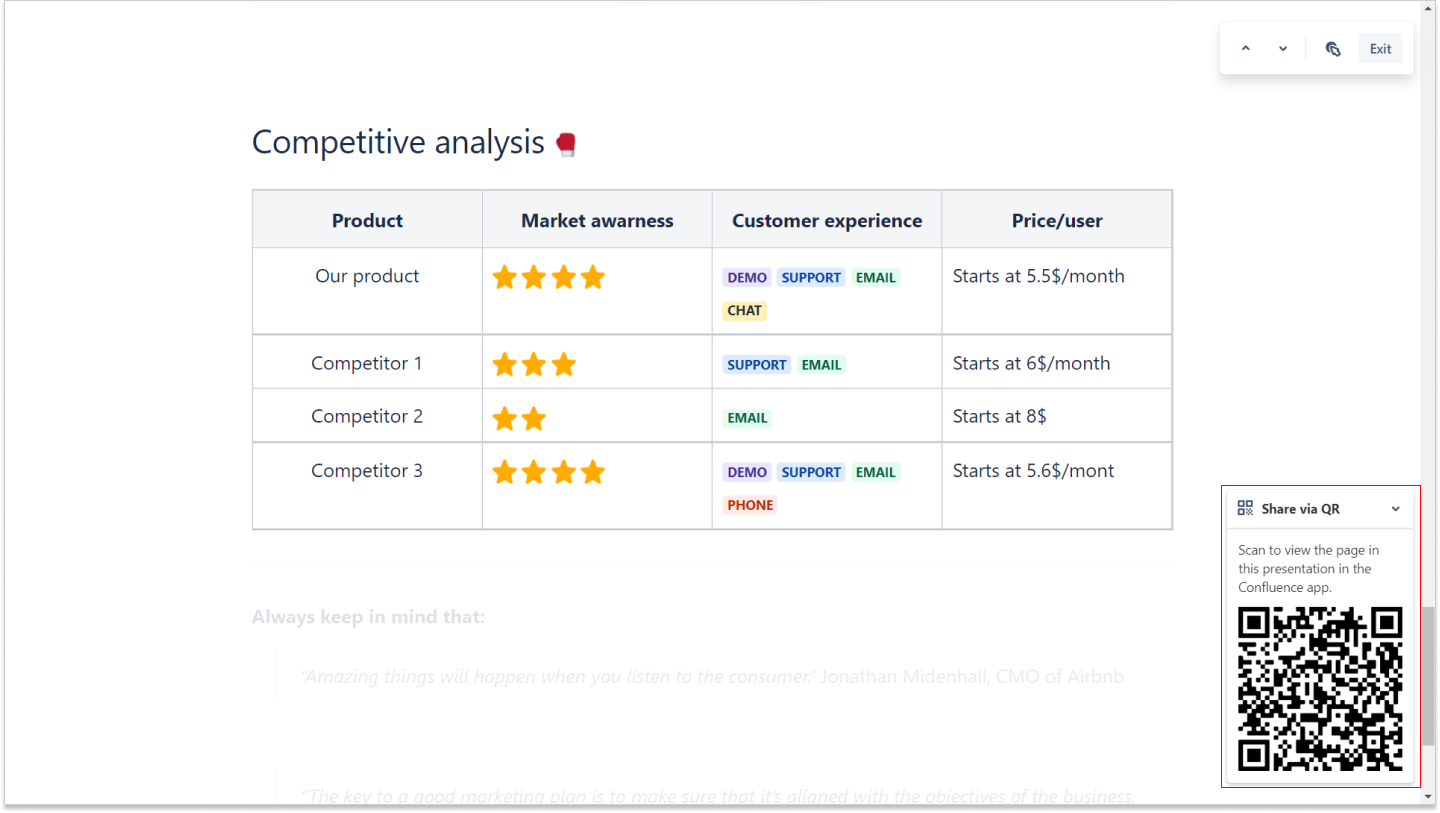
But don’t worry! These comments will not distract you as a presenter because they will not show up unless you quit the presenter mode.
Turn your tables into graphs
Bringing data to your Confluence pages is always a great idea to add more accurate and concise information. But what’s greater, is showcasing these data in a visual way to give the reader a simplified and smooth way to read it.
Now, you can turn your tables into charts, bars, or lines for more significant insights and customize them the way you want.

If you want to learn more about Confluence’s new features for Q1 2022, you can read their blog from here or this article on the Atlassian community.