
New app launch: Smart Tables for Confluence Cloud
Smart Tables is a data management tool for Confluence that’s been released on SERVER and Data Center a few years ago.Today, we are thrilled to inform you that we launched a Cloud version of Smart Tables, offering an advanced and powerful way to manage data in Confluence, making it easy to work with tabular data right within Confluence.In this blog post, we’ll take you through the exciting new features of the Smart Tables Cloud version. From converting your old Confluence tables to Smart Tables to advanced filtering options and various Excel-like functions, you won’t want to miss what’s in store.So, buckle up and get ready for a data management experience like no other!1/ Adding Smart TablesIf you have many old native Confluence tables, you don’t have to worry about them. Enjoy the full data management experience and benefit from the convert feature to switch native Confluence tables to Smart Tables.You can use the “Add macro” or the slash command keyboard shortcut to insert a Smart Table or convert a native table with just a few clicks from the “more actions” section on the Confluence page.With a few simple clicks, you can convert your previously built Confluence tables into Smart Tables for more flexibility with data management.
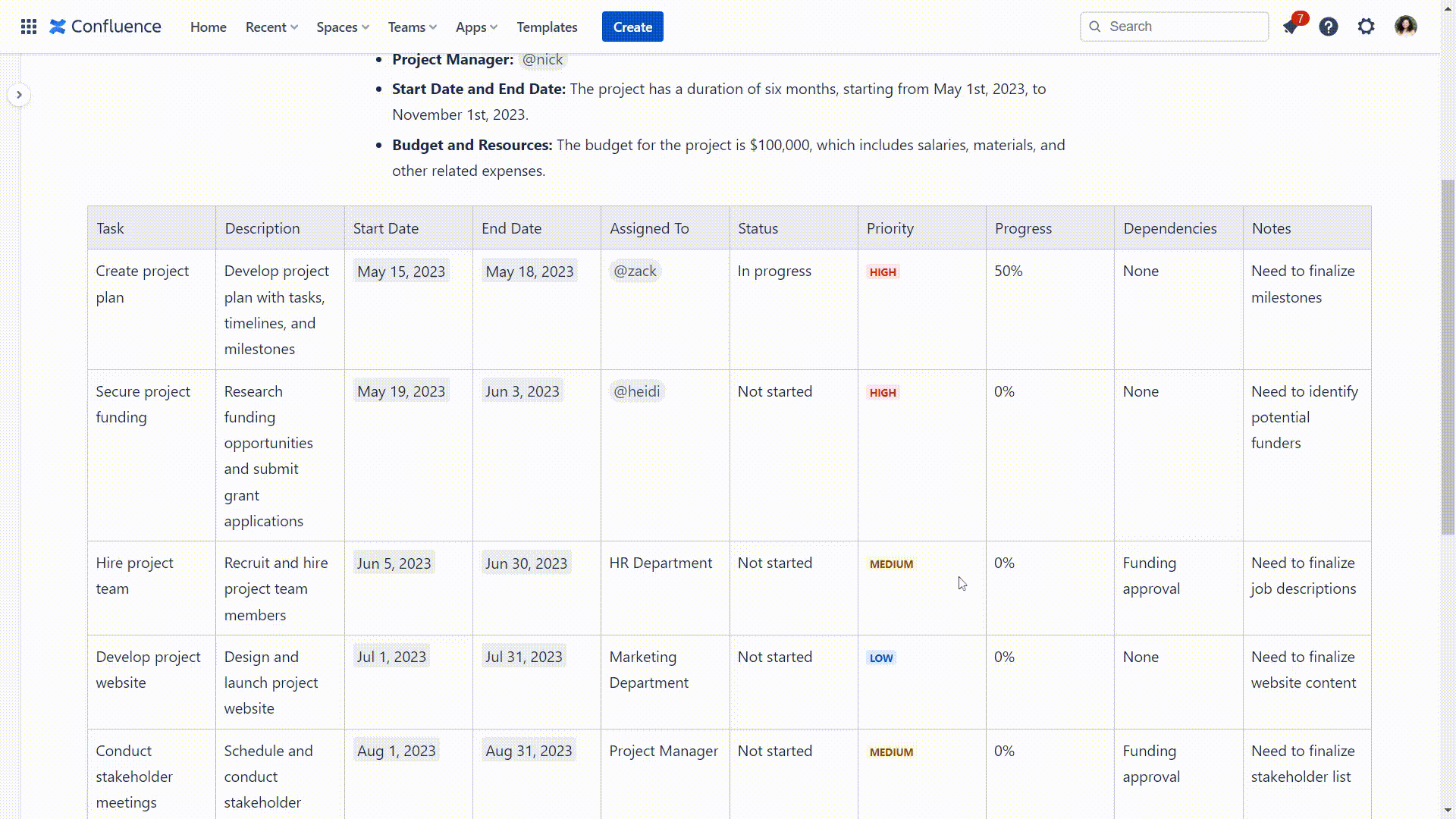
2/ Viewing and Editing Smart TablesSmart Tables for Confluence brings an advanced way of editing data. With this new Cloud version, it is possible to edit Confluence tables and Smart Tables in the view mode of the Confluence page. How cool, right?😃On each cell, the app provides a mini Confluence editor in the view mode that allows you to add some of the Confluence macros and formatting options and perform functions and calculations.
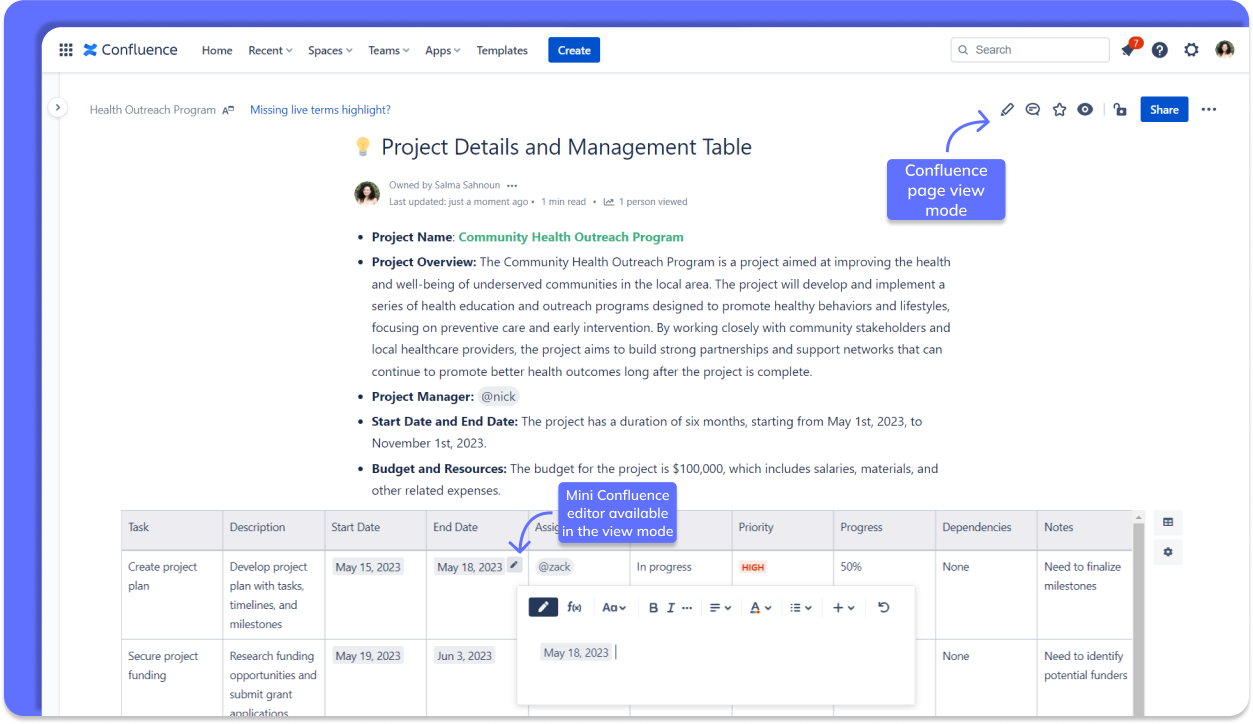
3/ FilteringIf you are looking for advanced filtering, this app is THE address.Smart Tables Cloud supports text filtering by using conditions and filter values such as “Contains”, “Equals”, “Starts with”, and much more or by keywords.To precise your filtering, you can opt for combined filtering.For example, you have a large project management table, including developers’ names, tasks, deadlines, task status, and many other columns. If you want to filter the table to show only completed tasks for a specific developer, a single filter may not be sufficient. In this case, you can use two different filters – the “selection filter” for the name and the “text filter” for the task status.This saves you time and allows you to work more efficiently with the data.One more thing, don’t worry about losing the filters when you refresh the page. It’s persistent unless you remove them.
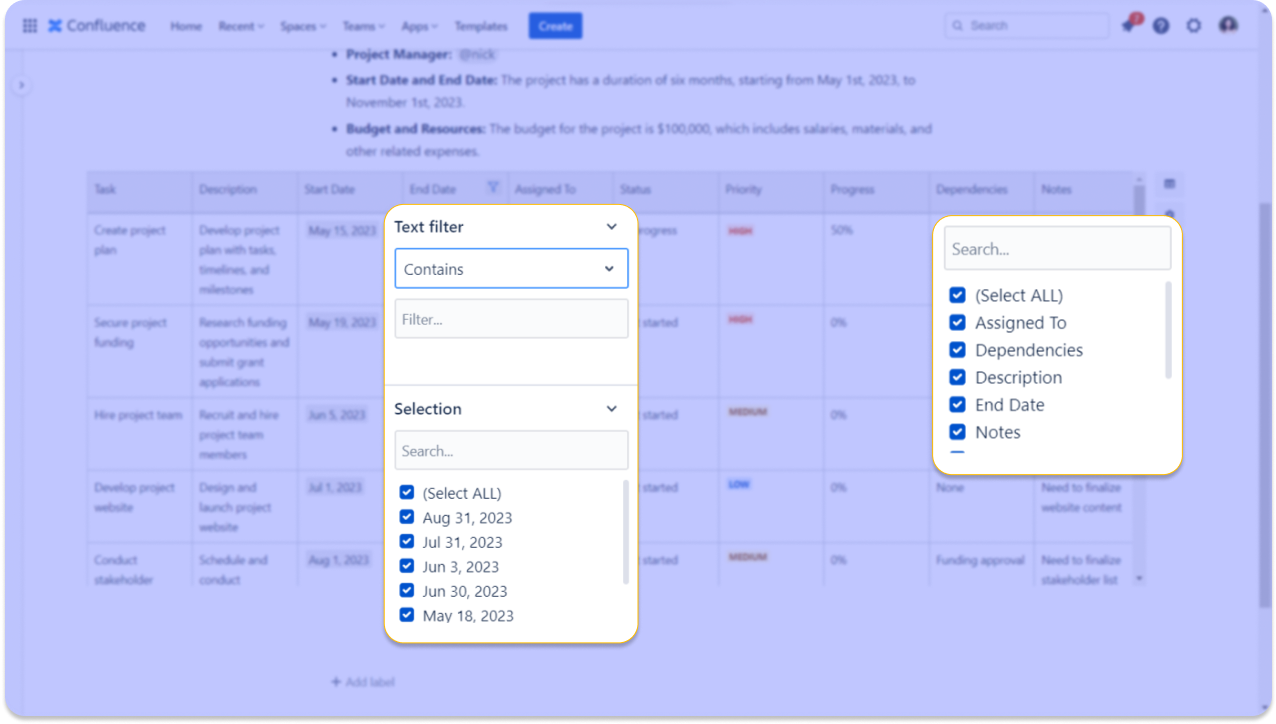
4/ Formulas & functionsSmart Tables for Confluence Cloud includes 390+ Excel-like functions that you can use to perform from simple to complex calculations on the Smart Table. And the best part? The data changes automatically in affected cells whenever there are formulas, and you can even use the spreading feature to spread formulas to nearby cells.

5/ Live Spreadsheets MacroThe coolest part about Smart Tables is the “Live Spreadsheets” macro that comes with the app.Our team made sure to cover every use case you have in a 2in1 app, so once you download Smart Tables Cloud, you’ll have access to the “Live Spreadsheets” macro.You know what else is exciting? The seamless real-time collaboration feature in the Spreadsheet that allows you to make live changes with your team effortlessly.The “Live Spreadsheets” macro also works as an Excel connector with the import & export feature it has.So whether you’re going to collaborate on tables, perform advanced calculations or visualize data with charts and graphs, “Live Spreadsheets” is your new best friend.
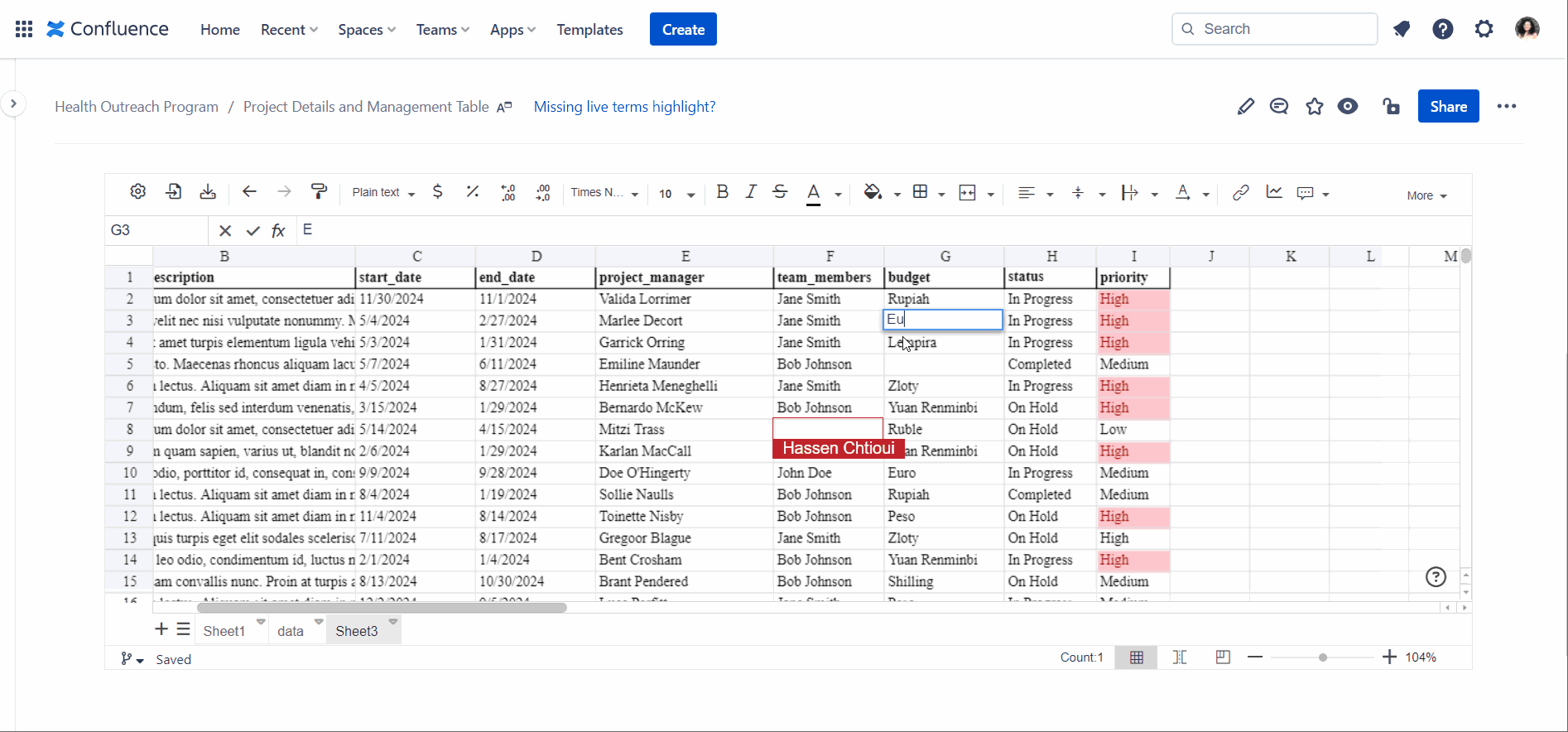
6/ MigrationAs an existing Smart Tables user, migrating to the Cloud version is hassle-free. We offer a comprehensive migration path from Server and Data Center to Cloud and provide step-by-step guidance for a seamless transition.
Smart Tables is a data management tool for Confluence that’s been released on SERVER and Data Center a few years ago.
Today, we are thrilled to inform you that we launched a Cloud version of Smart Tables, offering an advanced and powerful way to manage data in Confluence, making it easy to work with tabular data right within Confluence.
In this blog post, we’ll take you through the exciting new features of the Smart Tables Cloud version. From converting your old Confluence tables to Smart Tables to advanced filtering options and various Excel-like functions, you won’t want to miss what’s in store.
So, buckle up and get ready for a data management experience like no other!
1/ Adding Smart Tables
If you have many old native Confluence tables, you don’t have to worry about them. Enjoy the full data management experience and benefit from the convert feature to switch native Confluence tables to Smart Tables.
You can use the “Add macro” or the slash command keyboard shortcut to insert a Smart Table or convert a native table with just a few clicks from the “more actions” section on the Confluence page.
With a few simple clicks, you can convert your previously built Confluence tables into Smart Tables for more flexibility with data management.
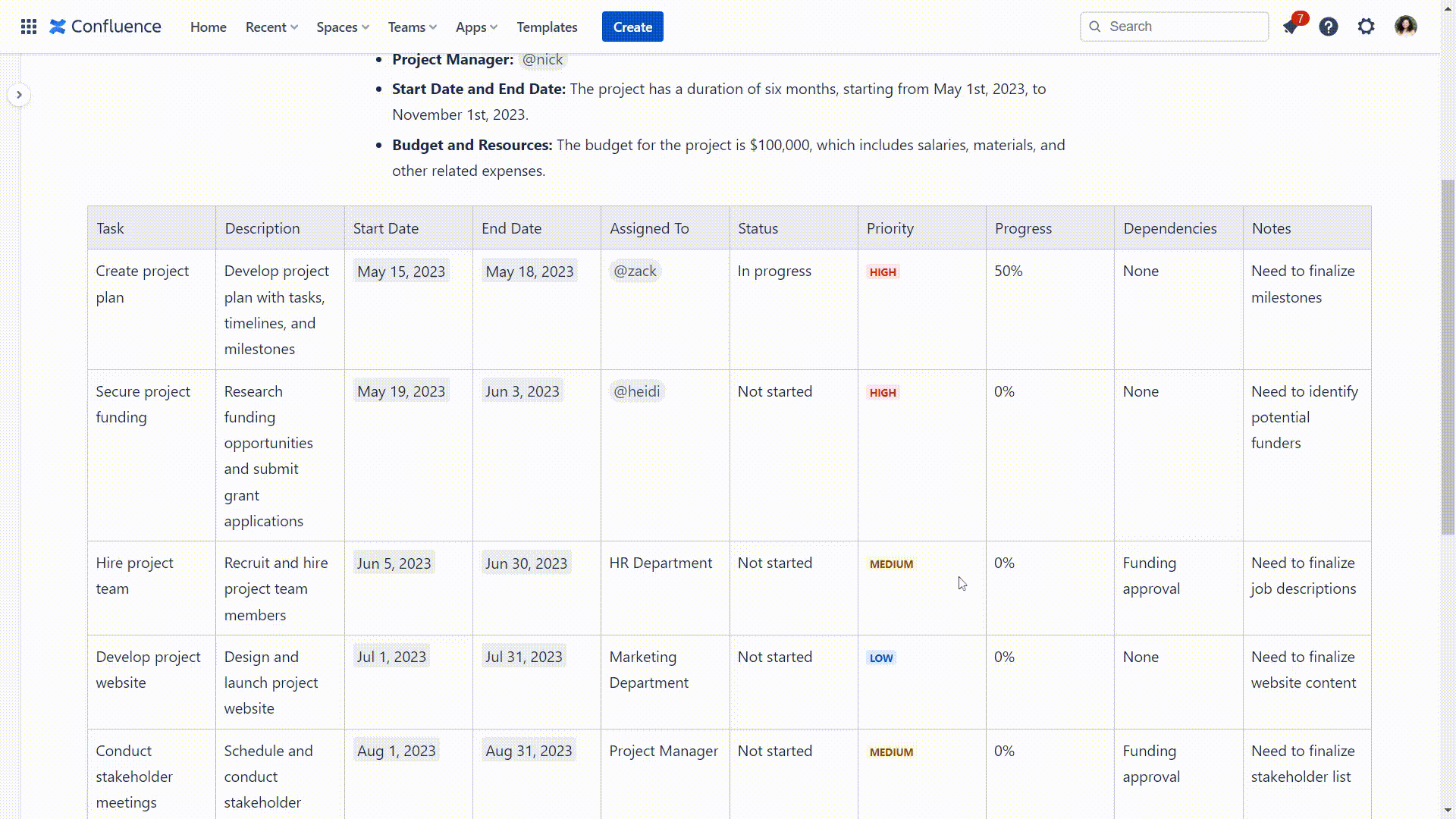
2/ Viewing and Editing Smart Tables
Smart Tables for Confluence brings an advanced way of editing data. With this new Cloud version, it is possible to edit Confluence tables and Smart Tables in the view mode of the Confluence page. How cool, right?😃
On each cell, the app provides a mini Confluence editor in the view mode that allows you to add some of the Confluence macros and formatting options and perform functions and calculations.
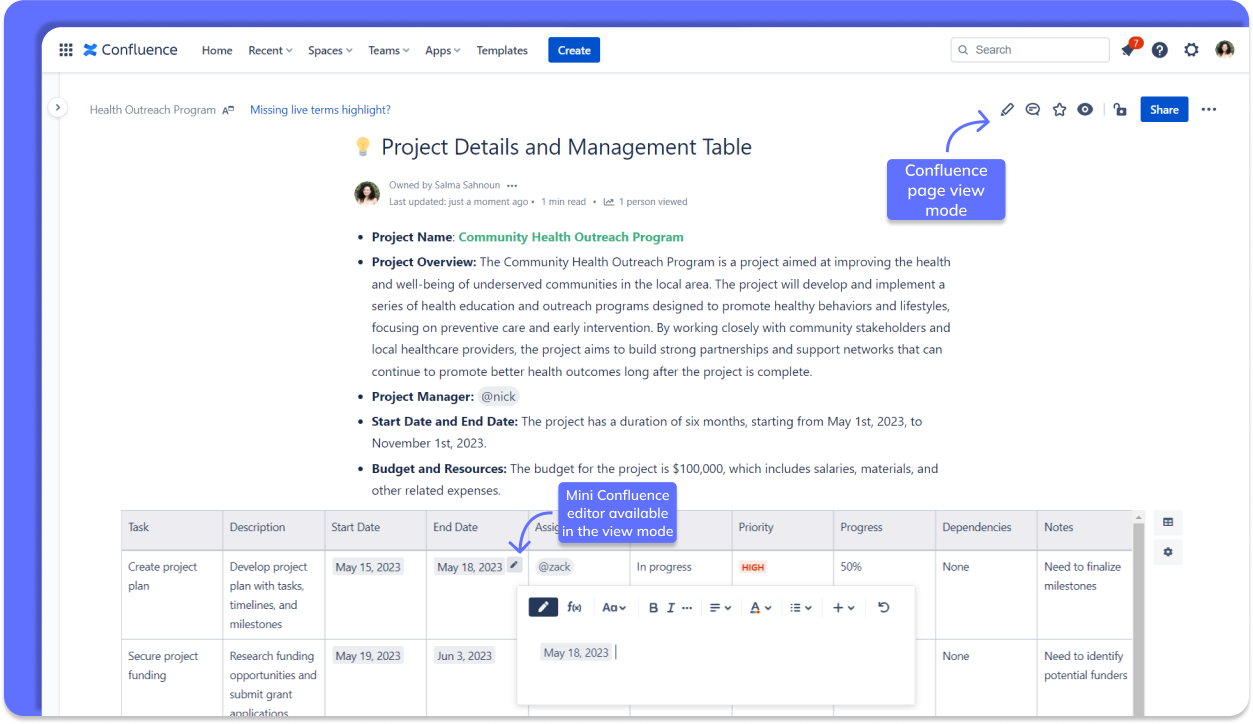
3/ Filtering
If you are looking for advanced filtering, this app is THE address.
Smart Tables Cloud supports text filtering by using conditions and filter values such as “Contains”, “Equals”, “Starts with”, and much more or by keywords.
To precise your filtering, you can opt for combined filtering.
For example, you have a large project management table, including developers’ names, tasks, deadlines, task status, and many other columns. If you want to filter the table to show only completed tasks for a specific developer, a single filter may not be sufficient. In this case, you can use two different filters – the “selection filter” for the name and the “text filter” for the task status.
This saves you time and allows you to work more efficiently with the data.
One more thing, don’t worry about losing the filters when you refresh the page. It’s persistent unless you remove them.
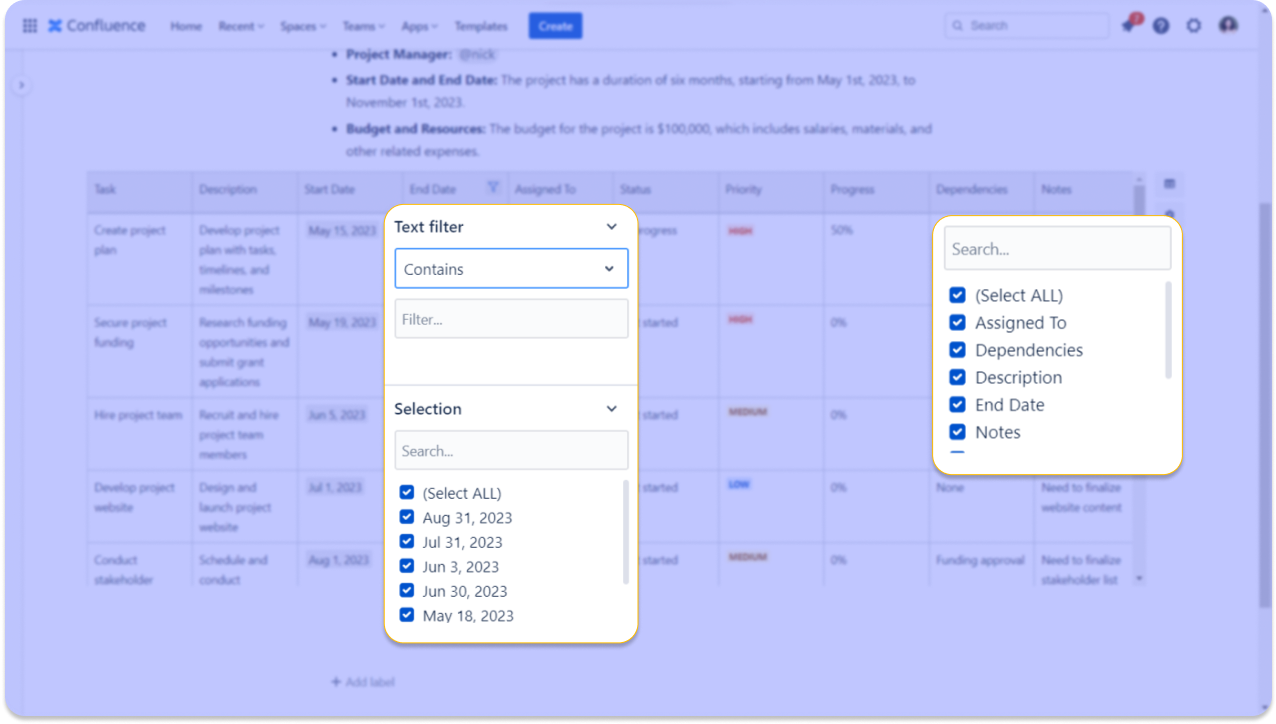
4/ Formulas & functions
Smart Tables for Confluence Cloud includes 390+ Excel-like functions that you can use to perform from simple to complex calculations on the Smart Table. And the best part? The data changes automatically in affected cells whenever there are formulas, and you can even use the spreading feature to spread formulas to nearby cells.

5/ Live Spreadsheets Macro
The coolest part about Smart Tables is the “Live Spreadsheets” macro that comes with the app.
Our team made sure to cover every use case you have in a 2in1 app, so once you download Smart Tables Cloud, you’ll have access to the “Live Spreadsheets” macro.
You know what else is exciting? The seamless real-time collaboration feature in the Spreadsheet that allows you to make live changes with your team effortlessly.
The “Live Spreadsheets” macro also works as an Excel connector with the import & export feature it has.
So whether you’re going to collaborate on tables, perform advanced calculations or visualize data with charts and graphs, “Live Spreadsheets” is your new best friend.
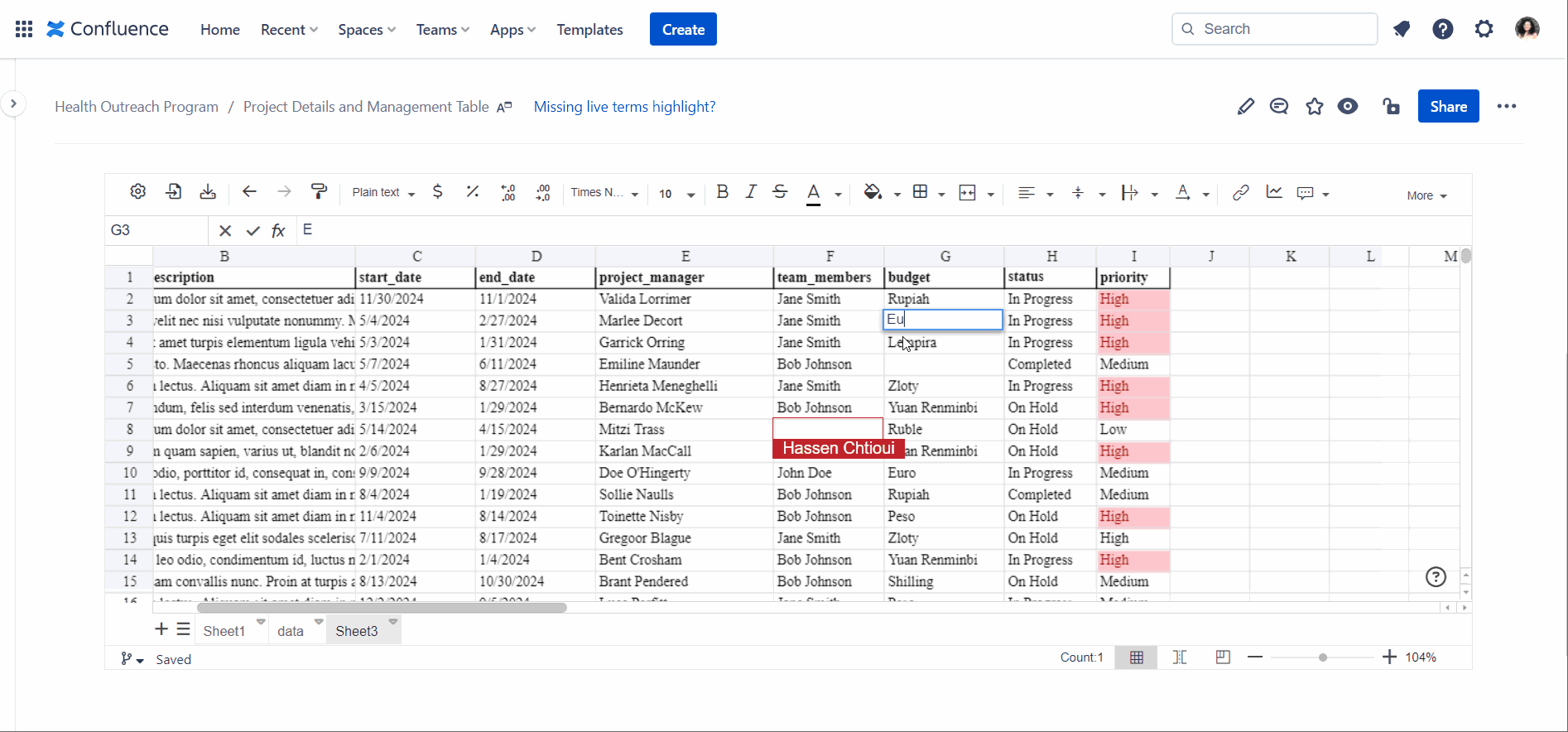
6/ Migration
As an existing Smart Tables user, migrating to the Cloud version is hassle-free. We offer a comprehensive migration path from Server and Data Center to Cloud and provide step-by-step guidance for a seamless transition.
ChartsConfluenceFilterProject managementTables

