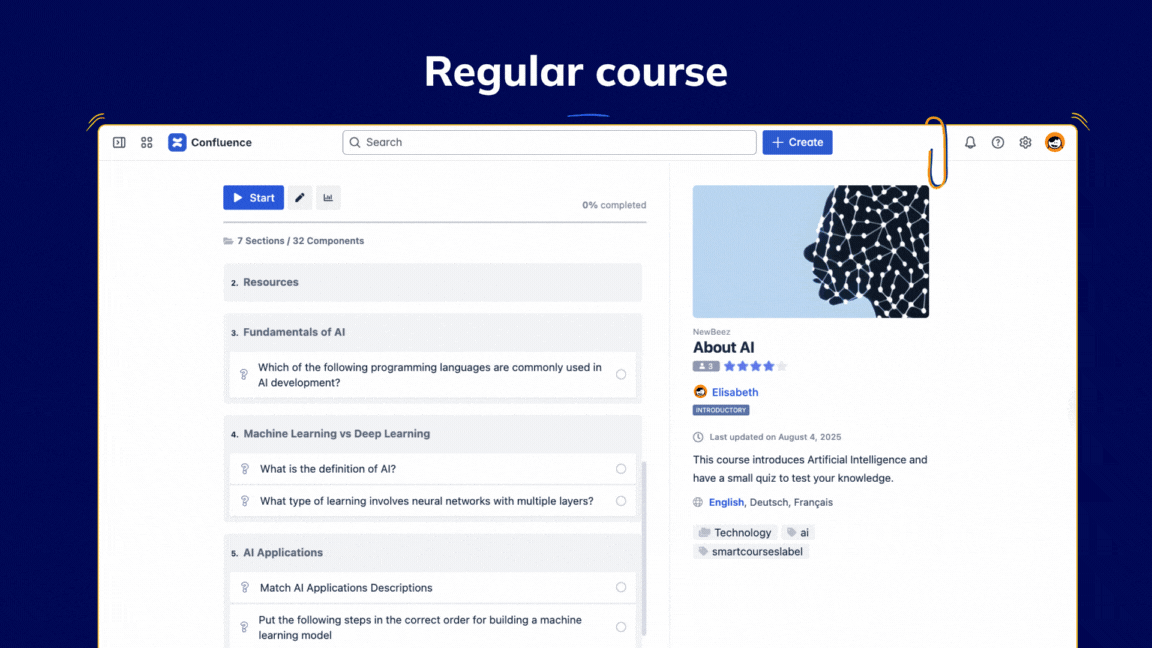Smart Courses for Confluence update : What’s New
Confluence is where your teams collaborate, document, and organize shared knowledge. But when it comes to delivering structured training, for onboarding or compliance, it needs a little help.
That’s where Smart Courses for Confluence comes in.
Our app turns Confluence into a powerful learning platform, letting you build and manage interactive courses right where your teams already work. And now, with our latest Smart Courses for Confluence update, we’re making it even better and easier to use by improving clarity and adding valuable insights.
Let’s explore what’s new.
What’s New in Smart Courses for Confluence
A brand new landing page (Cloud)
Every course in Smart Courses now begins with a completely redesigned landing page, giving learners all the essential details upfront, before they even hit “Start.”
This new layout provides a comprehensive overview, including:
- Course title, description, and thumbnail
- Categories and difficulty level
- Estimated duration and total number of sections
- Last updated date and learner progress
- Number of learners enrolled, course ratings, and feedback
For exam-based courses, the landing page also displays:
- Number of exam attempts remaining
- Hover messages explaining the minimum passing score
This update brings transparency and clarity to the learning experience, helping learners feel informed and confident from the first click.
Learner feedback in course insights (Cloud)
Previously, learner feedback was either sent by email to course contributors or accessed through the app via Global Insights or the Course Editor, where you’d see all feedback grouped from different users.
With this release, we’ve added a dedicated Feedback column directly within Course Insights, allowing you to view feedback per learner, right alongside their performance data.
This means you can now easily understand how each individual learner felt about the course, without leaving the insights view. It’s a faster, more contextual way to connect feedback with learner outcomes.
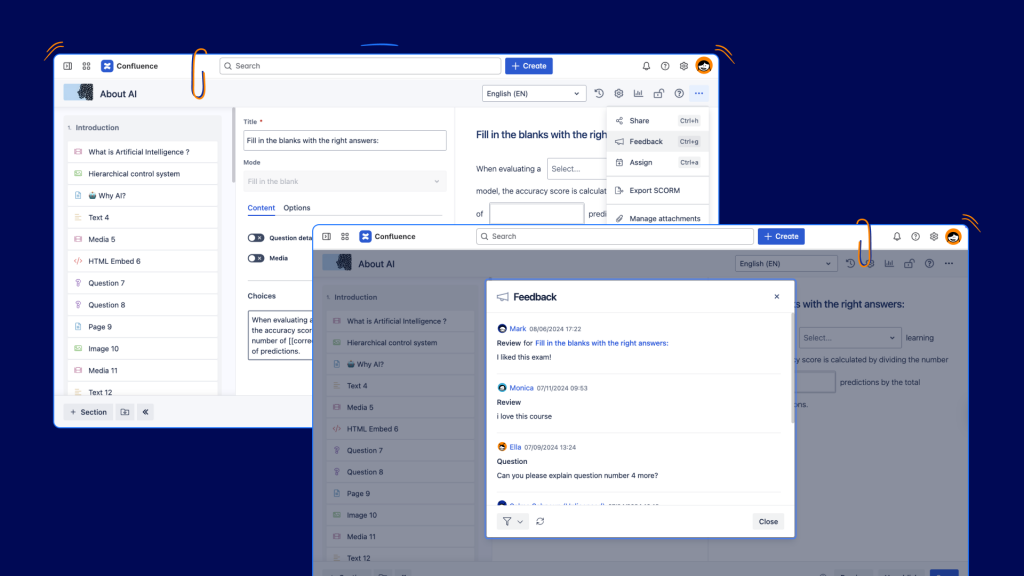
Smart Terms Glossary and Smart Courses LMS integration ( Cloud & DC)
With our new Smart Terms integration, your courses can now include interactive, highlighted terms perfect for definitions, acronyms, or key concepts.
Just highlight a word or phrase inside your course, and link it to a Smart Term. When learners hover over that term while playing the course, they’ll instantly see the definition pop up without leaving the page.
This works in all the major areas: the course player, preview mode, text, and HTML component. And it’s available for both Cloud and Data Center.
It’s a simple way to make your learning content more interactive and easier to understand.
Version history now shows the publisher name (Cloud)
Working together on course content is now easier to manage and track.
The Version History panel now shows who saved each version, when it was saved, and includes a link to the editor’s profile.
This added visibility helps teams stay aligned and ensures that everyone knows who made which changes and when.
Whether you’re reviewing updates, restoring a previous version, or resolving conflicting edits, knowing the author of each change helps maintain clarity, prevent confusion, and improve accountability throughout the course creation process.
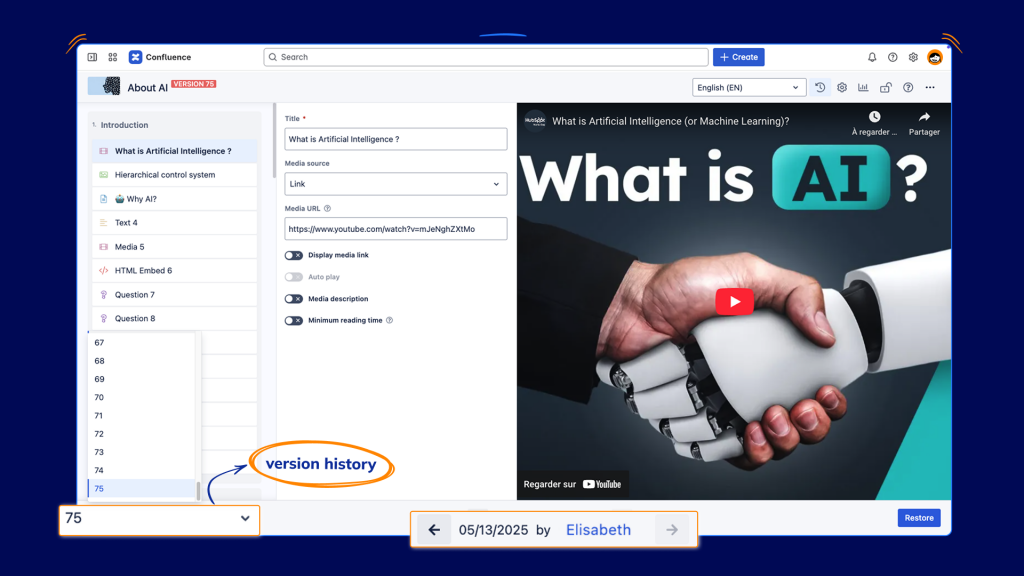
Use Case Example:
Imagine your compliance team is rolling out mandatory security training across departments. Multiple contributors are involved; one adds policy updates, another adjusts quiz questions. Suddenly, a team member notices a critical section was removed.
With version history, you can instantly identify who made the change, why, and when, so you can quickly validate, revert, or refine the content without slowing down the training rollout.
This collaboration ensures the accuracy, quality, and consistency of learning materials, especially when training content impacts regulatory compliance or employee onboarding.
App performance improvements
We have made key performance enhancements behind the scenes to boost speed and responsiveness across Smart Courses.
Whether you are opening a course or navigating between modules, everything now loads faster, so your team can focus on learning, not waiting.
In the course editor, loading times have been significantly reduced, nearly 3x faster, delivering a smoother, more efficient authoring experience for course creators.
In addition, we’ve renamed “capsules” to components to reflect their modular nature better and make course creation more intuitive. Settings that affect the entire site.
Try it all today
These updates are now live in your Smart Courses for Confluence instance.
From clearer course previews and more innovative feedback management to term highlighting and multilingual support, this release is all about making your learning experience more useful, more interactive, and more global.
Ready to explore what’s new?
👉 Head to your Smart Courses dashboard, or visit our documentation to learn more.
ConfluenceGlossaryLearningLMSOnboarding