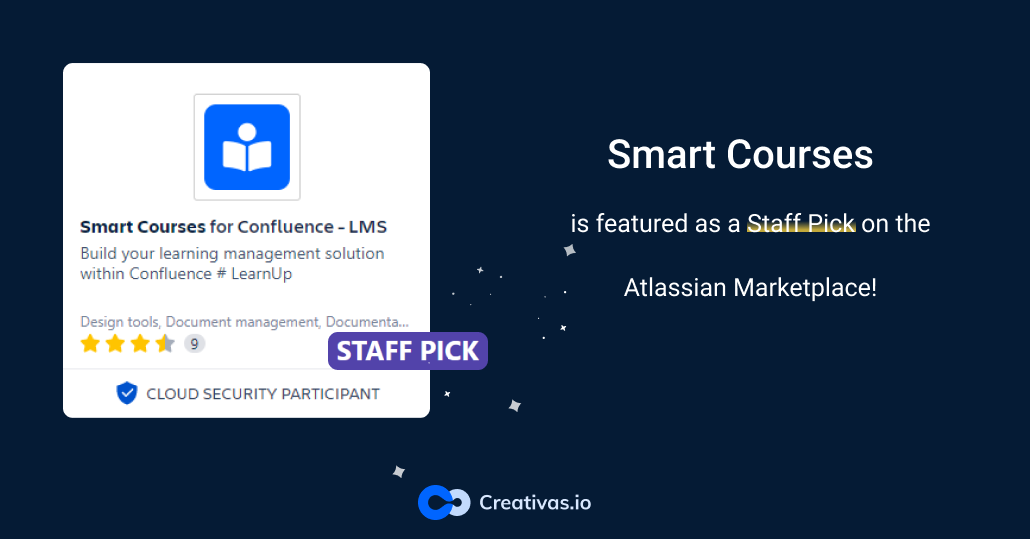The key to better communication management with Smart Terms for Confluence
Communication, as a management function, is the process of creating, communicating and interpreting ideas, facts, opinions and feelings about work performance, organizational effectiveness and efficiency as well as goals attainment in organisation. “Radovic Markovic, M., & Salamzadeh, The Importance of Communication in Business Management.”
Smart Terms for Confluence was initially put together for this matter, but also to make your enterprise glossary meaningful across the departments and teams.
Providing the appropriate terminology is very important as every department in the company has its own terms and definitions, and assuring a rewarding functionality, it is mandatory to implement a customized glossary for each department.
How will this impact the company’s communication management system?
Here are 4 benefits of having Smart Terms for Confluence in your company.
1. Promotes communication between team members
Smart Terms for Confluence allows you to create or import definitions and add different media types ( images, video, audio, PDF files, and much more). This helps deliver accurate terms to the concerned teams. Smart Terms for Confluence allows you to live a unique experience throughout the creation process with the several features it has. The beneficial side in communication here lies in the relation between a marketing manager, for example, and a team of marketing coordinators and marketing assistants, as they can all access the shared Confluence pages or spaces between the team since it is agreed on that this is an efficient tool to make collaboration and communication smooth. To enhance the usage of Confluence, Smart Terms glossary is your friend to find the correct information and reduce the communication gap. Not to mention the fact that they usually have to explain specific terms to each other repeatedly, and this may sometimes lead to pointing out different right or wrong definitions. Smart Terms for Confluence saves you from this dilemma that may occur.
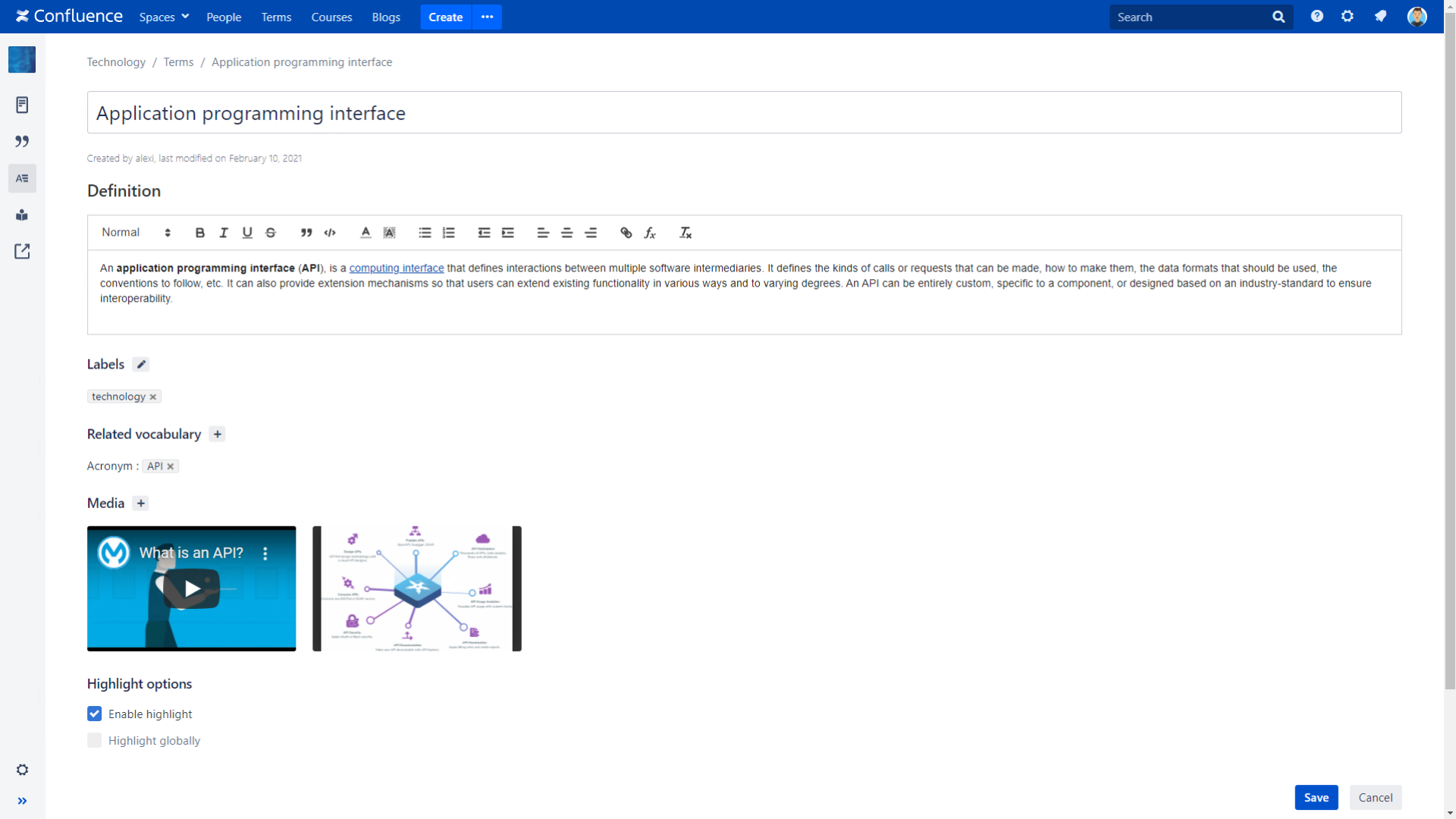
2. Avoid misunderstandings and miscalculations
The most unwanted thing in a team is a misunderstanding that can lead the communication process to a dead end. Synonyms, antonyms, acronyms, slangs, idioms, and related vocabulary can be added to Smart Terms to communicate the concept correctly. As long as an employee is well communicated with the correct terms, the work will be going in the right direction, and no false info will be generated.
How to start your own Glossary in Confluence?
3. Smooth workflow
If someone on the team needs assistance, they should find it right away in the glossary created by the company. The process of returning to your supervisor or manager and waiting for assistance will no longer be valid. All information needed can be found in the business glossary. This puts in favor the highlight feature of Smart Terms for Confluence. This feature is about displaying the definition as soon as you click on the term. If the communication is consistent, the workflow will be excellent.

4. Successful training
The onboarding process of newbies usually takes a fine period of time to communicate the company policies and procedures. To ensure the onboarding went successfully, it is better to have everything written down and saved in a space that every employee can return to whenever needed. Confluence can be a great tool for this. You can find other tools to ease the onboarding process, like Trello or the new Atlassian tool Jira work management. Not to mention the training of new staff and the effort it needs to be communicated effectively. Not only Smart Terms for Confluence can contribute to this, but also our LMS app “Smart Courses,” which was recently featured as Staffpick in the Atlassian Marketplace, as an eLearning tool to deliver educational courses for the new hires.
ConfluenceGlossaryLMSOnboardingTraining