
Three apps that make Confluence a Complete workspace
Confluence is a robust collaboration wiki out of the box. Still, it can be enhanced with apps to address specific needs, such as learning management systems, glossary management, and data analysis tools.
Smart Courses, Smart Terms, and Smart Tables are three Confluence apps that extend the platform in those directions. These apps turn Confluence into a more dynamic hub, enabling it to serve as a training LMS, an enterprise glossary, and even a spreadsheet-like reporting tool. In this blog, we’ll explore each of these Smart apps for Confluence, highlighting their features and how they empower teams (and search engines ) with additional capabilities.
TL; DR
Confluence is powerful on its own, but with the Smart Apps suite it becomes a complete hub for training, knowledge, and data.
- Smart Courses → Turns Confluence into an LMS: create courses, quizzes, onboarding, certifications, and track progress with analytics.
- Smart Terms → Acts as a glossary engine: manages terms, acronyms, and definitions with automatic highlighting across pages and Jira integration.
- Smart Tables → Adds Excel-like functionalities: 390+ formulas, filtering, pivot tables, and real-time collaboration inside Confluence pages.
Confluence as a Learning Management System
Smart Courses for Confluence is a comprehensive learning management system (LMS) app that enhances Confluence as a platform for employee training. This Confluence LMS app enables organizations to create and manage courses, quizzes, and onboarding programs directly within Confluence. No need for a separate LMS – all training content lives in Confluence, which is ideal for use cases like new employee onboarding, compliance training, certifications, and ongoing staff development.
Key features
Intuitive Course Creation: Build structured courses with an easy editor. You can organize a course into sections/pages and embed all kinds of content – including existing Confluence pages, images, videos, and even SCORM e-learning packages. The editor is SCORM-compliant and multilingual, meaning you can import SCORM content and create courses in multiple languages from the same interface. You can also maintain version history and restore older course versions if needed.
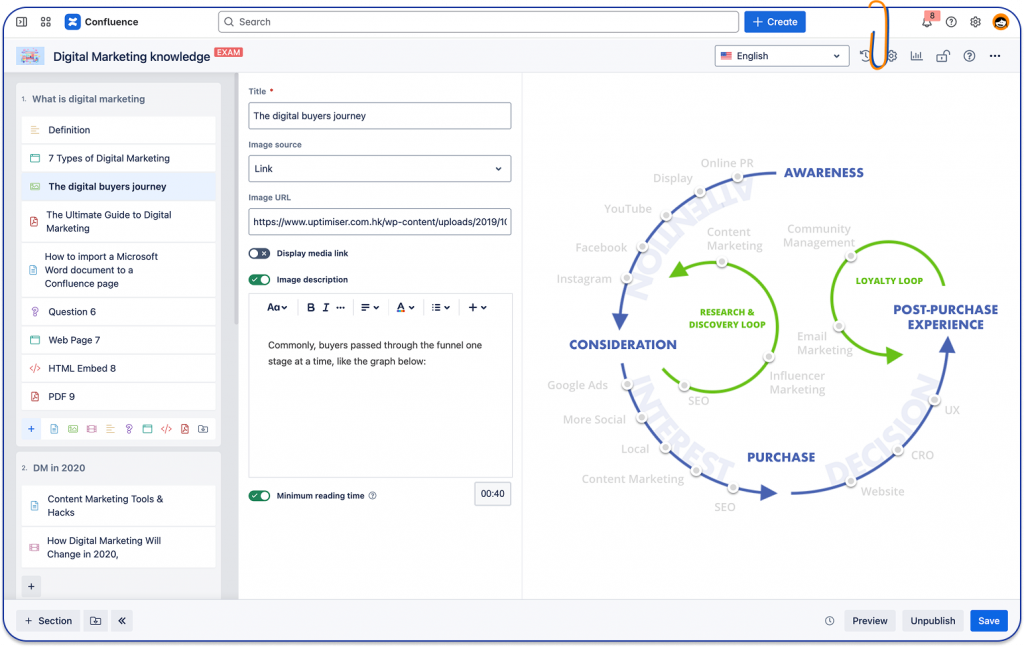
- Interactive Quizzes and Exams: Smart Courses lets you create quizzes in Confluence to make learning interactive. The quiz builder supports seven question types. You can set passing scores, time limits, and attempt limits for exams, with results tracked automatically. Upon successful completion, certificates can be issued as proof of training.
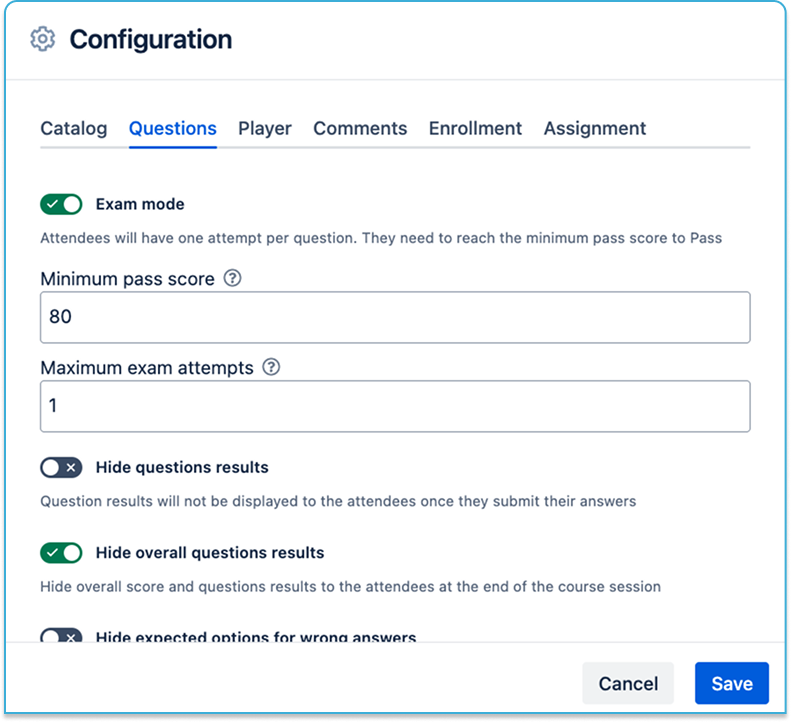
- Self-Paced learning with Course Catalog: Smart Courses provides a global course catalog a centralized “Learning Center” where all available training courses and exams are listed. Users can browse or search the catalog using categories, filters, and keywords to quickly find relevant courses. Learners can enroll and take courses at their own pace through an intuitive course player interface.
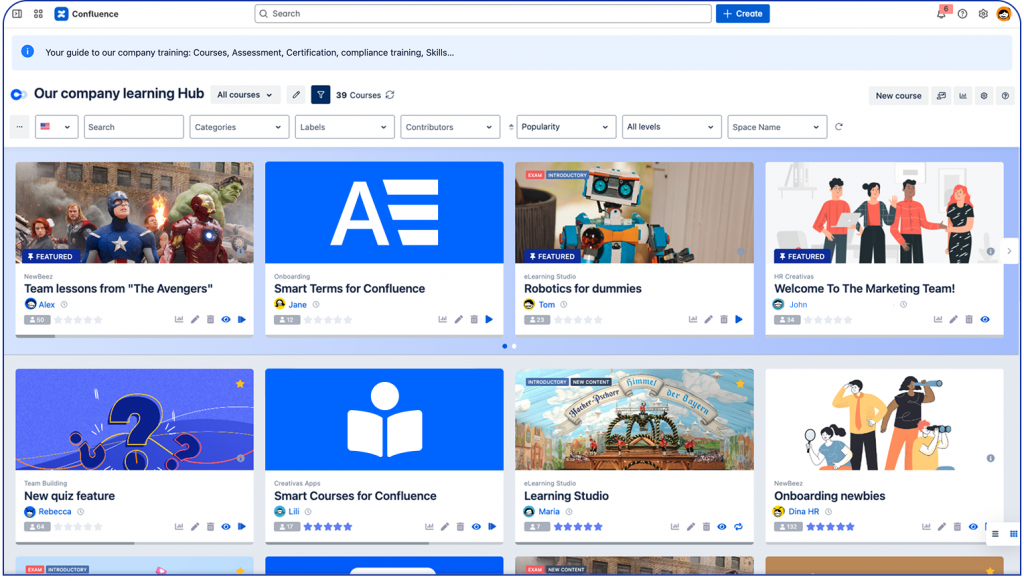
- Progress tracking and insights: With built-in dashboards and reports, Smart Courses enables tracking of learner progress and training effectiveness. Administrators and instructors can view metrics such as enrollment numbers, course completion rates, quiz scores, and success rates at a glance.
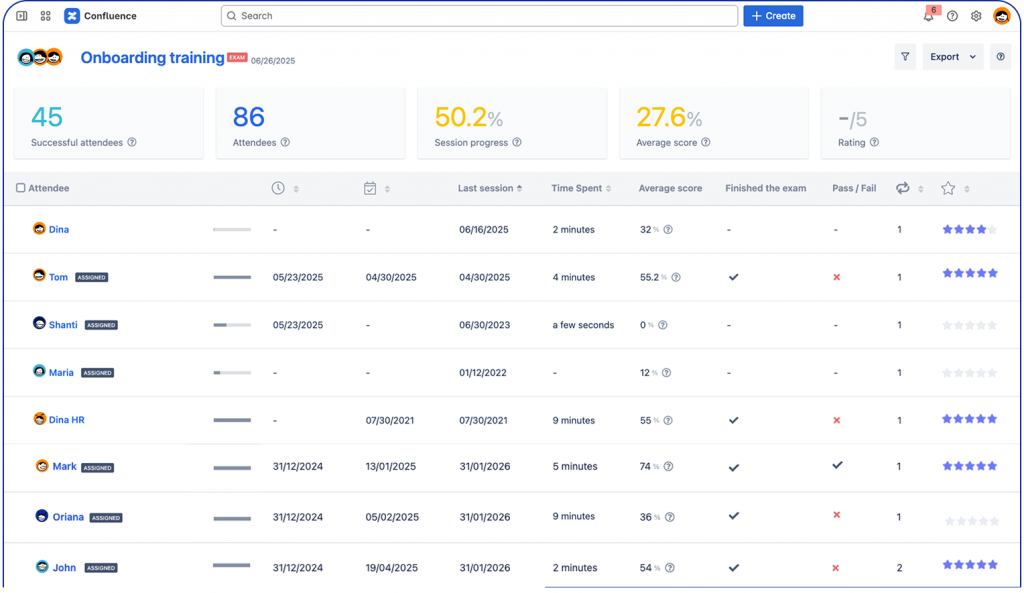
- Assignments, deadlines, and reminders: Beyond self-enrollment, you can also assign courses to specific users or groups. This is useful for onboarding in Confluence. Assignments can include deadlines, automated reminders, and even recurring courses for recertification.
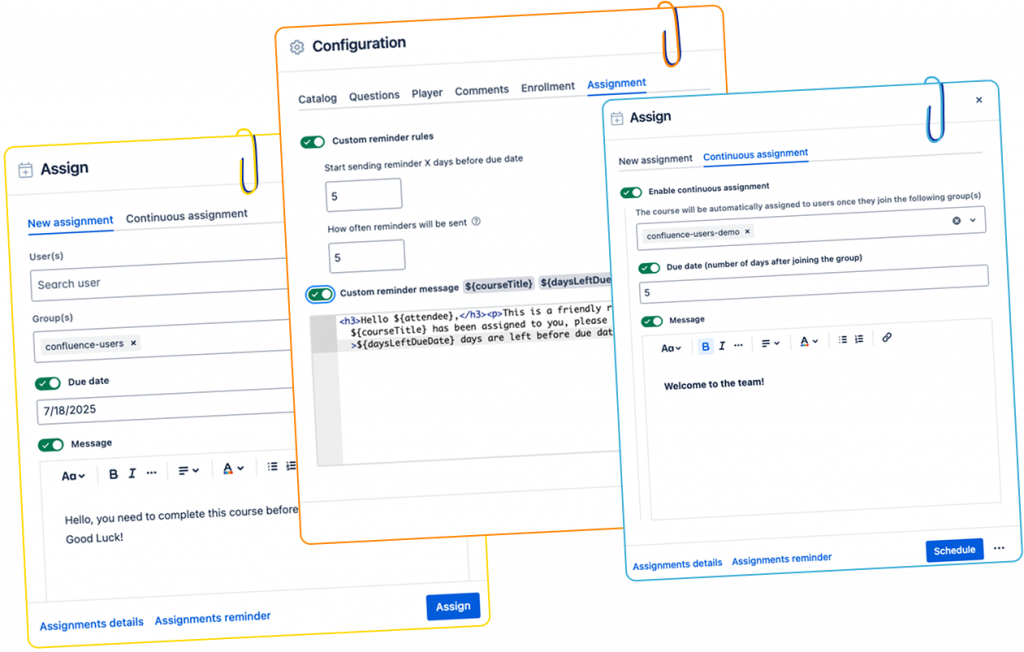
- Collaboration and permissions: Course creation supports co-authoring, allowing multiple contributors to build courses together. Permissions can restrict who can edit courses, who can enroll, and who can view analytics. Guest and anonymous access is also available.
- Multilingual support and AI Integration: Smart Courses includes 24-language support for both UI and course content. AI integration can help translate content, generate quiz questions, or suggest course content, thereby speeding up the course development process.

In short, Smart Courses for Confluence covers the full training cycle – from creation and delivery to reporting and compliance, making it a robust Confluence learning management solution.
Smart Terms for Confluence – A glossary and definition engine
Smart Terms for Confluence is an enterprise glossary app that lets you manage terminology and definitions within Confluence. It provides a powerful definition engine that ensures consistent use of terms across your organization.
Key Features
- Centralized Glossaries (Global and Space-Specific): Create and manage glossaries at two levels: global glossaries that are accessible across all spaces, and space-specific glossaries tailored to project or departmental needs.
- Term Creation, Import/Export: Add terms manually with a rich editor.
- Rich Definitions with Media and relations: Enhance definitions with media like images, PDFs, and videos. Define related vocabulary such as acronyms, synonyms, or abbreviations to create a terminology network.
- Automatic Term Highlighting in Page: Glossary terms are automatically highlighted in Confluence pages. Users can hover or click the highlight to view definitions without leaving the page. The highlight engine is customizable.
- Powerful Search and Discover: Glossary terms are fully searchable and can be browsed via an A–Z index or filtered by labels. Dedicated glossary macros let you display dynamic lists of terms on Confluence pages.
- Multi-Language Support: Maintain definitions in multiple languages, allowing users to toggle between them for localized definitions.
- AI-Powered Definitions and Editing: AI can suggest draft definitions when adding terms, which can then be refined to match organizational context.
- Customization and Integration: Appearance and behavior of highlights can be customized. Smart Terms also integrates with Jira, enabling the same glossary definitions to appear in Jira issues.
Altogether, Smart Terms ensures clarity and consistency by making every page self-explanatory with inline glossary term highlighting and a centralized terminology hub.
Smart Tables for Confluence – Excel-like Tables with Real-Time Collaboration
Smart Tables for Confluence brings Excel-like functionality to Confluence tables. It enables advanced editing, calculations, and collaboration directly within pages, eliminating the need for external spreadsheets.
Key Features
- Hundreds of Excel Functions: Apply 390+ familiar Excel formulas directly in Confluence tables. From SUM and AVERAGE to advanced lookup and date functions, tables become dynamic and self-calculating.
- Inline Editing & Live Updates: Edit table cells inline without page reloads. Multiple users can collaborate on the same table simultaneously, with real-time updates visible to all.
- Advanced Filtering and Sorting: Filter rows by text, numbers, dates, or dropdowns. Multi-criteria filtering enables complex queries, such as “Status = In Progress” and “Priority = High.”
- Data Visualization with Charts and Pivots: Generate dynamic charts (bar, line, pie, etc.) directly from table data. Create pivot tables in Confluence to aggregate and summarize data for deeper analysis.
- Real-Time Collaboration: Built for teamwork, Spreadsheets supports concurrent edits and instant updates. Teams can hold working sessions and update project dashboards collaboratively.
- By combining calculations, filtering, charting, and real-time collaboration, Smart Tables turns static Confluence pages into interactive spreadsheets, making data analysis and reporting much more effective.
Smart Courses → Learning Management System (LMS) in Confluence
Smart Terms → Glossary & terminology management
Smart Tables → Spreadsheet-like data analysis & reporting
This combination makes Confluence a powerful hub for training, knowledge management, and collaboration.


