
Smart Courses for Confluence: easy to use Confluence LMS
Want to build structured, trackable training directly inside Confluence? Discover how real teams use Smart Courses for Confluence to create effective onboarding and internal learning with an easy to use Confluence LMS.
Why use an LMS within Confluence?
Traditional LMS platforms often feel like overkill for internal training, especially when you’re onboarding, certifying, or reskilling employees who already live in Confluence.
Smart Courses for Confluence changes that.
It transforms your Confluence space into a native, user-friendly, easy-to-use LMS with no integrations, no external tools, and no context switching.
Step-by-Step: how to create a course in Confluence easily
Smart Courses turns your Confluence instance into a full-featured LMS inside Confluence, perfect for internal training, onboarding in Confluence, and employee training. You can create courses directly in Confluence, without the need for an external platform.
Just select a space and start a new course. Courses inherit the space’s permissions, so only authorized users or Confluence groups can see or edit them.
Smart Courses enables Confluence administrators and course creators to build courses within Confluence easily.
Smart Courses provides a powerful Course Editor. You can add Learning components with multimedia support, including Confluence pages, text, images, video/audio, PDFs, embedded content, and even SCORM packages.
For example, you can insert an existing Confluence page into a course, or upload an image, video clip, or attach a PDF. Every capsule can have a minimum reading time, descriptions, and display options. Additionally, Smart Courses supports industry-standard SCORM 1.2 and 2004 courses, allowing you to import legacy eLearning modules.
Interactive quizzes, exams, and assessments
Quizzes
Smart Courses includes Quizzes for assessments and exams right within Confluence. You can add quiz questions as capsules in any course, choosing from multiple question types: single-choice, multiple-choice checkboxes, matching pairs, ordering items, fill-in-the-blank, free-text answers, and essay questions.
Exam mode
In Exam mode, you can enforce strict grading: set a minimum pass score, limit attempts, hide answers/ results, and require completion before showing results.
Learners answer quizzes right in the course player, which tracks responses and reports scores automatically. This means you can run compliance tests or product certifications entirely within Confluence, complete with pass/ fail logic.
Navigation
Navigation in the Course Player is intuitive: a sidebar lists all sections and capsules (marking completed ones), and the player view displays the selected capsule content or quiz question. Learners can bookmark capsules as favorites, search and filter capsules, and submit feedback to course authors from the player interface.
Once a course or exam is finished, learners see a results Dashboard with overall progress, score, and they can download a certificate if enabled (see Certifications below).
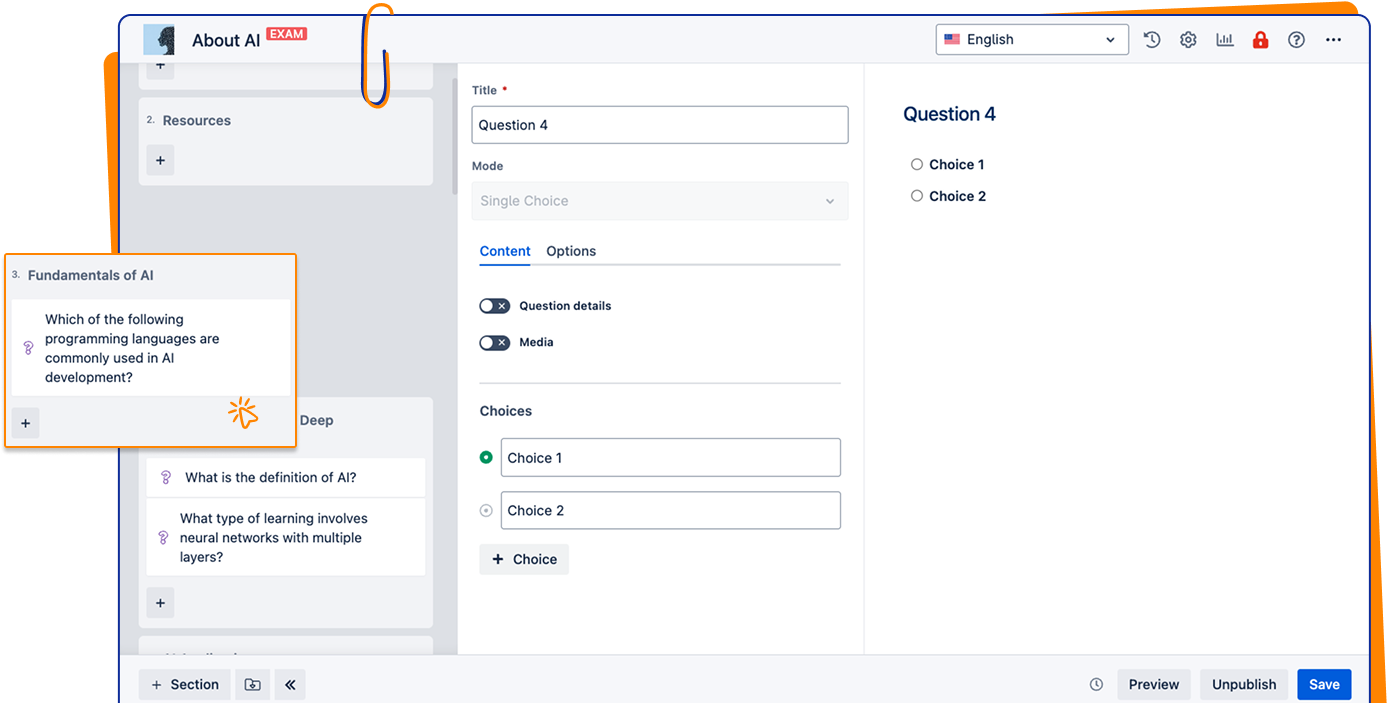
Multilingual courses & AI translation
Smart Courses is built for global teams. You can enable multilingual support in the app configuration and specify available languages.

Once enabled, each course can have translations of its title, description, dashboard message, and all capsule content (text or captions) in other languages.
In fact, Smart Courses offers an AI-powered translation engine (utilizing OpenAI) to assist users. When the AI feature is enabled, an “AI” button appears in the editor to automatically translate course content.
Course catalog & customization
Users can navigate to “Courses” from the Confluence Apps menu or space sidebar to see a global or space-level catalog of training. The catalog can be fully branded by the Smart Courses admin (custom title, logo, announcements). Filters let learners find the right courses easily: by difficulty level, categories, labels, contributor names, language, and more. Pre-defined views include “All Courses” (everything the user can access), “Assigned” (courses the user must take), “Attending” (courses started), “Favorites”, and “Edit courses” (drafts). Sorting options include alphabetical, popularity (based on number of attendees), publication/modification date, and user ratings. The catalog supports both list and grid display modes, with infinite scrolling for a perfect and easy experience.
Administrators and instructors can also customize the catalog’s filters and views in the global configuration.
For example, you can limit “Featured courses” to 20. In short, Smart Courses offers a catalog in Confluence with different filters, making it easy for employees to find relevant training.
Permissions & role-based training
Smart Courses respects Confluence’s security model while adding fine-grained LMS permissions. A built-in roles matrix distinguishes Confluence Admins, Smart Courses Admins, Space Admins, course Creators/Contributors, assigned learners, and anonymous users. Each role has specific rights: for example, only authorized creators can publish or edit courses, while regular users can only view and take courses. Even within a course, you can add multiple contributors or co-authors and allow contributors to enroll in “their own” courses if desired.
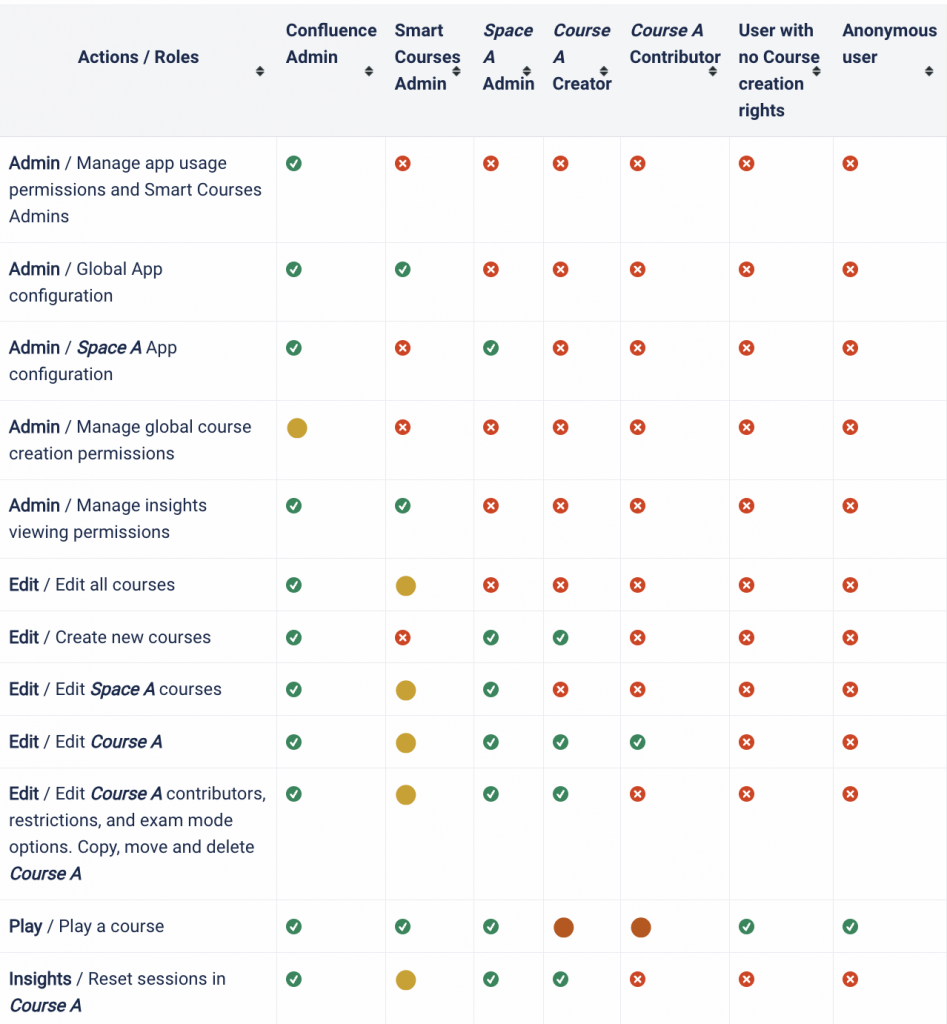
You can also assign courses to specific people or groups (Role-Based Training) and track each assignee’s progress. This enables HR and L&D teams to deliver subject-based training (e.g., manager training, sales certifications) directly in Confluence, eliminating the need for a separate platform.
Certifications & Compliance
Smart Courses supports certifications and recurring training.
When an exam-mode course is completed, the system can automatically issue a customizable certificate.
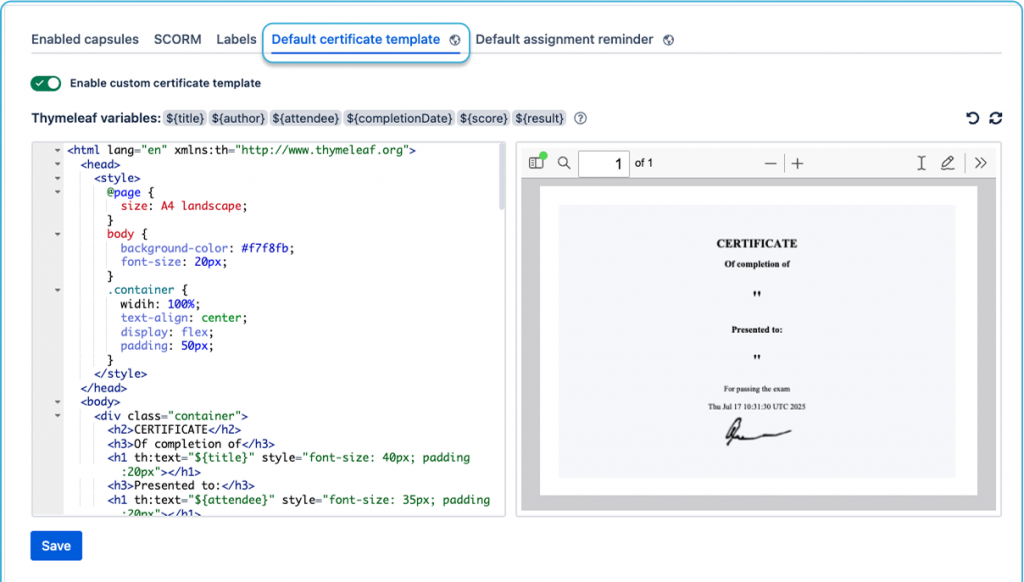
Administrators can design the certificate template (using HTML/Thymeleaf) at the global, space, or course level.
Learners can then download their certificates (even in their own time zone) from the course dashboard.
For compliance training, you can mark courses as Recurrent.
A recurrent course automatically resets sessions after a defined period, requiring users to retake it. This ensures that mandatory training stays fresh. Learners can also “favorite” courses, rate them with stars, and submit feedback to encourage engagement.
Advanced Analytics & Dashboards
Course insights provide per-course metrics (enrollment count, progress, quiz success rate, score, feedback, and ratings). Global Insights show aggregate statistics across all courses, with filters by difficulty, category, label, or contributor.
You can export any Insights grid to XLSX or CSV for reporting. This meets the demand for robust eLearning analytics: HR can prove compliance completion rates, and instructors can identify challenging modules.
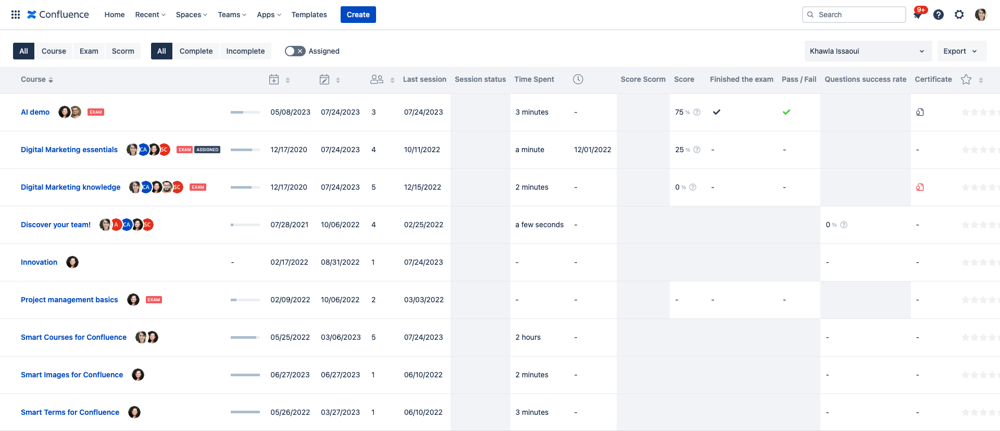
Start training, onboarding, and development today!
Smart Courses for Confluence brings an easy-to-use and powerful Learning Management System (LMS) right into your Confluence wiki. It supports all your internal training needs, including onboarding, compliance, role-based learning, and more, without leaving Confluence.
Ready to transform Confluence into an LMS platform? Download Smart Courses from the Atlassian Marketplace and start creating courses, quizzes, and certifications in Confluence today.
For more information regarding the app, you can book a demo with us.


