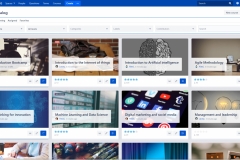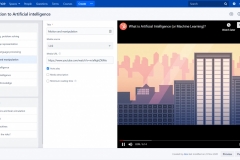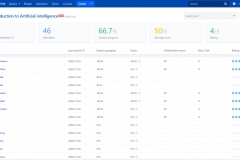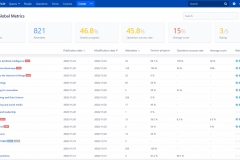LMS for Confluence: Upgrade LearnUp to Smart Courses
We are thrilled to announce that Smart Courses, the newest version of LearnUp LMS for Confluence, is launched and available on the Atlassian marketplace.
After collecting and analyzing feedback and wishlists from our customers, captivating updates were added to this new version to build awesome educational courses for various uses: Onboarding, HR operations, continuous learning, knowledge assessment, examination, certification, and much more.
We are excited to introduce the new features of Smart Courses:
1. Revamped user interface:
Our mission is to build easy-to-use apps to help teams collaborate and share experiences by integrating learning habits into their daily routine. We completely redesigned LearnUp UI to offer the best learning experience to Confluence users:
- New course editor with a modern layout
- New course catalog with infinite scrolling, advanced sorting and filtering capabilities
- New responsive player with a new navigation system
- New metrics grid
- New user dashboard
Smart Courses New Interface
2. Top new features:
Course bookmark and enhanced sorting and filtering capabilities:
Instead of wasting hours scrolling through the catalog searching for a course, you can use categories and labels to structure and organize your courses so that you can find them easily.
Different filtering and sorting criteria are also available: categories, publication date, ascending or descending order…or even searching by keyword.
The course catalog allows easy access to the attended, assigned, or favorites courses.
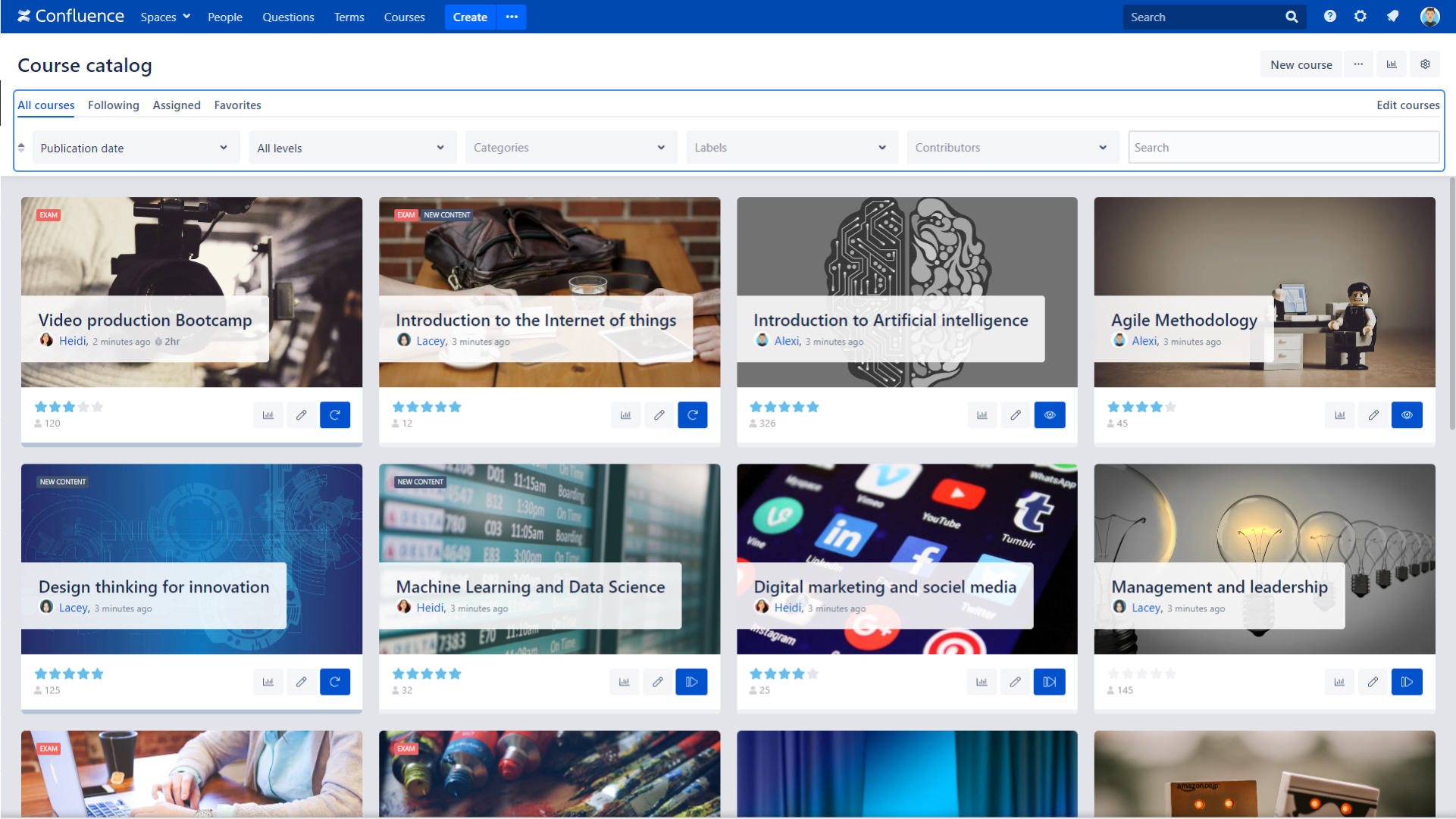
Course assignment:
This is a highly requested feature. Why so? It allows the course creator or contributor to assign a course to a specific user or a group with a defined due date.
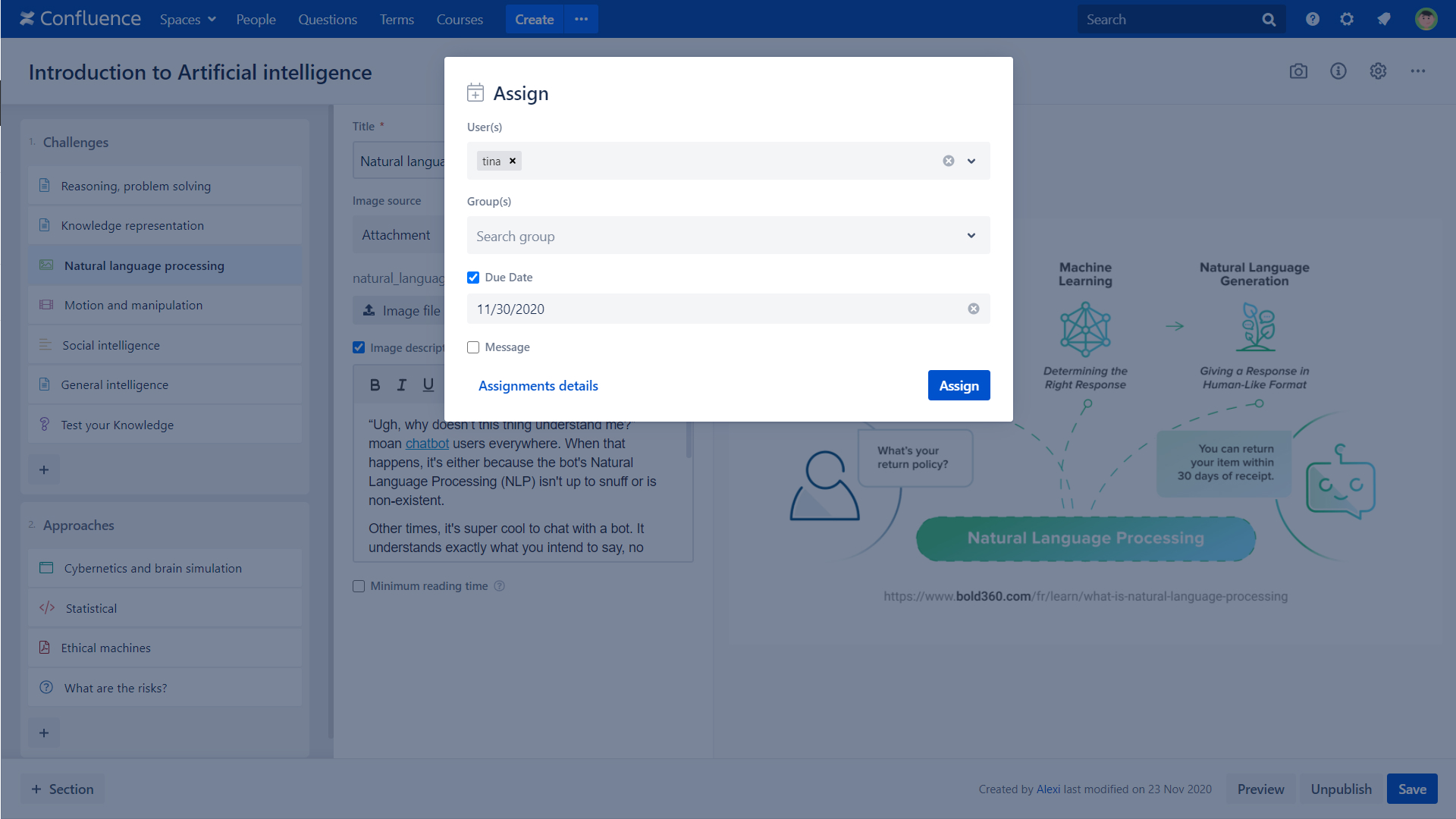
Course creators can view and track metrics of attendees of the same assigned course.
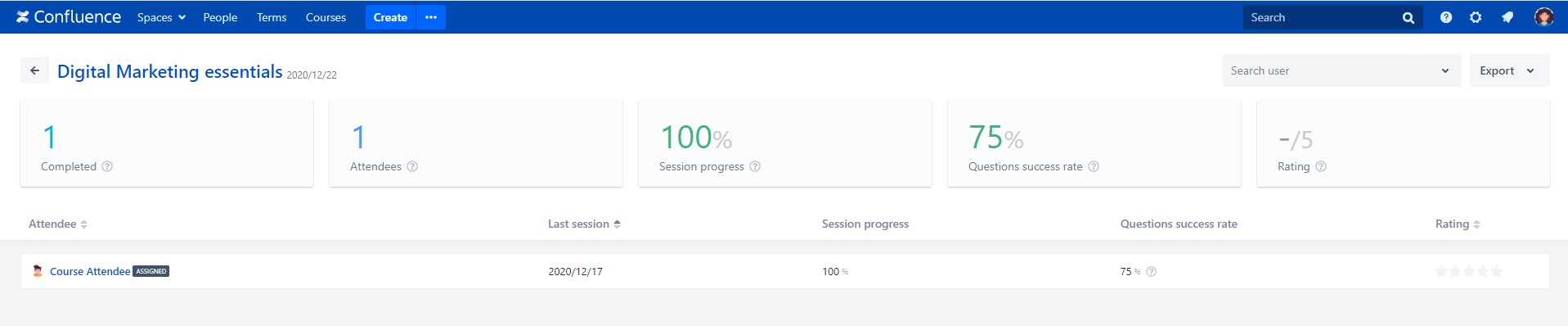
The attendee will receive a notification about the assigned course, clearly seen in the course catalog’s assigned tab.
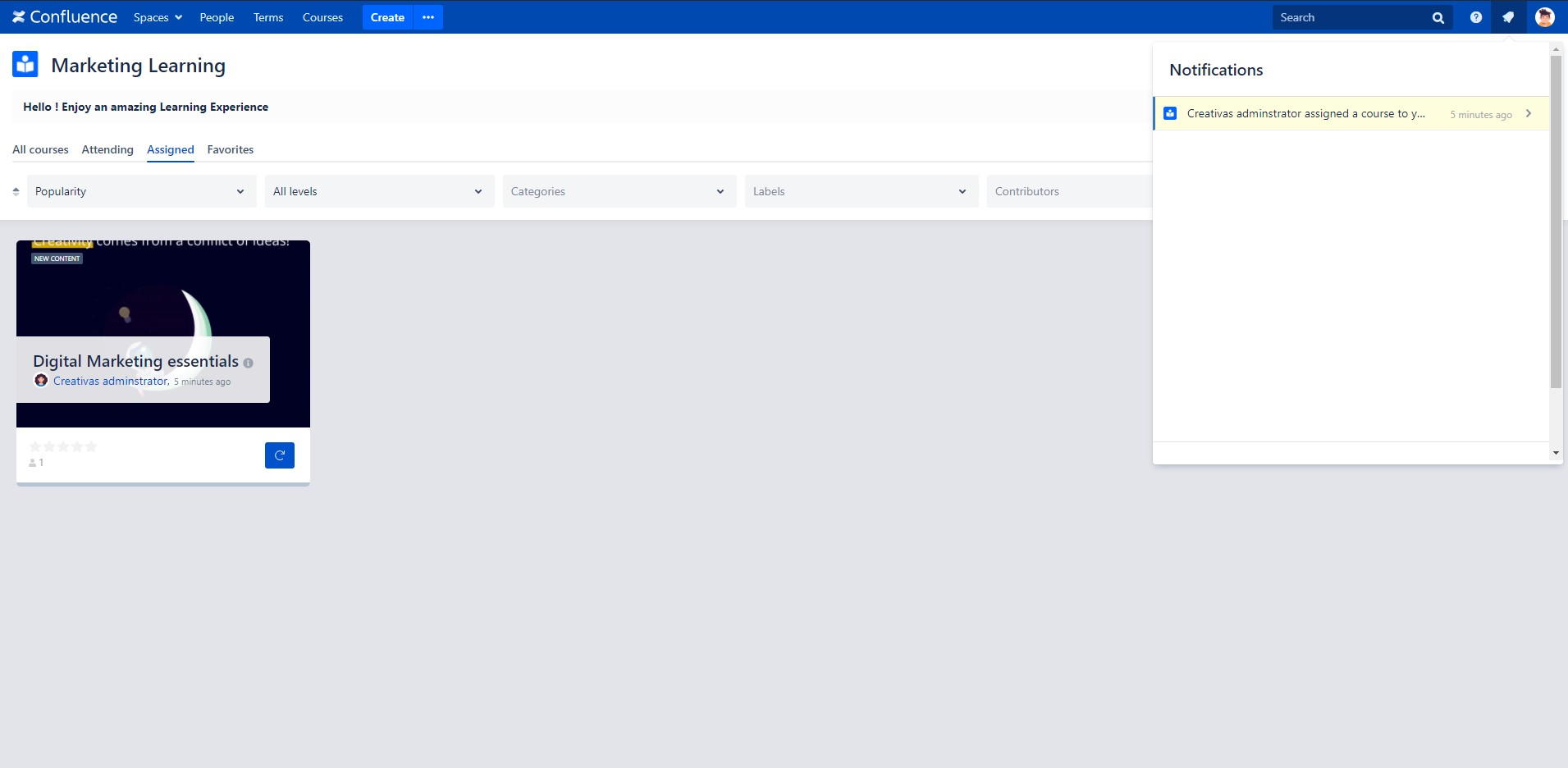
Audio support:
You can attach or link audio as a capsule in a course, and you can also insert it within a question.
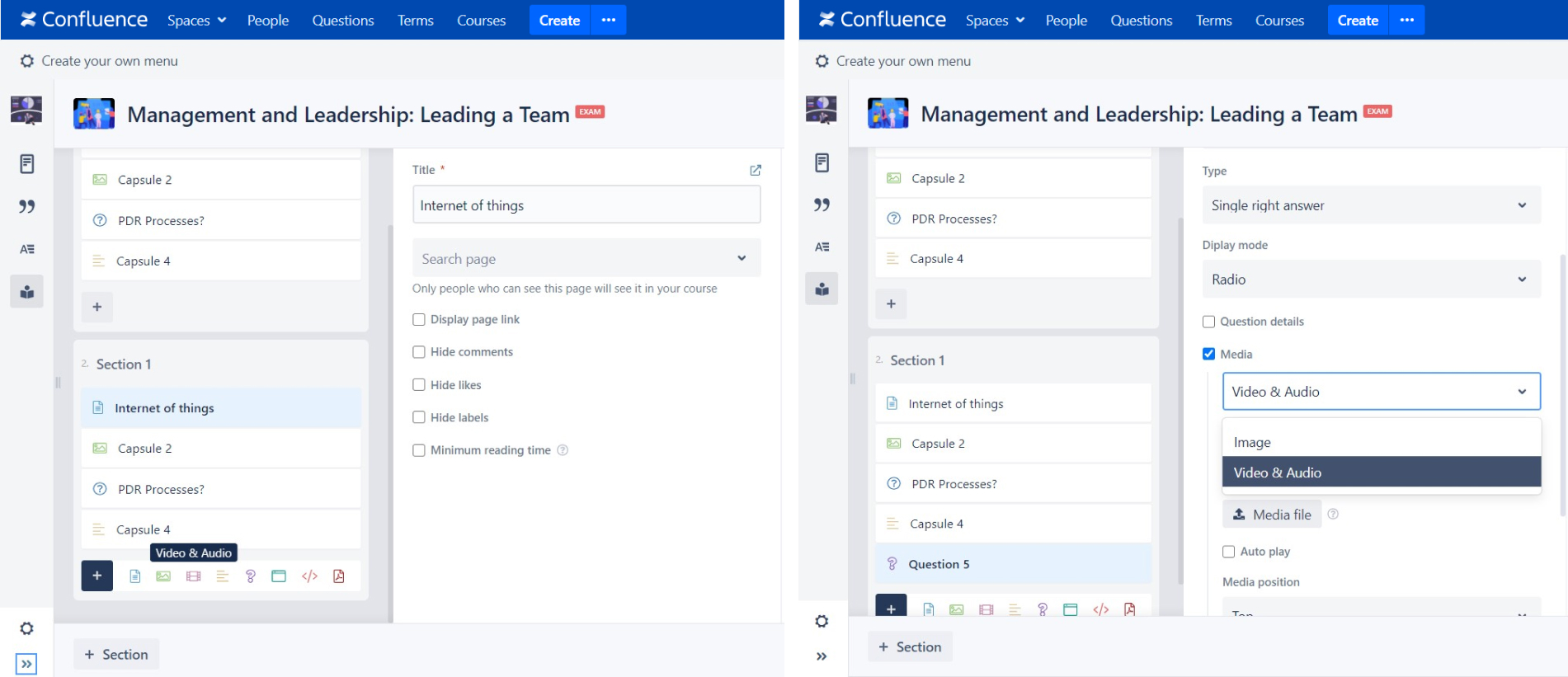
Updated question capsule:
Questions are important when it comes to interactive learning. In this release, we added more details to the question capsule:
- Add Media file and select position: image, audio, or video
- Select answer type: multiple or single right answer
- Randomize choices
- Custom answer message; when wrong or right
Question results export
It is now possible to view question results’ details per user and export them in Excel or CSV.
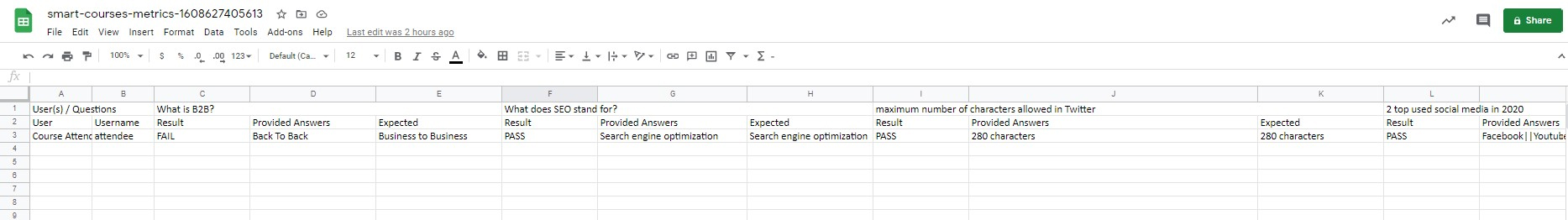
Multi-languages
Smart Courses covers 20+ Confluence supported languages.
3. New documentation site:
A new documentation site is created to smooth the Smart Courses journey for Confluence users.