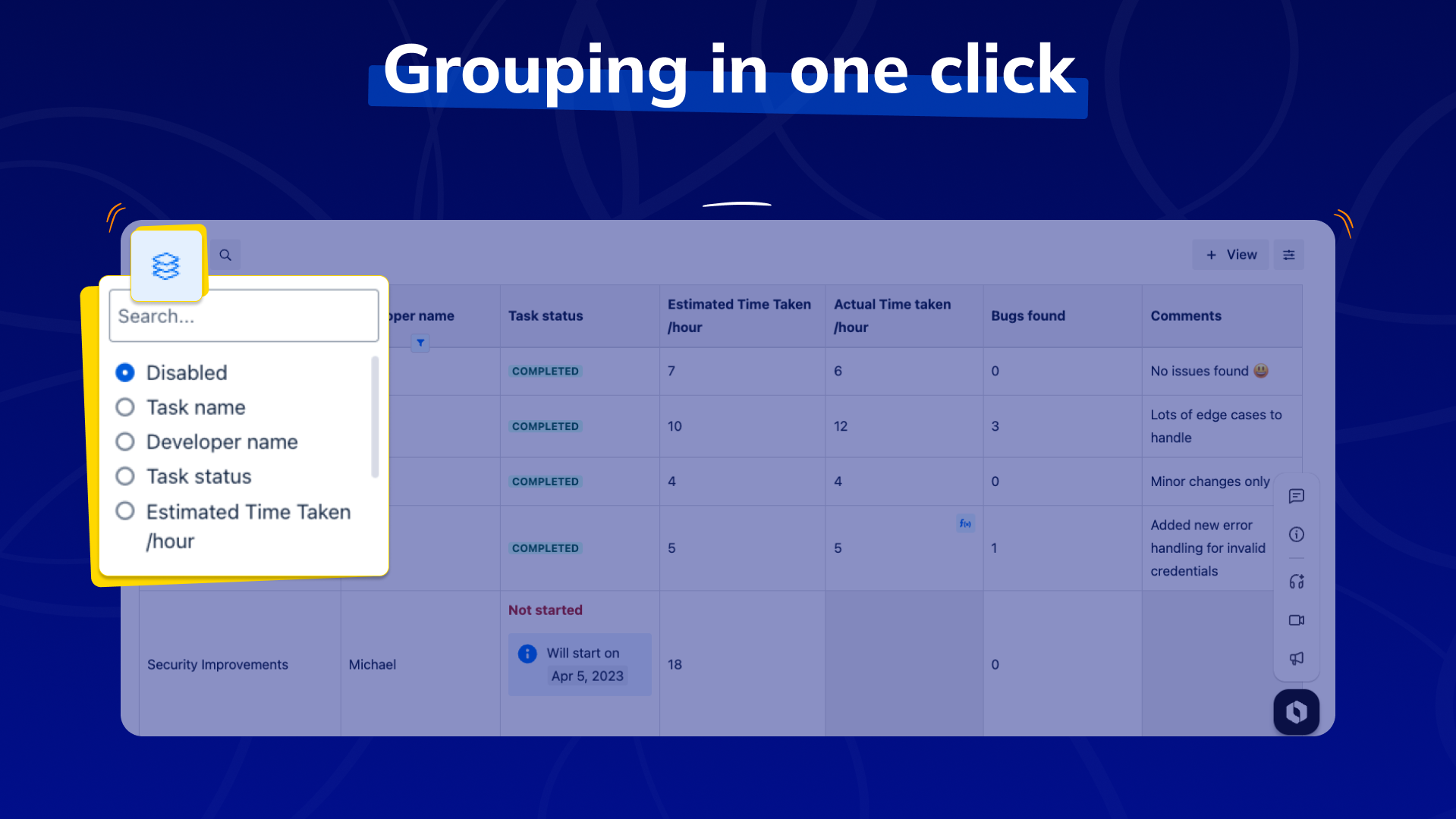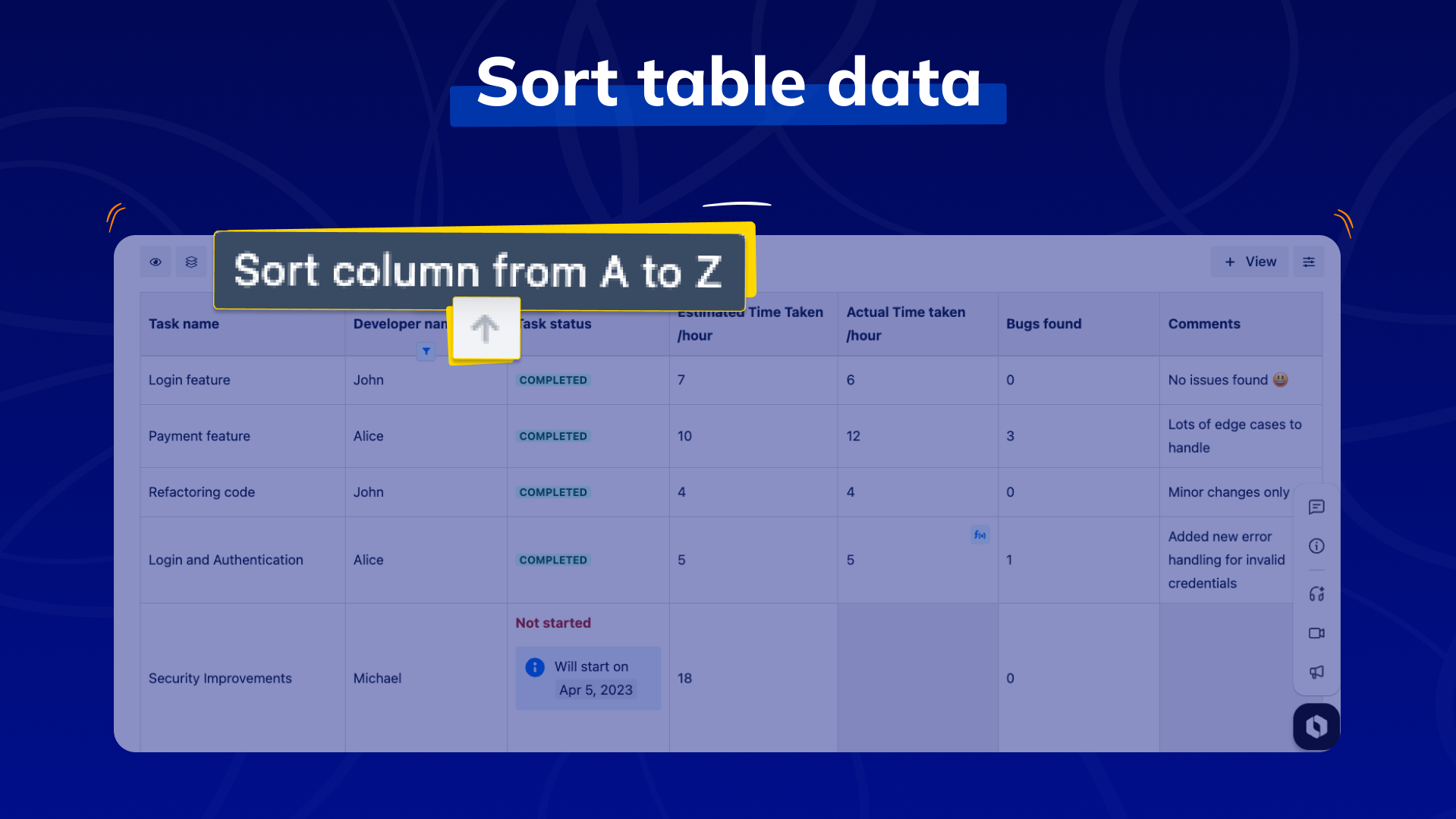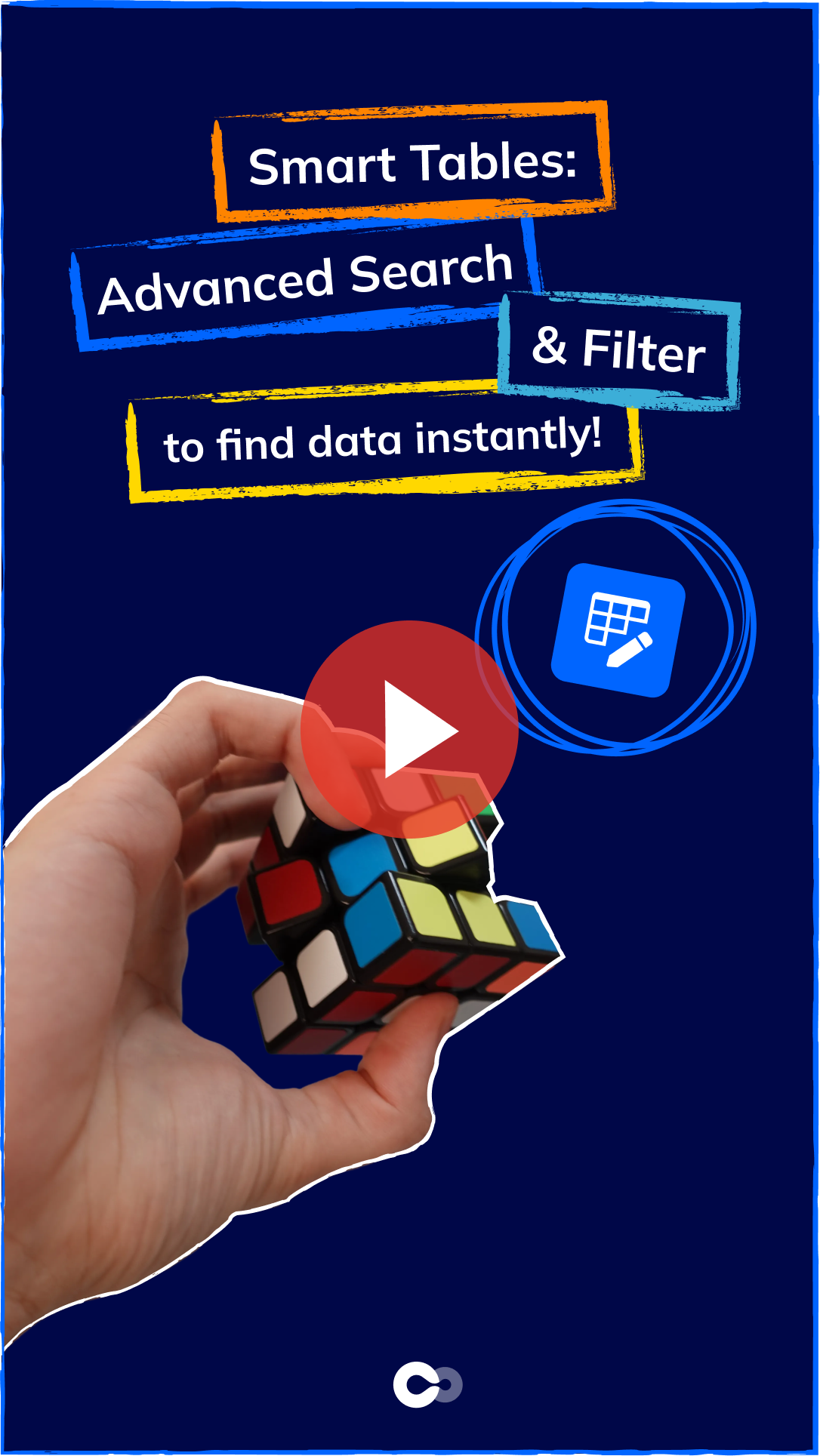Smart Tables for Confluence new release: Now a Forge app
Managing data in Confluence tables has always been tricky. Once tables grow larger, they quickly become cluttered, hard to search through, and difficult to share outside of Confluence. With this new release of Smart Tables, now fully rebuilt on Forge, we’re solving those pain points and delivering a smoother, smarter way for teams to manage and analyze data without leaving Confluence.
A fresh look for a better experience
The first thing you’ll notice is the redesigned interface. We’ve given Smart Tables a modern, streamlined look with clearer layouts, improved navigation, and editing experience. For teams handling long lists of tasks, budgets, or survey data, the updated design makes it easier to scan and work with information without feeling overwhelmed. It’s a small change with a big impact: instead of wrestling with clutter, you can focus on your data.
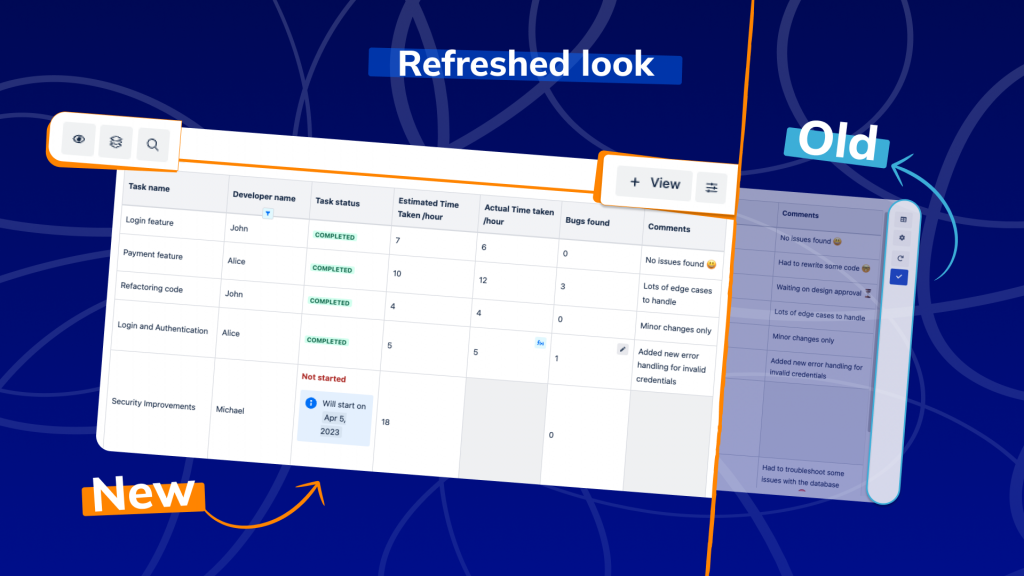
Global search: Finding the needle in the haystack
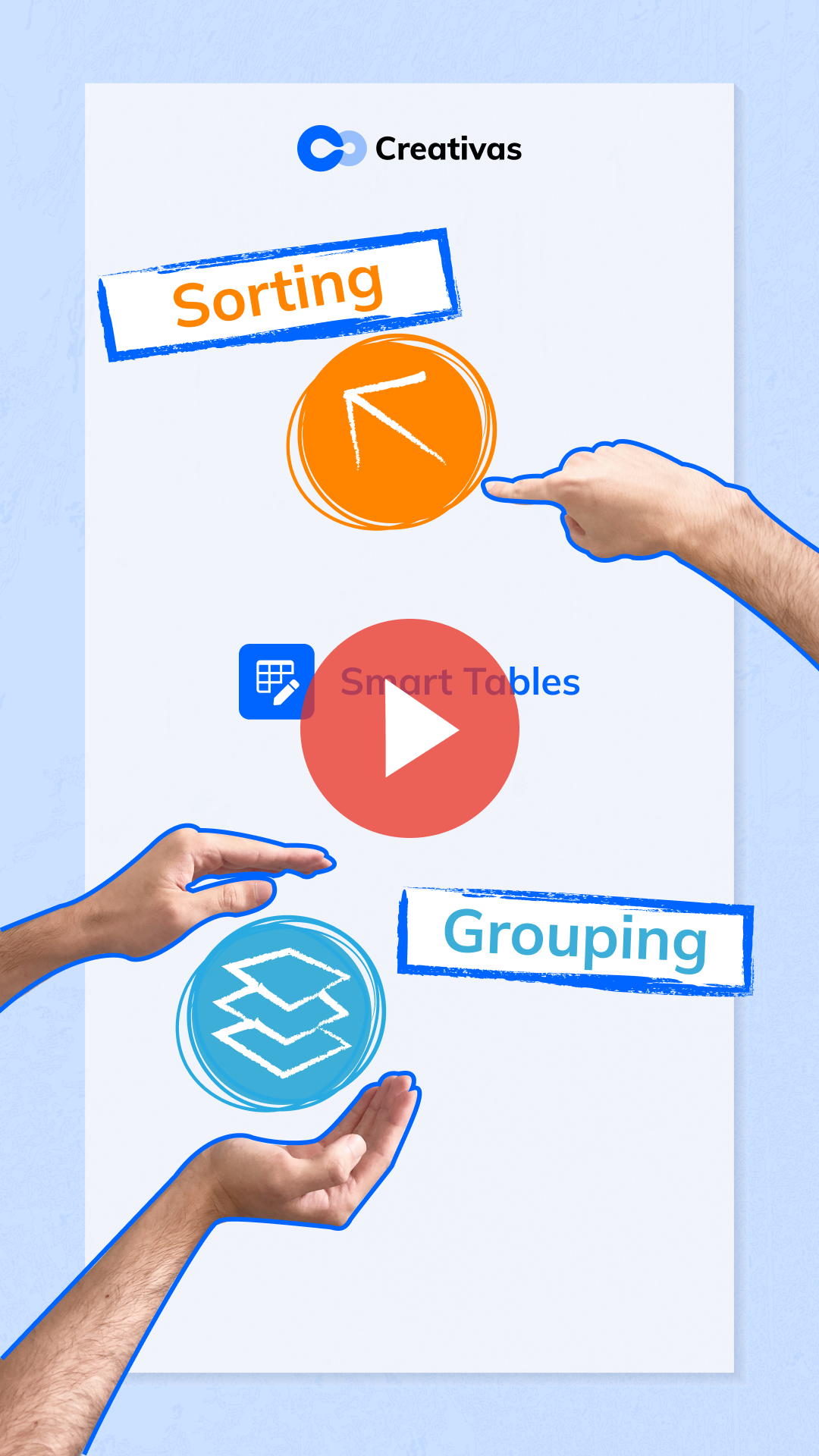
When your table has hundreds of rows, finding one specific piece of information can be frustrating. That’s why we’ve added Global Search. It allows you to search across every column in seconds, with options for case sensitivity and even regular expressions (regex) for advanced filtering. For example, a project manager can instantly find all tasks marked as High Priority, or a team lead can filter rows assigned to a specific colleague.
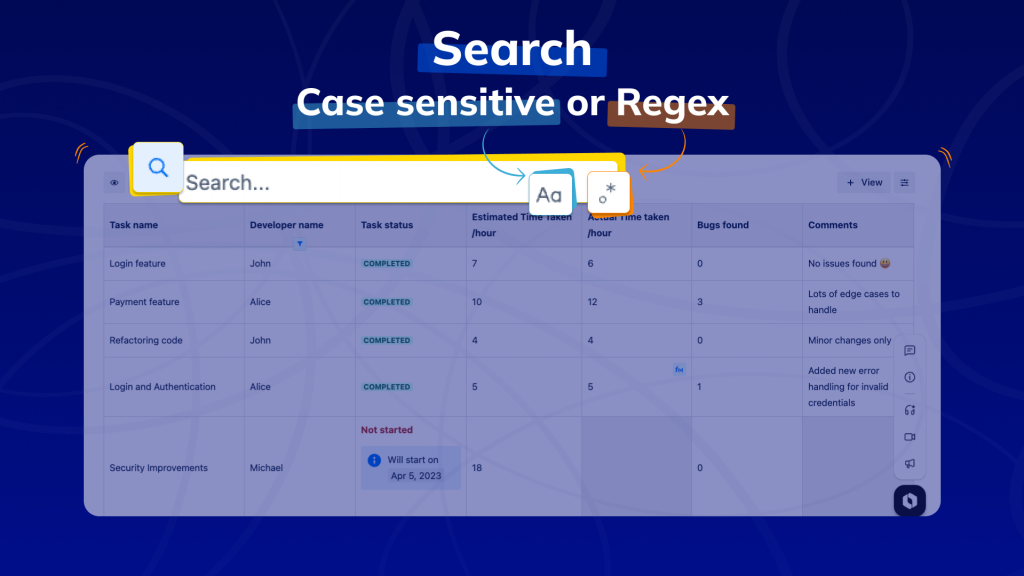
Grouping and sorting: Organize data the way you want
Tables often aren’t just about storing information; they’re about spotting patterns and drawing insights. With the new Sorting and Grouping features, Smart Tables lets you arrange data in a way that makes the most sense. A project manager can sort tasks by priority to focus on what matters most, while HR teams can group employees by department to review progress at a glance. Instead of exporting data into Excel just to reorganize it, you can now do everything directly in Confluence.
It’s essential to note that sorting and grouping are mutually exclusive options: you can either sort a table or group it, but not both simultaneously.
Import and Export with ease
We know your data doesn’t live in one place. Sometimes it starts in a spreadsheet; sometimes it needs to be shared outside of Confluence. Smart Tables now bridges that gap with easy Import and Export options. You can bring in data from Excel or CSV files in just a few clicks, so your existing spreadsheets are instantly usable inside Confluence. And when it’s time to share, you can export tables to Excel, CSV, Word, or PDF, which is perfect for reports, client updates, or advanced analysis. This flexibility saves hours of copy-pasting and keeps your workflow smooth.
Get started with a Sample Table
You’ll now see a Smart Tables icon in the page byline, right under the page title. From there, you can quickly convert an existing Confluence table into a Smart Table, import data from Excel or CSV, or add a brand-new sample table.
For teams just getting started, the Quick Start option makes it effortless: with one click, you can insert a ready-to-use Smart Table and begin exploring features immediately. Whether you’re testing the app for the first time or setting up a new project, you can get hands-on in seconds.
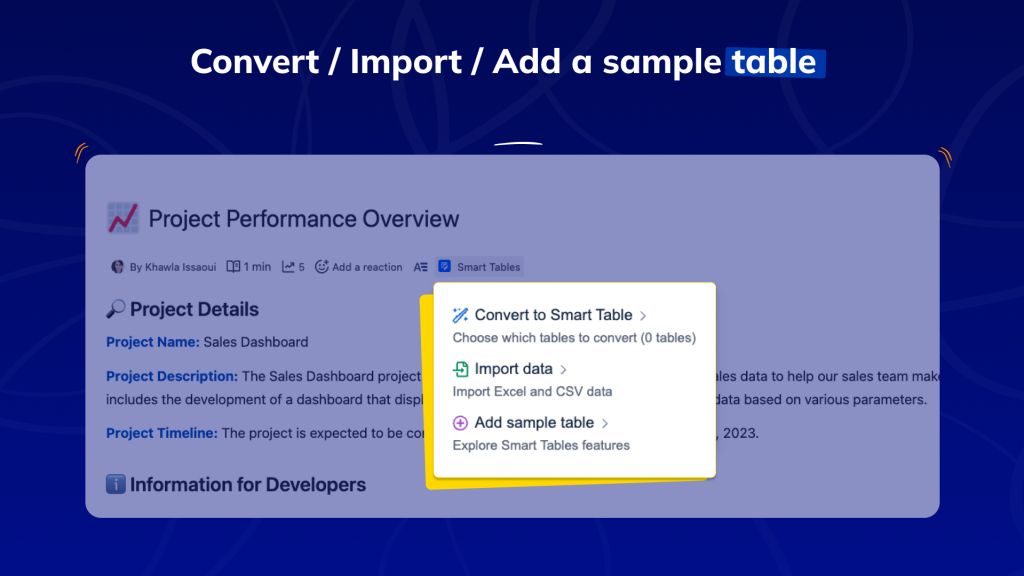
Enhanced table content
This release also introduces several enhancements that make working with Smart Tables smoother and more collaborative.
You can now use Smart Links to display cleaner, contextual links within your tables.
Even better, both Smart Tables and Live Spreadsheets can now be embedded inside a Live Doc. Collaboration becomes easier with mention macro support, letting you tag teammates directly within tables, while expand macros help keep pages organized by tucking large datasets into collapsible sections.
Built on Forge, built for the future
This release isn’t just about adding new features; it’s about laying a foundation for what’s next. By making Smart Tables fully Forge native, we’ve boosted performance, scalability, and stability. That means faster tables today and more room for innovation tomorrow.
Why it matters
This release transforms Smart Tables from a simple table add-on into a real productivity tool. You’ll spend less time searching, reorganizing, and reformatting and more time analyzing, sharing, and acting on your data. Whether you’re managing projects, running HR processes, or preparing reports for leadership, Smart Tables now adapts to your workflow and removes the friction from working with tables in Confluence.
Stay tuned for the upcoming release!
If you want to learn more about Smart Tables,
Book a demo, and let us get to know you and answer your questions!