
Smart Terms for Confluence: best practices guide
Managing your glossary in Confluence is very important. It facilitates communication between your teams in Confluence and ensures the best content management accordingly.
We got inspired by our clients and prepared a best practices page that can be helpful for all Smart Terms users. These best practices will help users, especially newbies, understand better Smart Terms and the proper techniques for a glossary creation.
The contributors to efficient glossary management are your teams in Confluence.
Confluence admins, space admins, and users with terms creation permission have slightly different roles in Confluence. However, each role is important in delivering an organized and consistent glossary.
Guide for terms creators:
The below table gives detailed descriptions of the term attributes and their status in the term. This can guide terms’ creators to build an organized glossary within their Confluence spaces.
The reason behind this table is the importance of each attribute depending on the term usage. This importance varies from one company to another.
For example, labels can be required when you have a large glossary, especially when your company relies on labels as essential search criteria for Confluence pages, attachments, terms, etc. They help easily surface the term when searching.
The above example can apply to the related vocabulary as well if your Confluence admins require you to add acronyms, for example, to long expressions.

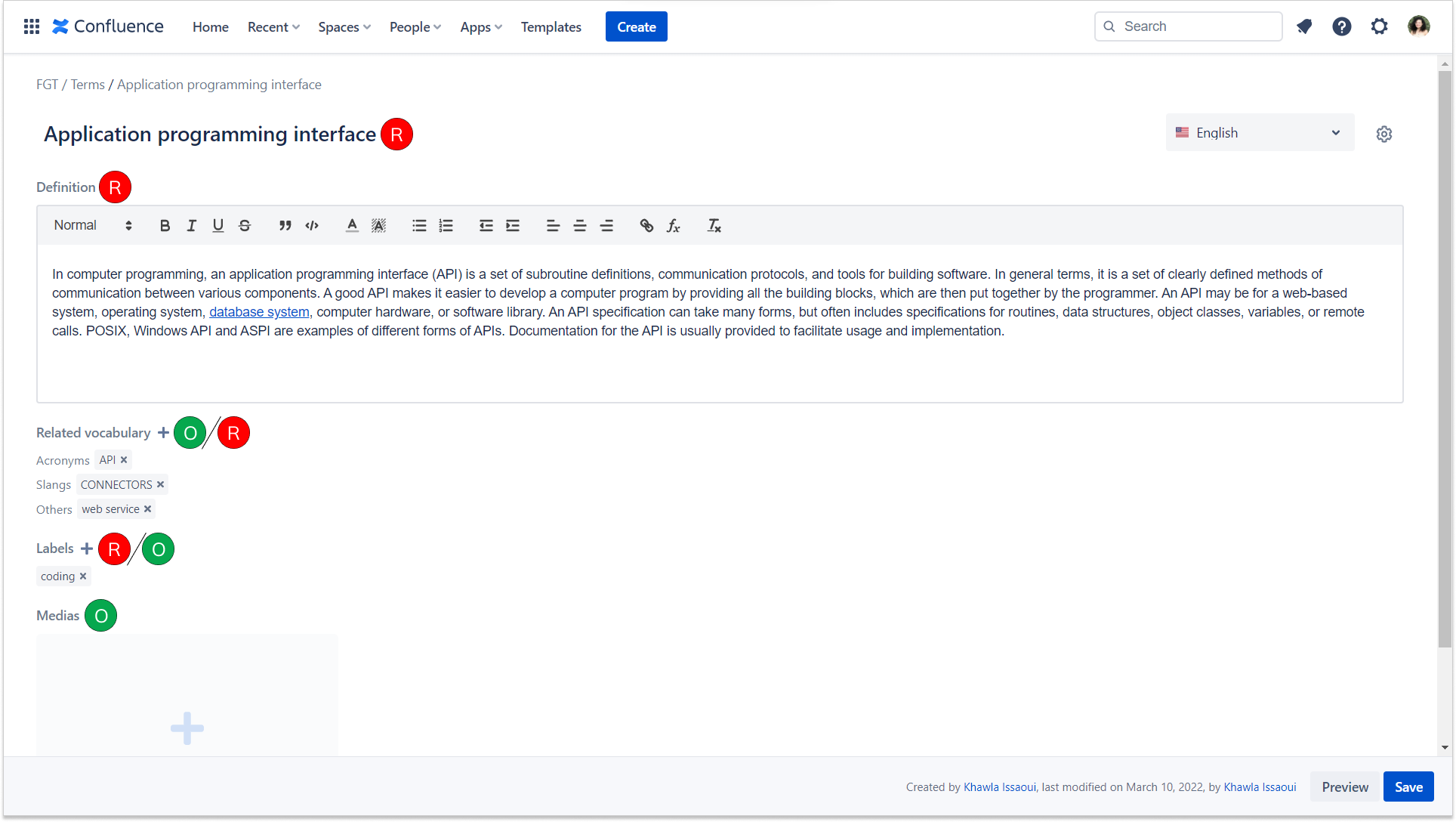
Guide for Smart Terms for Confluence admins:
We are working hard to provide solutions for different use cases of our clients.
The highlight is by far the most customizable feature in Smart Terms. Therefore, a table guide of the highlight options configuration can be a great help for Confluence admins as they have the privilege of accessing Smart Terms general configuration.
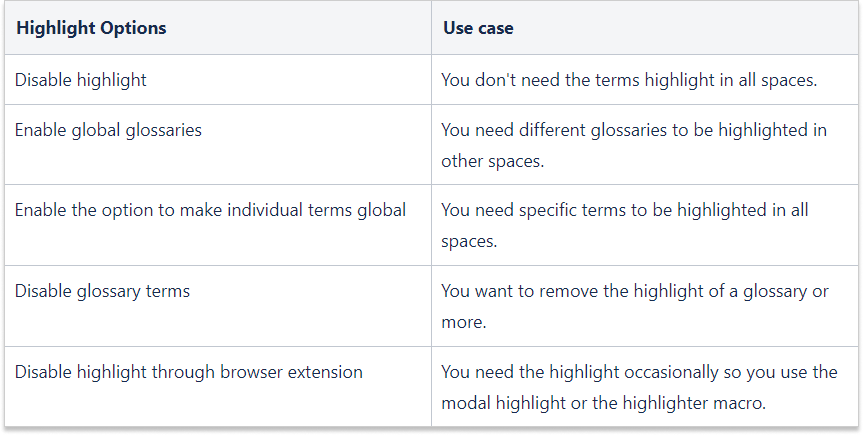
Guide for Smart Terms users: (Cloud only)
Smart Terms highlighters are different methods of highlighting terms within your Confluence pages depending on your use case and your need for the highlight.
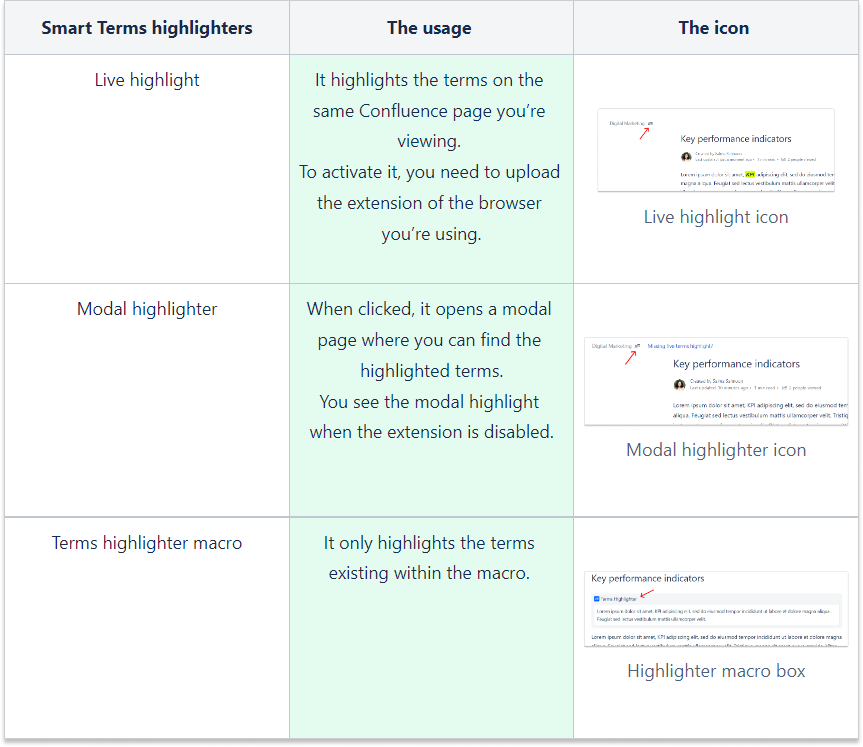
Issues/improvements for Smart Terms app:
To be more organized in managing the team requests while using Smart Terms, you can create such a table and ask everyone to include their requests and indicate the status each time it’s updated in the Jira ticket. This way, you can track the team feedback and have an idea about what’s been raised and resolved and what has not. It can also help you avoid confusion about repeated requests.
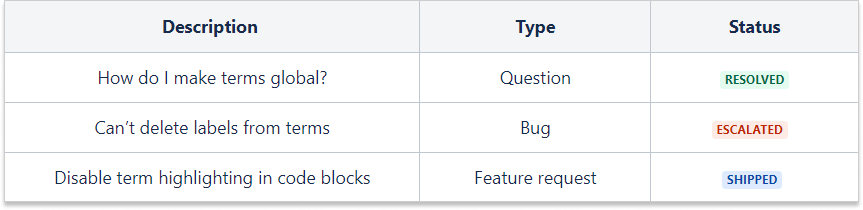
This Confluence page can be used as a reference for the whole team.


