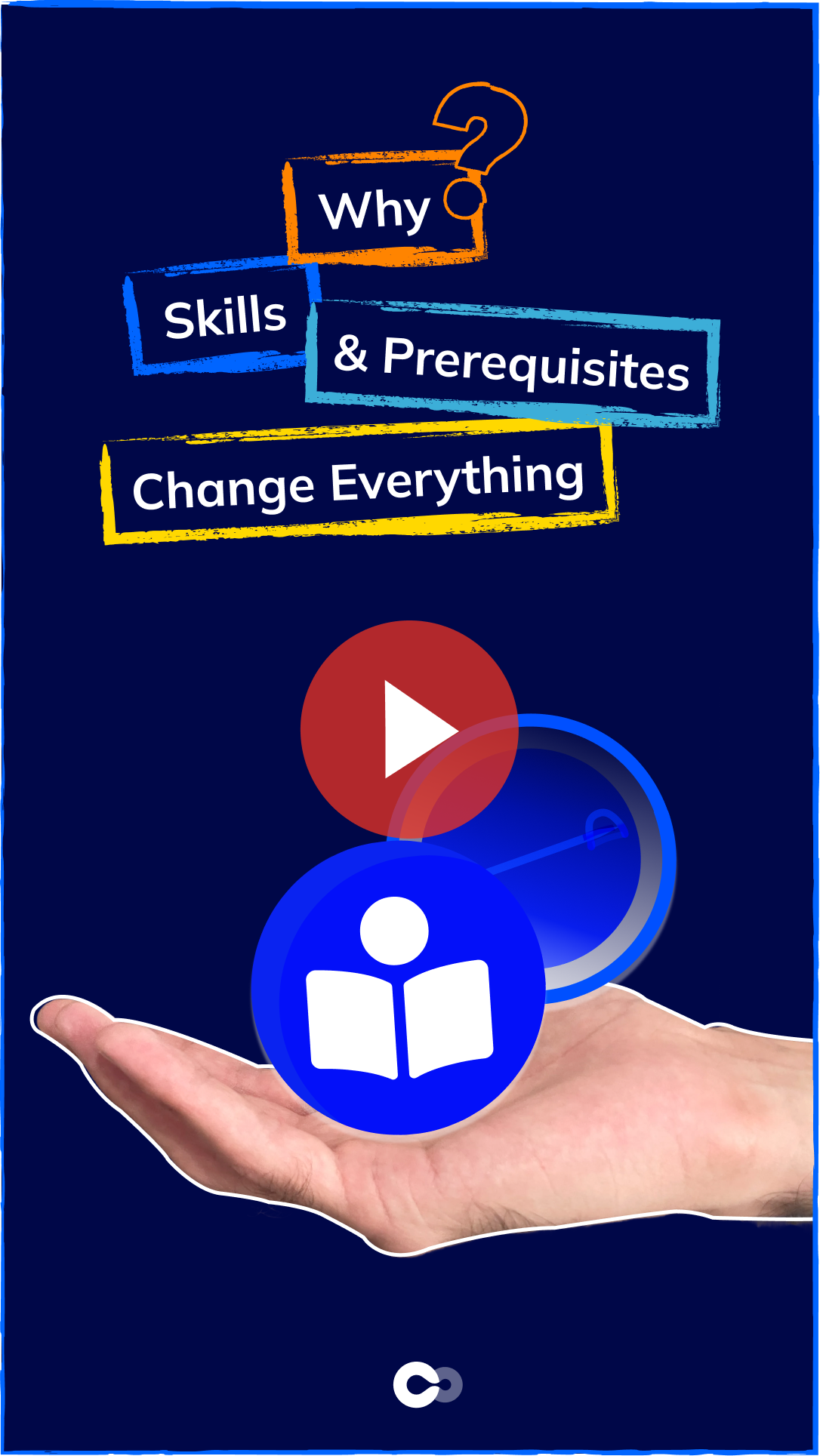Smart Courses for Confluence new release: Skills & Prerequisites
One of the hardest parts of workplace training is making sure employees engage with the right content at the right time. New hires often receive too much information too quickly, while experienced employees sometimes sit through courses that don’t match their knowledge. This slows down progress and makes training feel like a chore rather than an opportunity to grow.
Keeping learners motivated along the way is just as important as delivering the right content. When employees can clearly see the skills they’re building, training stops feeling like a box to tick and starts feeling like progress toward something meaningful.
In this blog post, we’ll explore how the new Skills & Prerequisites feature in Smart Courses works, how you can set it up as an admin or creator, and the impact it can have on keeping learners motivated and engaged.
TL; DR
- The new Skills & Prerequisites feature in Smart Courses brings structure and motivation to learning in Confluence.
- Admins can define which courses or exams award specific skills and set prerequisites learners must meet before starting advanced content.
- Learners can view the required skill on the course landing page, track earned skills in their dashboards, and receive email notifications for any updates.
- Users with insights view permission gain full visibility through the new User Insights board, tracking completions, assignments, and earned skills.
How to Set It Up
For course creators and admins
Setting up Skills & Prerequisites is simple and flexible. From the Smart Courses global configuration, admins can define which courses must be completed or which exams passed for a learner to earn a specific skill. This ensures that skills are directly tied to measurable achievements.
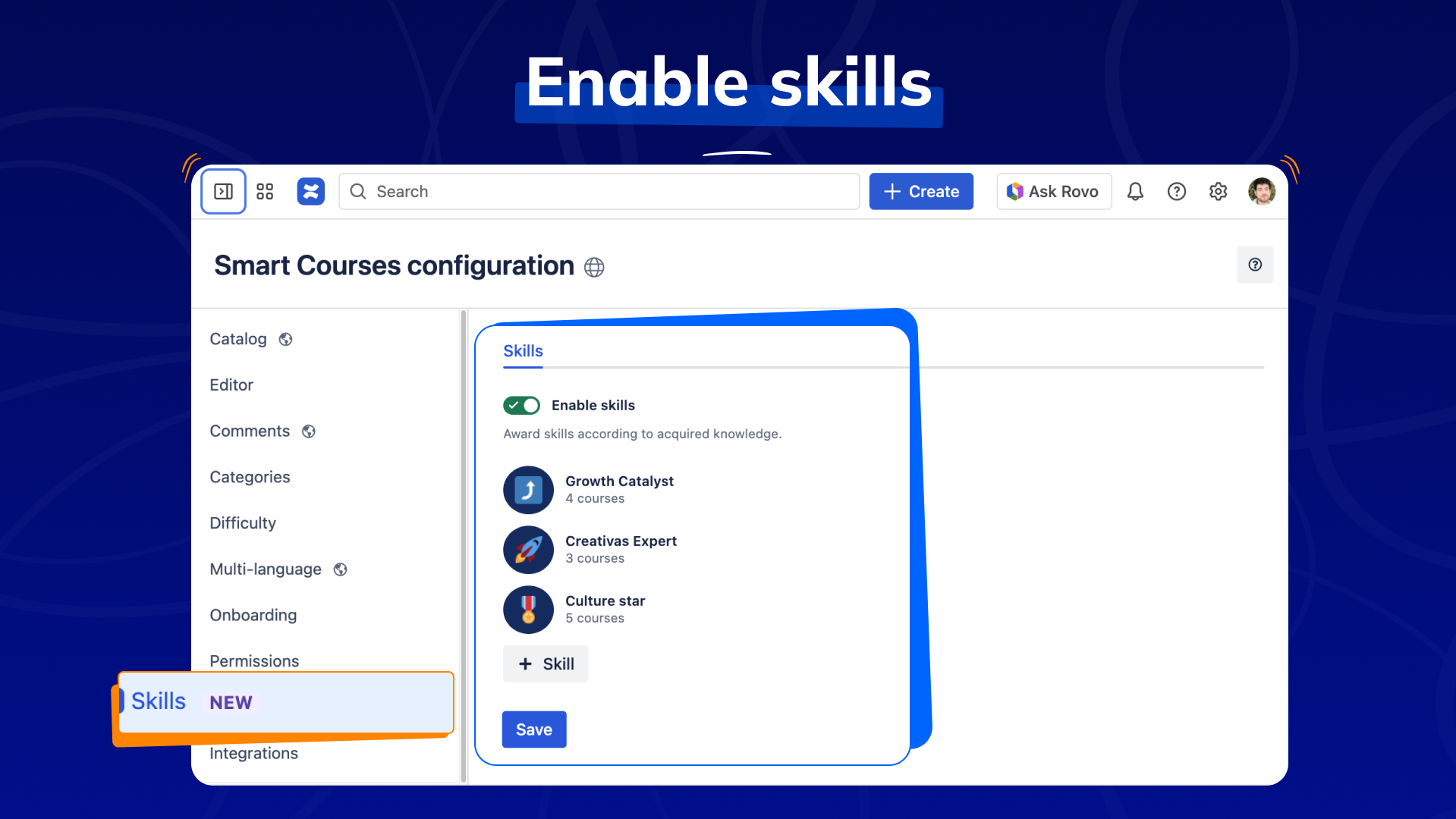
At the course level, creators can also add a skill as a prerequisite. This means learners cannot start a course unless they already hold the required skill. It’s an easy way to enforce learning structure, making sure employees build on a solid foundation instead of skipping ahead.
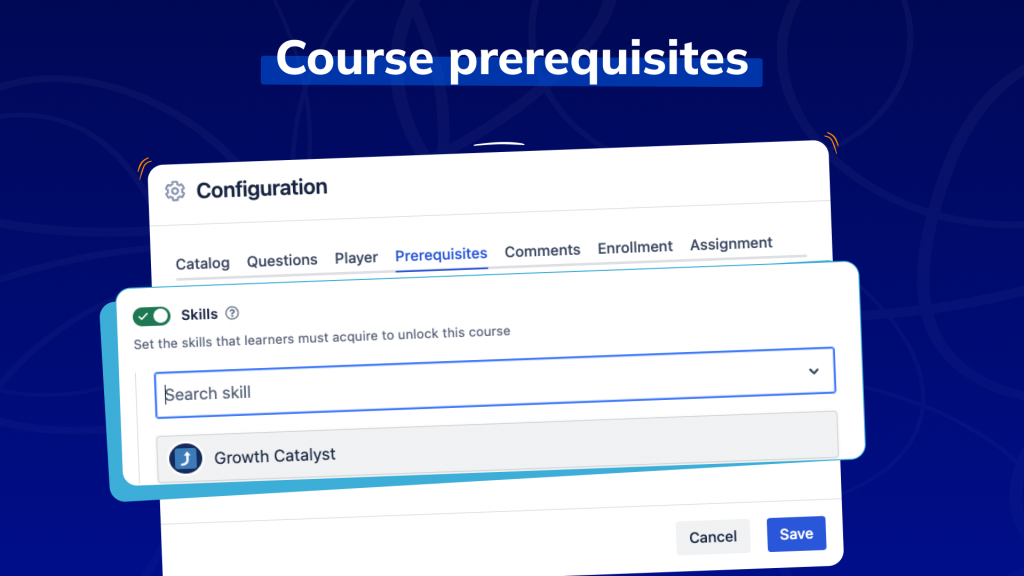
Admins and users with insights viewing permissions also get access to the new User Insights board, where they can check a learner’s completed courses, assigned courses, and earned skills. This visibility makes it easier to track progress and identify areas for development.
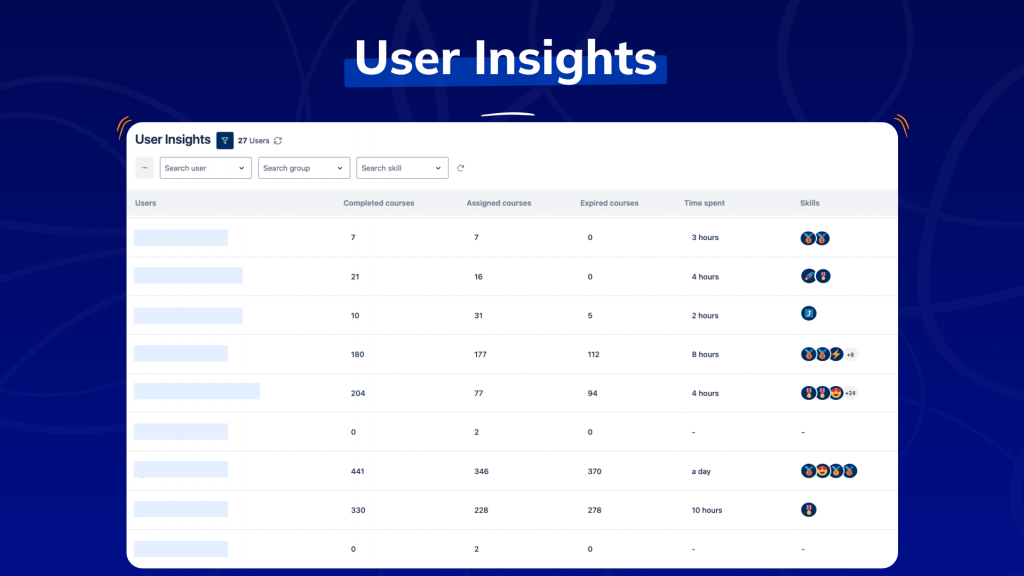
The User Dashboard button in the global catalog now leads you to the new User Insights for a general view.
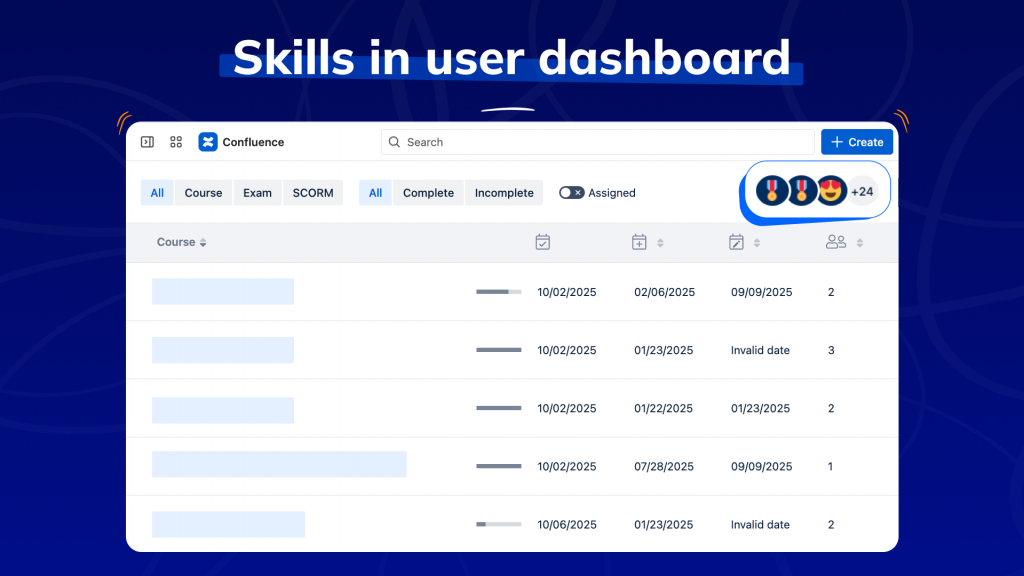
The User Dashboard remains accessible from Course Insights, User Insights, and User Profile.
For learners
On the course landing page, learners can immediately see which skills are required before they can start a session. Their user dashboard displays all the skills they’ve already earned, helping them track their own growth over time.
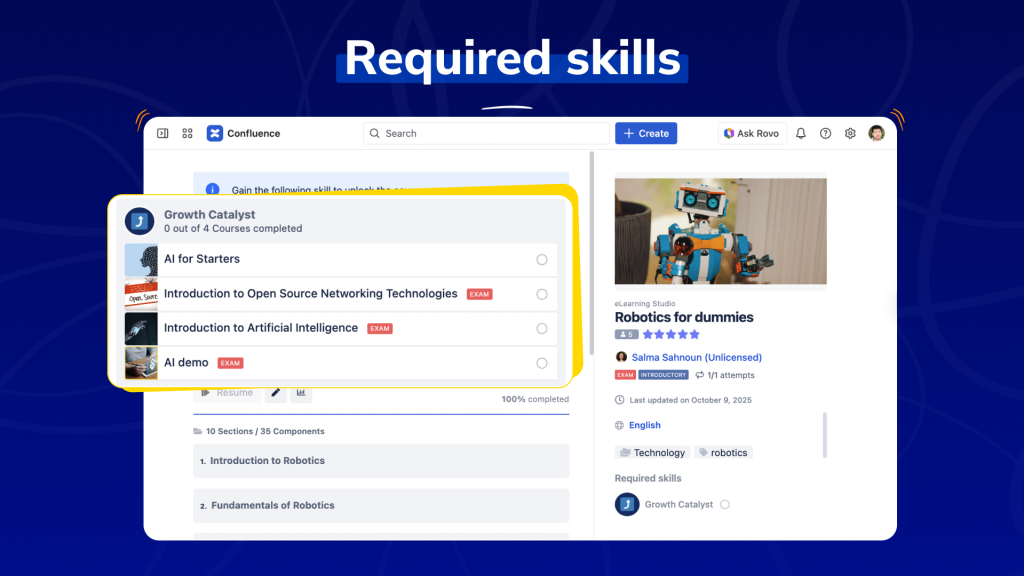
Whenever an admin updates the requirements for an obtained skill by adding or removing courses, learners are notified right away. Notifications are also sent whenever a learner gains or loses a skill. This keeps everyone aligned and ensures employees always know where they stand, what they’ve achieved, and what’s needed to maintain or expand their skill set.
The Impact on Learning With Smart Courses
Adding skills and prerequisites makes training in Smart Courses more focused and effective.
For managers and HR teams, the benefits are just as clear. Training can now be aligned with business-critical skills, and prerequisites ensure that employees have the right foundation before advancing. This helps prevent knowledge gaps, improves retention, and makes it easier to measure the value of training efforts.
The result is training that feels purposeful: employees know what they’re working toward, and companies can trust that their people are growing in the right direction.
ConfluenceLearningOnboarding