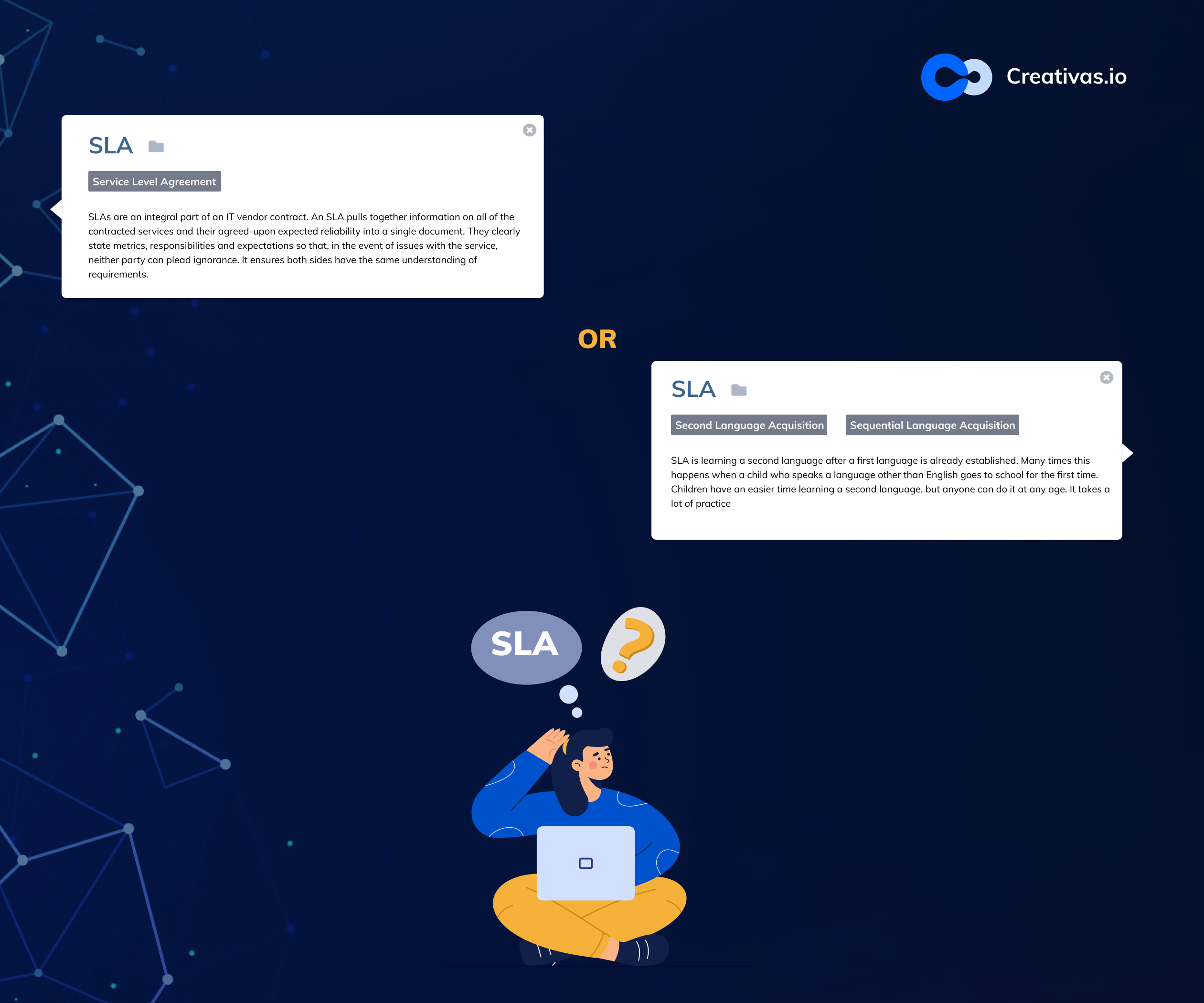Make glossaries not war: the importance of Smart Terms for Confluence users.
ASP? Does it stand for Active Server Page or Application Service Provider? This may sound confusing sometimes, don’t you think?
In a competitive environment, defining and understanding terms correctly may be your first step to success.
Misinterpreting words and misunderstanding terms can distort the meaning of information and increase the risk of inadequate decisions.
These bad decisions, in most cases, lead to high-cost mistakes that impact the departments yet company’s performance.
Why implement a company glossary?
We all have our own assumptions about what certain words mean, based on our past experience, professional or personal. But is this a real problem? Usually, the answer is yes. So, what is the reason behind it? Simply because when you think you know what a “KB” is, you are never sure it really is. Does it stand for kiloByte or Knowledge base? And here, comes the magic of the company glossary; it provides a common understanding of the meaning and proper use of words and terms and even its related vocabulary.
A glossary allows coherent communication between all teams’ members. And in some other cases, it enhances a fluent understanding, even between an organization and its third-party stakeholders.
Let’s take this acronym as an example:
SLA means for an IT geek, Service Level Agreement, whereas it means Second Language Acquisition for an HR specialist.
Imagine being using a joint company repository where all team members from different departments have access to it; this will mix-up the real meaning of information.
By using a terminology glossary, it becomes possible to define the scope of use of a specific term clearly.
Confluence users can easily collaborate: create, edit, comment, share, and even co-create content together via the same interface. Simply, Confluence is your corporate Wiki (What I Know Is).
Confluence has a wide range of features that can be extended by using add-ons or integrating other apps. Integrate it with a glossary app can take your team’s communication and collaboration to the next level: less misinterpreting, prevent communication gaps, strengthen the transfer of information.
What app to use as a company glossary for Confluence?
Connect the dots across your terms! This is how we describe Smart Terms glossary for Confluence.
Smart Terms allows creating enriched definitions: related vocabulary (synonym, acronym,…) and media ( images, videos, and even audio). You can set your company terminology across pages, space, or all spaces of your Wiki using the highlight option.
Smart Terms is available on Cloud, Server, and Data Center.
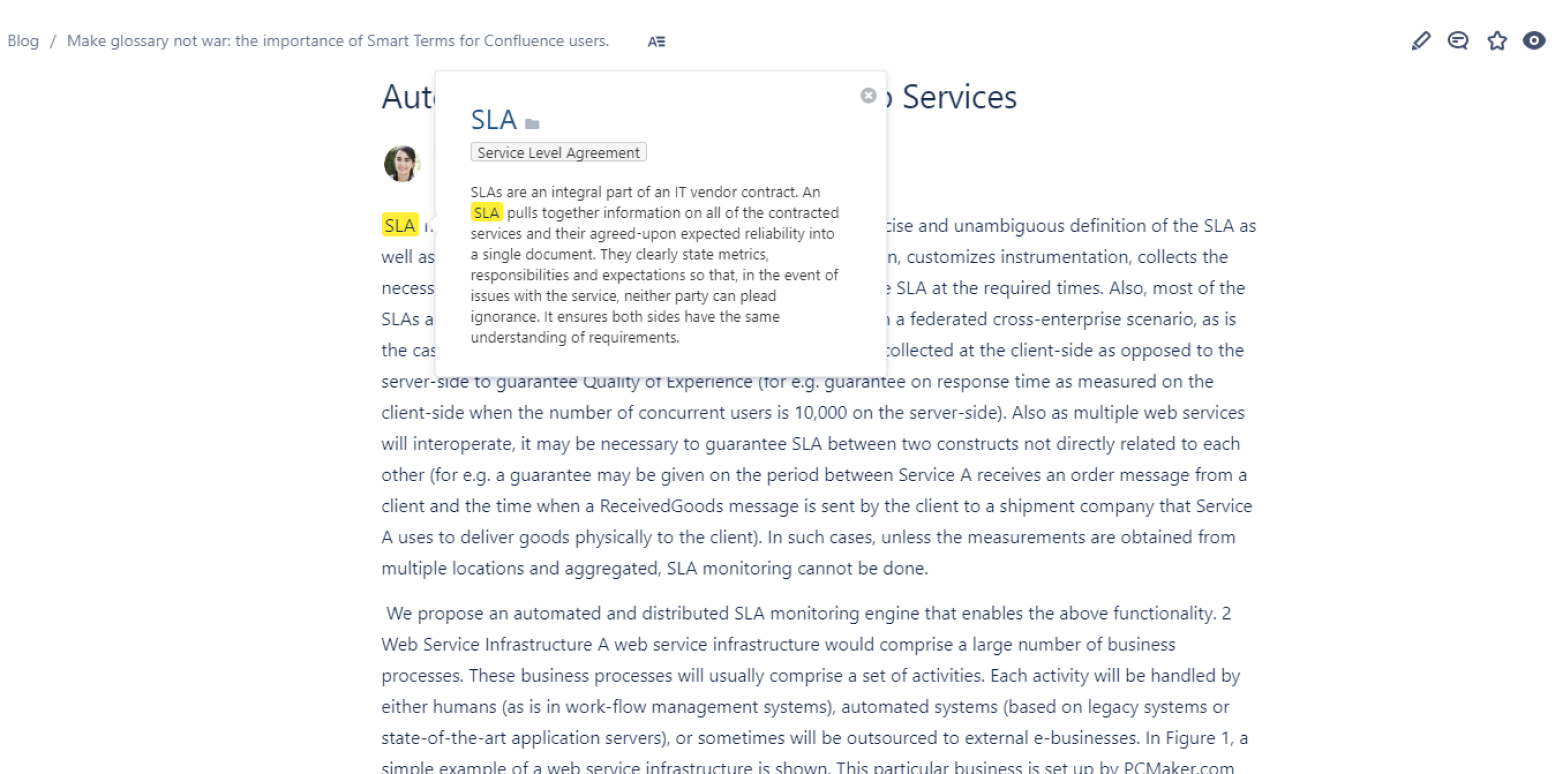
In our next blog post, we will present all the incredible features of Smart Terms and how to use them.
ConfluenceDefinitionsGlossaryHighlightHR