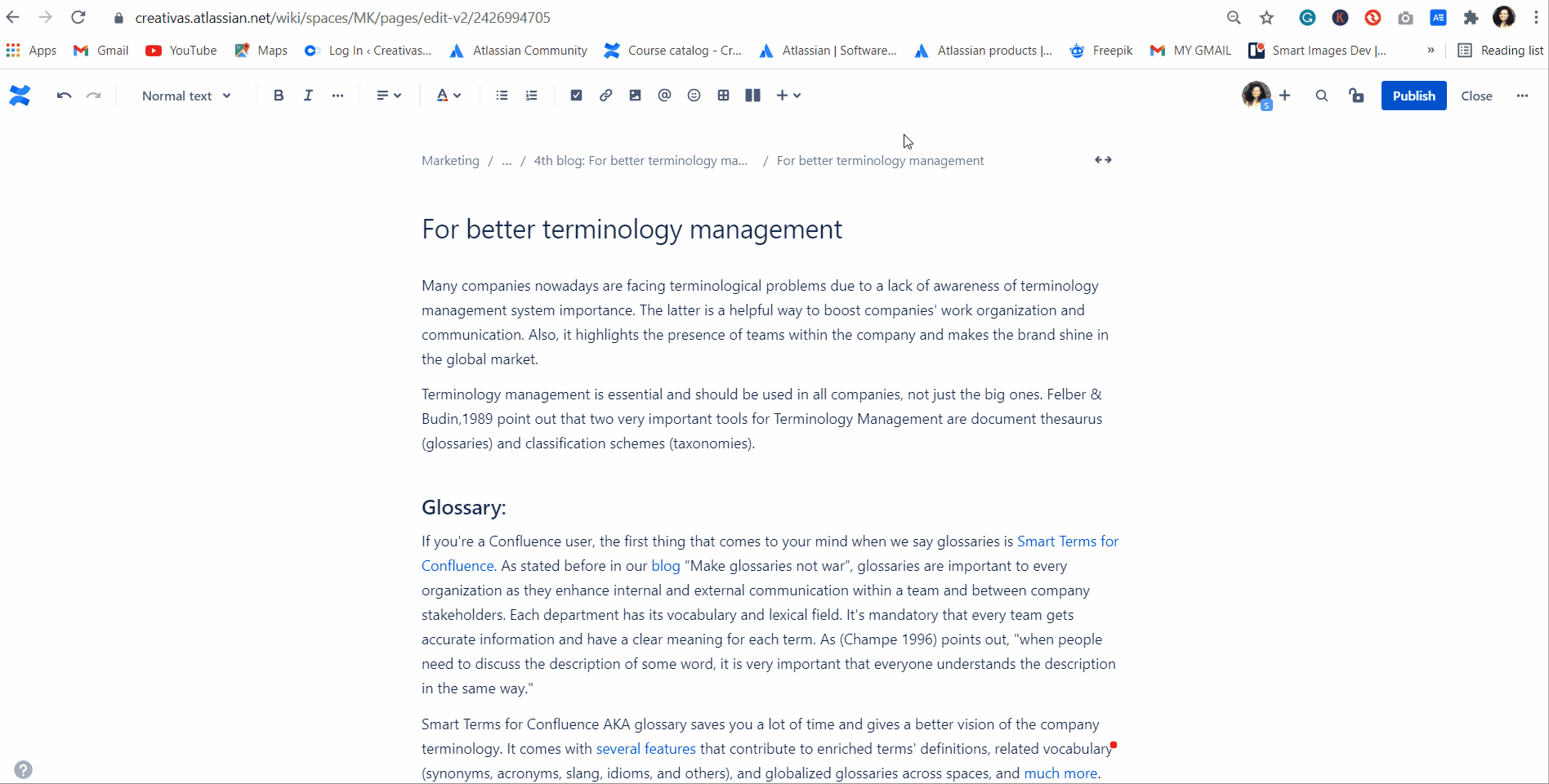Explore Smart Terms highlight feature
In order to have a shared understanding within an organization, it is essential to build a glossary that contains the enterprise terminology. Collaborators can refer to it and connect the dots between the terms’ definitions and vocabulary.
It is equally important, to make those definitions available for users across the enterprise knowledge base and documents so that they do not need to switch back and forth between the glossary and the content.
Smart terms for Confluence provides a powerful highlight engine and makes it easy to retrieve definition across Confluence pages.
In this article, we will explore the different highlight options for the cloud version of Smart Terms:
- Modal Highlighter
- Smart Terms Extension
- Terms Highlighter Macro
We will walk through the different options so that you can select the appropriate one depending on your content and your use case.
Modal Highlighter:
When we launched the cloud service of Smart Terms, the only way to mark definitions across Confluence content was through the Smart Terms browser extension.
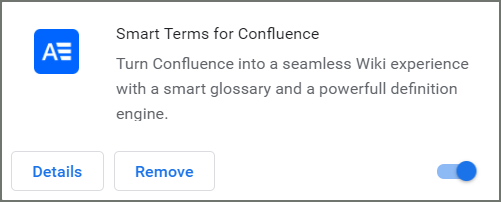
The extension provides an easy way to highlight the terms when the page is loaded (live-highlight) just like the Server version of Smart Terms.
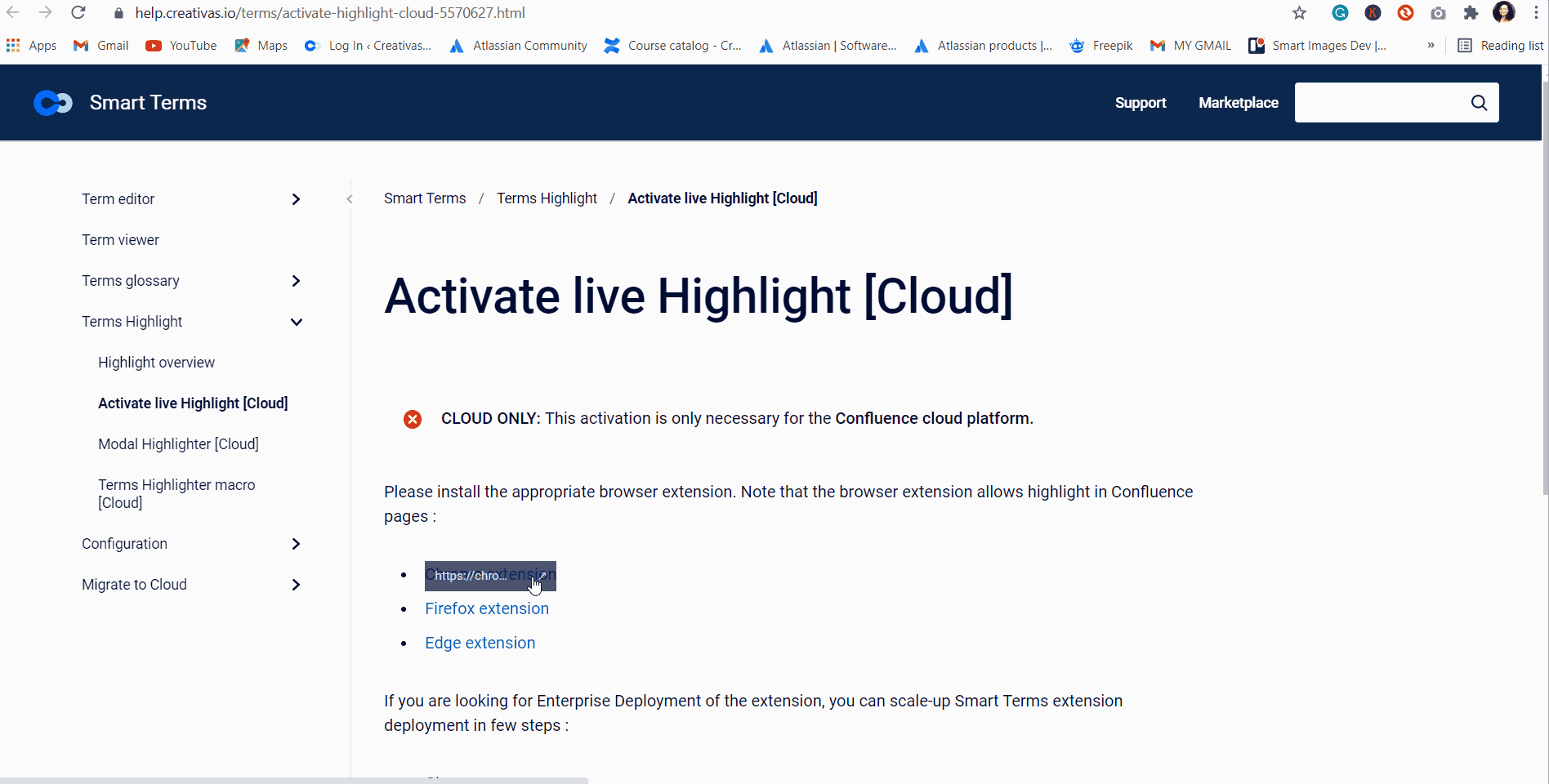
For users who are not comfortable with the idea of installing a browser extension, we recently released the modal highlighter which provides a simple alternative to the Smart Terms extensions.
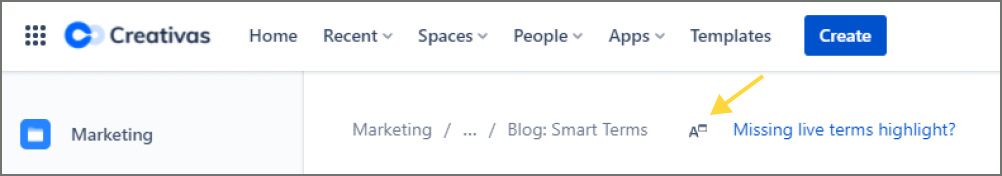
However, you need to perform an additional step to get definitions. Click on the modal highlighter and a modal page will be loaded that displays the page content and from there you can get the definitions.
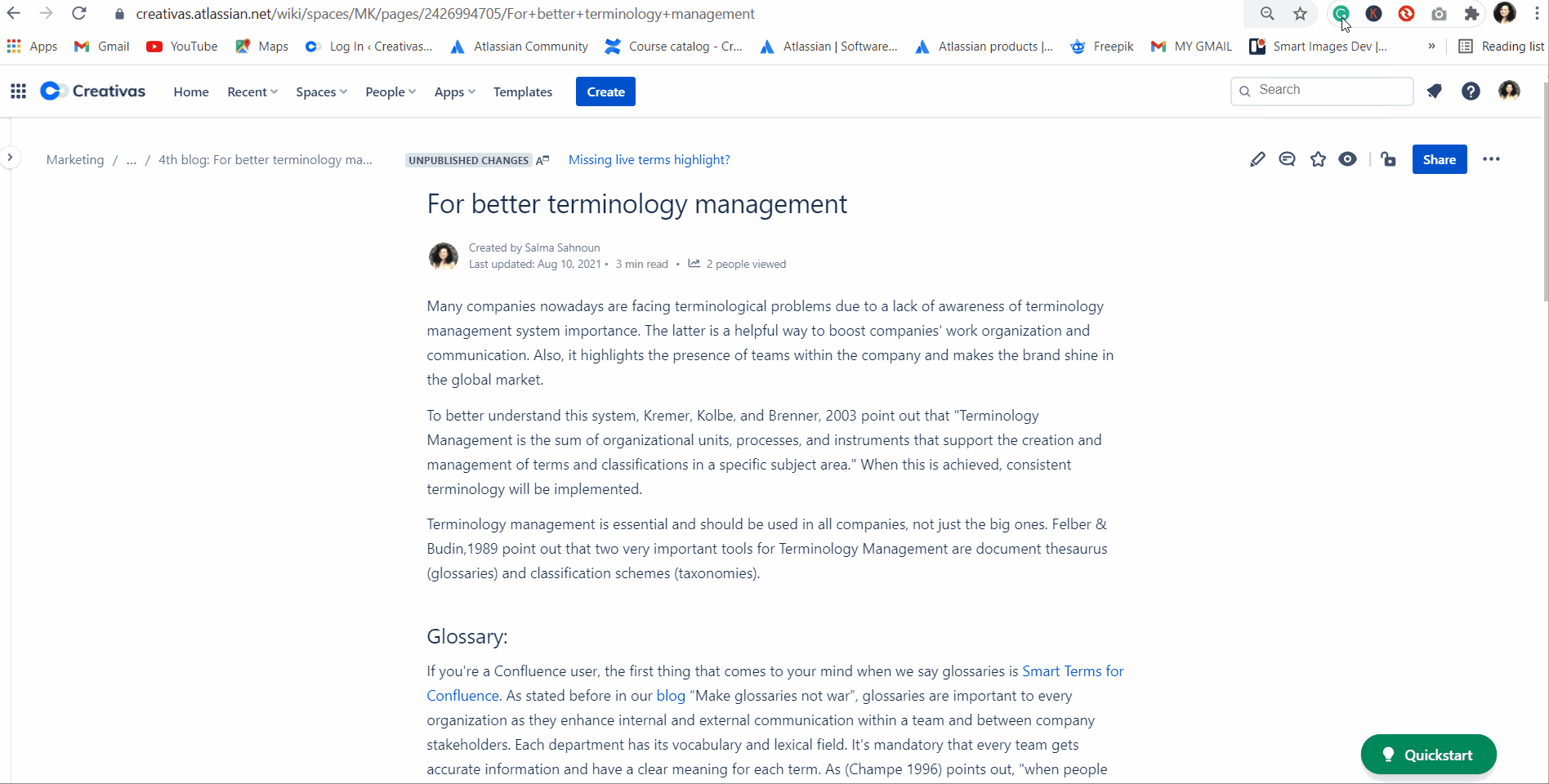
Terms Highlighter macro:
This is another alternative to the Smart Terms extension and provides a live highlight of the definitions across a fragment or the entire page.
You can add this macro by browsing the Confluence macros from the add button in the toolbar.
By adding content, the existing terms in the macro will be automatically highlighted when you load the page.