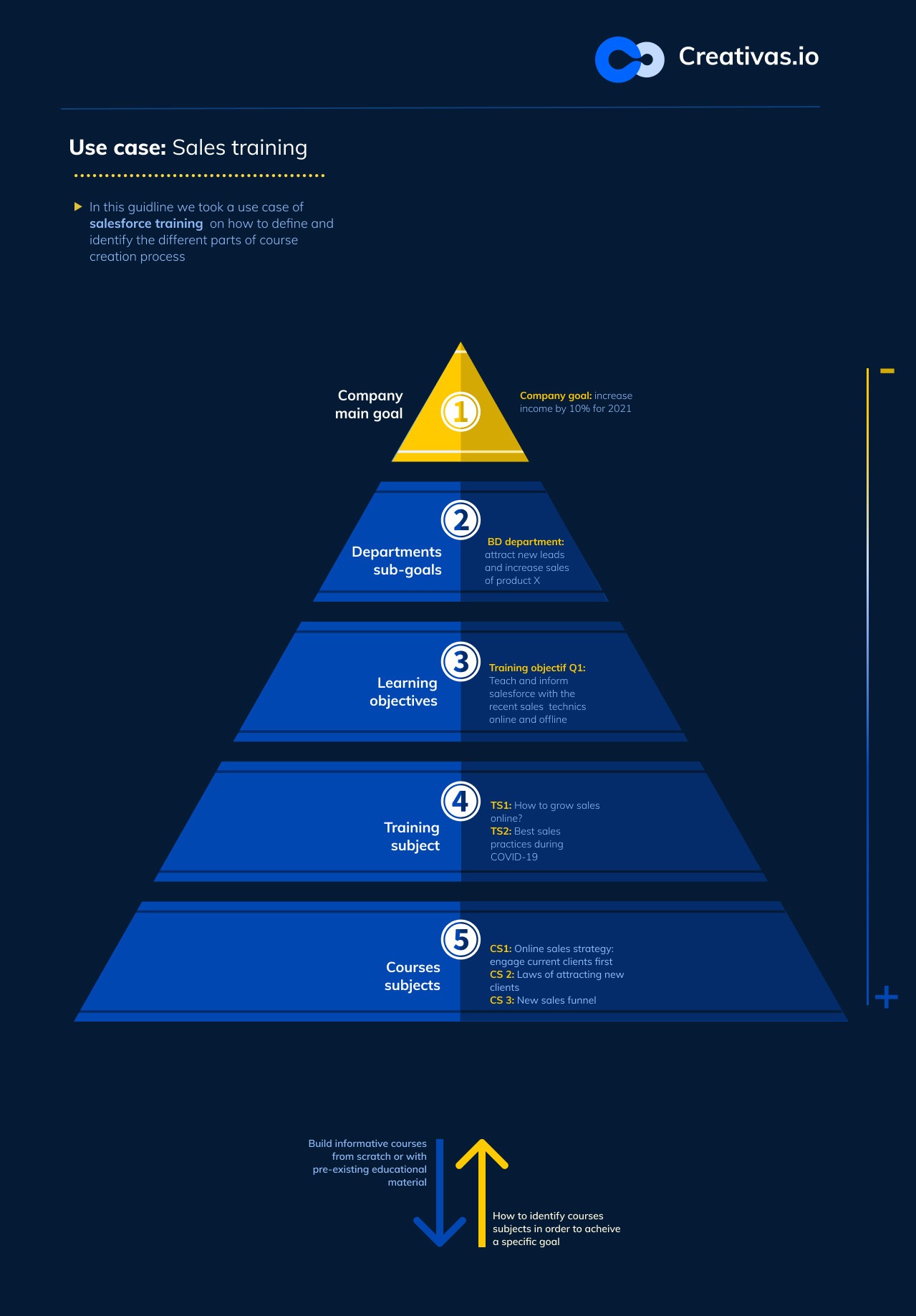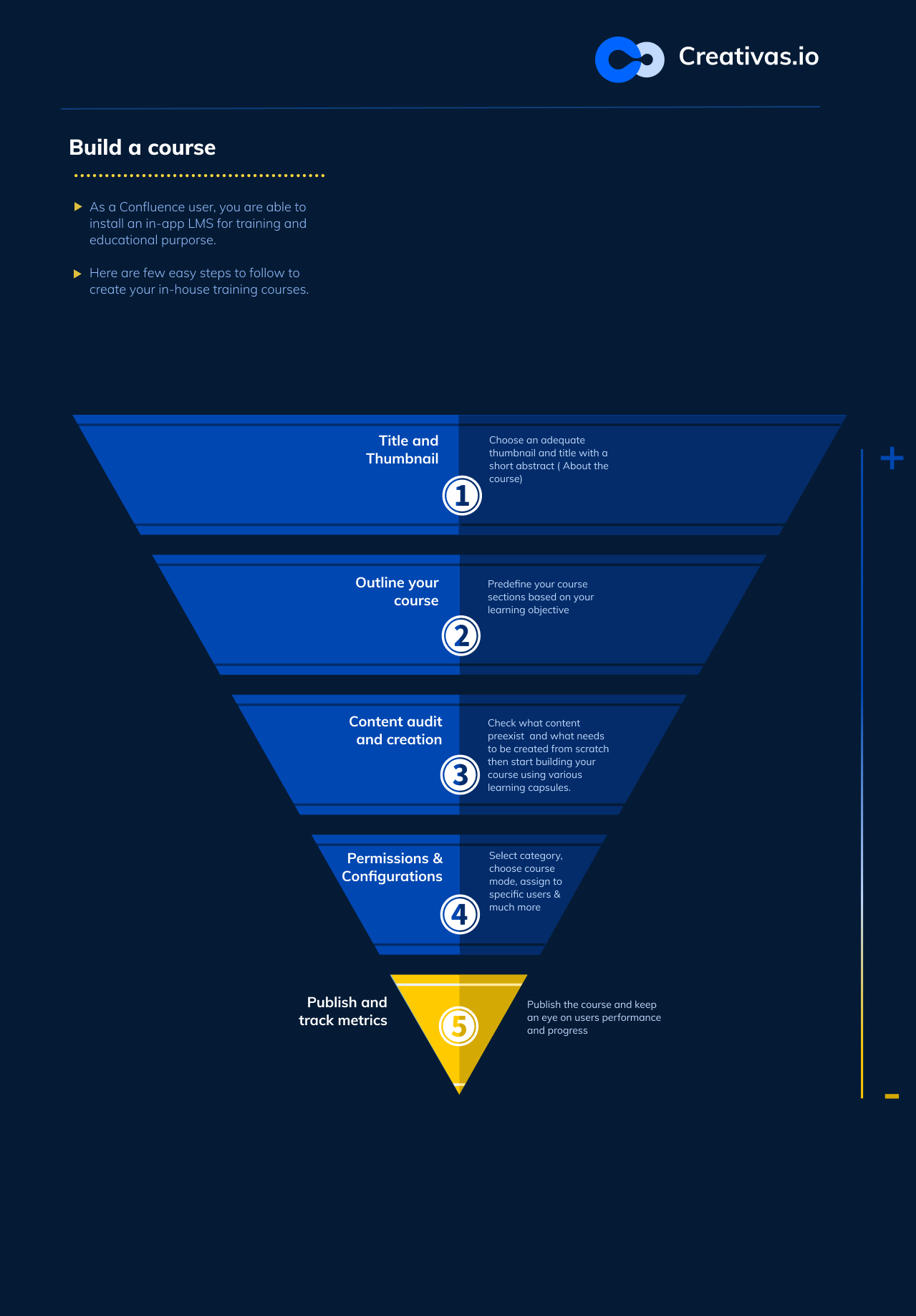Sales Training: Create customized courses using Smart Courses
Remote training is now more accessible with the variety of LMS tools within Confluence.
Here are quick tips for creating engaging courses successfully:
Start by identifying the course subject: Depending on the company’s future strategy, goals, and needs, you can choose training subjects and transform them into courses.
Set learning objectives: This can help identify the course type.
- Exam mode: to test knowledge and evaluate levels
- Simple course mode: to learn and train about specific subjects
- Assigned course with a due date: assign a course to particular users or groups and potentially set a due date to make sure attendees are in sync.
Select a title and an adequate thumbnail: this helps identify the course quickly while searching in the course catalog.
Outline your course: Sections and capsules are the main components of Smart Courses. Predefine your course sections based on your learning objectives.
Audit and collect all needed information and learning material: While auditing, you can correctly and efficiently identify pre-existing content and the kind of new educational material that needs to be created. As mentioned in our previous blog 5 reasons why you need Smart Courses within Confluence, Smart Courses supports SCORM to bring in your existing data.
Build your course: Smart Courses allows integrating different content types. You can upload images and media, insert/ link web pages, integrate PDFs, embed slideshares, and much more. Course creators can bring in various content types.

Set configuration and permissions: select/ restrict who can view and attend your course. Confluence users are usually familiar with this option. Read to know more about Smart Courses permissions.
Same use-case: Sales department, business developers, Marketing department, Webmaster
Track metrics: it is essential to know the progress rate or success rate of an exam. Smart Courses makes it possible to track metrics per attendee or per course via an easy-to-read dashboard.